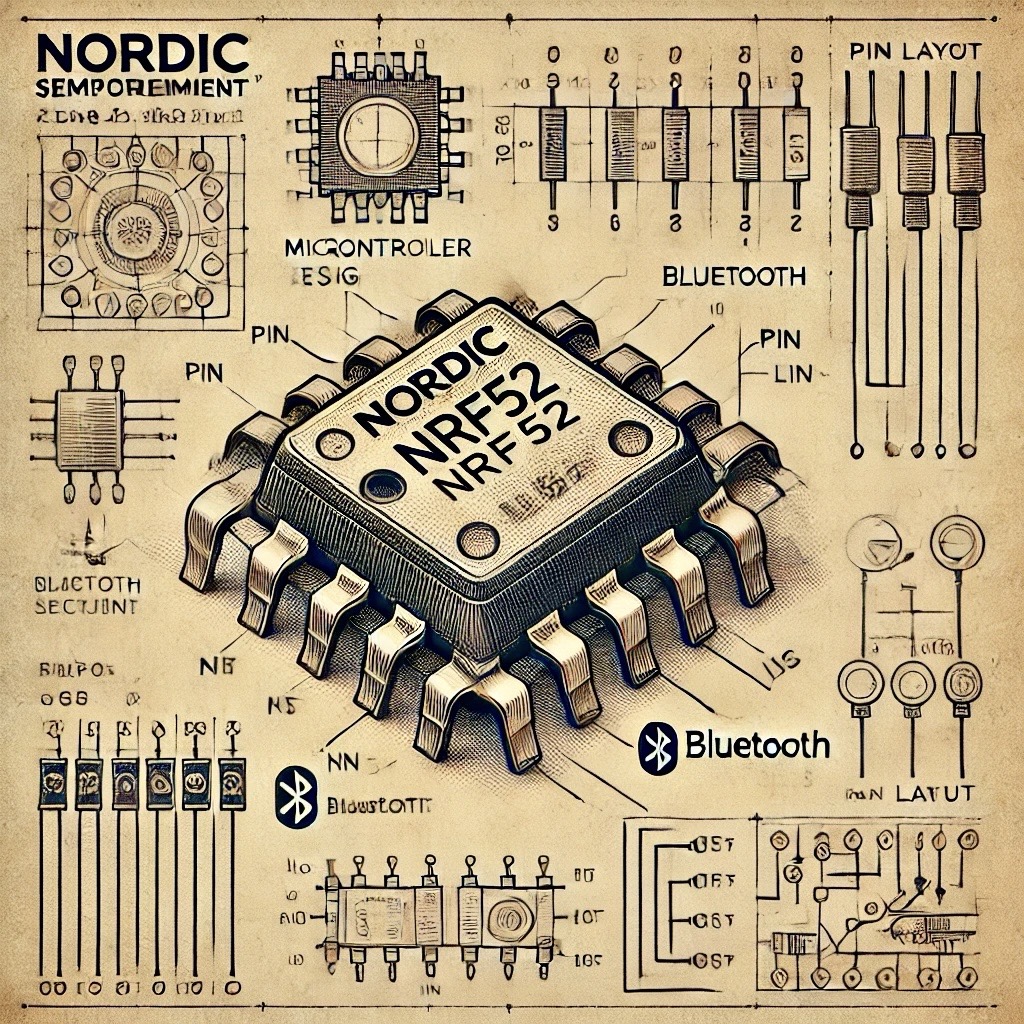What is the nRF52 Series?
The nRF52 series is a family of low-power, Bluetooth Low Energy (BLE) microcontrollers developed by Nordic Semiconductor. Known for their low energy consumption, high performance, and integrated Bluetooth functionality, nRF52 microcontrollers are widely used in wearable devices, IoT applications, and other wireless projects.
Key Features of nRF52
The nRF52 series includes several models, each with a different feature set. Common features include:
- Bluetooth Low Energy: Integrated BLE radio, supporting Bluetooth 5 features like long range, high throughput, and advertising extensions.
- Low Power Consumption: Designed for applications that require minimal power use, allowing long operation on battery.
- ARM Cortex-M4 Processor: A 32-bit ARM Cortex-M4 CPU with hardware floating-point unit (FPU) for efficient processing.
- Memory: Flash memory ranging from 192 KB to 1 MB and RAM from 24 KB to 256 KB, depending on the model.
- Additional Protocols: Some models support NFC, ANT+, and Thread, providing flexibility for various communication protocols.
- Peripherals: Integrated ADC, PWM, SPI, UART, I2C, and GPIO for handling various hardware interfaces.
nRF52 Architecture
The nRF52 series is built on a power-optimized architecture that enables developers to create robust wireless solutions:
- SoC Integration: Combines the BLE radio, ARM Cortex-M4 processor, and memory in a single package.
- SoftDevice Stack: Nordic’s precompiled BLE stack allows for efficient wireless communication without impacting the main application.
- Hardware Security: Onboard cryptography modules for secure data transmission.
Applications of the nRF52 Series
The nRF52 series microcontrollers are widely used in applications where low power and wireless communication are essential:
- Wearables: Smartwatches, fitness trackers, and health monitoring devices.
- Smart Home: Remote controls, sensors, and home automation devices.
- Industrial IoT: Asset tracking, sensor networks, and industrial monitoring.
- Healthcare: Wireless medical devices for diagnostics and monitoring.
- Gaming: Wireless gaming peripherals like controllers and VR accessories.
Development Tools for nRF52
Nordic Semiconductor provides a comprehensive suite of development tools to streamline the design process:
- nRF Connect SDK: Combines Nordic’s libraries, drivers, and examples for quick prototyping.
- nRF Command Line Tools: A set of command-line utilities for programming and debugging.
- Power Profiler Kit II: Measure real-time power consumption during development.
Popular nRF52 Models
Here are some popular models in the nRF52 series:
- nRF52832: A general-purpose BLE SoC with 512 KB Flash and 64 KB RAM.
- nRF52840: A high-performance model with Bluetooth 5, 1 MB Flash, 256 KB RAM, and additional USB support.
- nRF52811: A cost-effective option with Bluetooth 5 support, ideal for basic BLE applications.
nRF52 Ecosystem
Nordic Semiconductor offers an extensive ecosystem to support developers:
- nRF Cloud: A cloud platform for IoT connectivity and data management.
- Third-Party Modules: Numerous manufacturers offer nRF52-based modules for faster integration.
- Community Support: Access Nordic’s developer forums and GitHub repositories for collaborative development.
Getting Started with the nRF52
To start developing with the nRF52 series, you will need an nRF52 development board and Nordic’s software tools:
- Get the Hardware: Popular development boards include the nRF52 DK and Adafruit Feather nRF52840 Express.
- Install Software Tools: Download and install nRF Connect for Desktop and nRF Command Line Tools from Nordic Semiconductor’s website.
- Set Up an IDE: Nordic recommends using SEGGER Embedded Studio, though other IDEs like VS Code can also be configured for development.
- Write Your First Program: Use Nordic's SDK examples to get started with BLE applications. The nRF5 SDK includes sample code for BLE, sensors, and other peripherals.
- Upload and Test: Compile your code and upload it to the board. Use the nRF Connect app on a mobile device to test Bluetooth functionality.
Programming the nRF52
The nRF52 can be programmed in C/C++ using Nordic's SDK. Here’s a simple example of setting up BLE advertising:
#include "nrf_ble.h"
#include "ble_advdata.h"
void ble_stack_init(void) {
// Initialize the SoftDevice
nrf_sdh_enable_request();
uint32_t ram_start = 0;
nrf_sdh_ble_default_cfg_set(1, &ram_start);
nrf_sdh_ble_enable(&ram_start);
}
void advertising_init(void) {
ble_advdata_t advdata;
memset(&advdata, 0, sizeof(advdata));
advdata.name_type = BLE_ADVDATA_FULL_NAME;
advdata.include_appearance = true;
advdata.flags = BLE_GAP_ADV_FLAGS_LE_ONLY_GENERAL_DISC_MODE;
ble_advertising_init(&advdata, NULL);
}
This example initializes the Bluetooth stack and sets up a basic advertising packet to be detected by Bluetooth scanners. See the Nordic SDK documentation for more details.