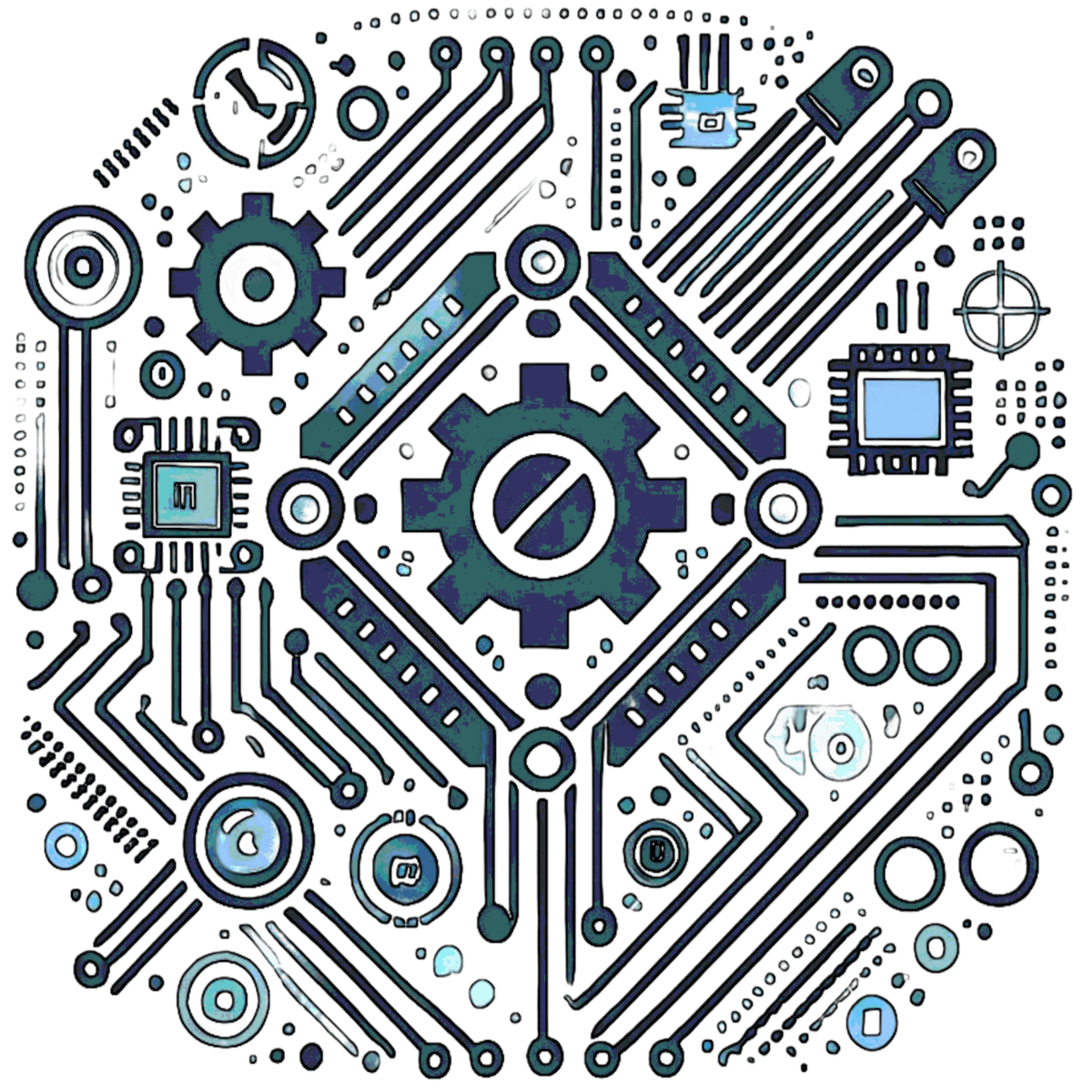Introduction to PIC Microcontrollers: Features, Models, and How to Get Started
What is a PIC Microcontroller?
PIC microcontrollers, developed by Microchip Technology, are a family of low-cost, high-performance, 8-bit, 16-bit, and 32-bit microcontrollers. Known for their reliability and flexibility, PIC microcontrollers are widely used in applications such as automation, embedded systems, and consumer electronics. Introduced in the 1970s as Programmable Interface Controllers (PIC), they have evolved into a robust platform for hobbyists, engineers, and industrial developers alike.
Their architecture is based on a Harvard design, separating program and data memory, which enhances execution speed and efficiency compared to von Neumann-based systems. With a vast ecosystem of development tools and community support, PIC microcontrollers remain a go-to choice for embedded system design.
Key Features of PIC Microcontrollers
- Broad Product Range: From simple 8-bit to powerful 32-bit models, offering options for various applications, from basic timers to advanced signal processing.
- Low Power Consumption: Power-saving modes like Sleep and Idle make PIC microcontrollers ideal for battery-powered projects, extending operational life significantly.
- Wide Range of Peripherals: Integrated features like ADC (Analog-to-Digital Converter), PWM (Pulse Width Modulation), UART, I2C, SPI, and timers for added flexibility and reduced external component needs.
- Ease of Programming: Support for MPLAB X IDE, allowing development in both C and Assembly, with extensive libraries and example codes available.
- Flash Memory and EEPROM: Models include Flash for program storage (rewritable up to 100,000 times) and EEPROM for non-volatile data retention, perfect for settings or calibration data.
- Robust Operating Range: Operate in temperatures from -40°C to 125°C, making them suitable for harsh environments.
No Ads Available.
Popular PIC Microcontroller Models
Here are some widely used models across different bit architectures:
- PIC16F877A: A popular 8-bit microcontroller with 368 bytes of RAM, 256 bytes of EEPROM, and 33 I/O pins, commonly used for general-purpose applications like LED displays and sensor interfacing.
- PIC18F4550: Includes USB 2.0 support, 32 KB Flash, and 40 I/O pins, ideal for USB-based projects like data loggers or PC-interfaced devices.
- PIC12F675: Compact 8-pin microcontroller with 1 KB Flash, ADC, and internal oscillator, suitable for small embedded tasks like smart switches.
- PIC32MX: 32-bit series with up to 512 KB Flash, 128 KB RAM, and high performance (up to 120 MHz), suitable for complex applications like audio processing or Ethernet connectivity.
- PIC10F200: Ultra-compact 6-pin microcontroller with 256 words of Flash, ideal for cost-sensitive, space-constrained tasks like basic timers or LED drivers.
Each model offers trade-offs in size, power, and capability, allowing developers to pick the best fit for their project.
Programming PIC Microcontrollers
PIC microcontrollers can be programmed using various methods and tools tailored to different skill levels:
- MPLAB X IDE: The official development environment for PIC microcontrollers, with support for C and Assembly programming, real-time debugging, and a user-friendly interface.
- XC Compilers: Microchip offers optimized C compilers (XC8 for 8-bit, XC16 for 16-bit, XC32 for 32-bit), providing efficient code generation and extensive libraries.
- Hardware Programmers: Tools like the PICkit 4, MPLAB Snap, or older ICD 3 allow for programming, debugging, and in-circuit testing of PIC microcontrollers.
- Arduino IDE (for certain PIC models): Some PIC models can leverage Arduino-style programming via third-party boards, though support is less comprehensive than for AVR or ESP microcontrollers.
- Configuration Bits: Special settings (e.g., oscillator type, watchdog timer) must be defined in code to configure the microcontroller’s behavior.
Example Code (Blink LED on PIC16F877A):
#include
#define _XTAL_FREQ 4000000 // 4 MHz oscillator
void main() {
TRISB = 0x00; // Set PORTB as output
while(1) {
PORTB = 0xFF; // Turn on LEDs
__delay_ms(500);
PORTB = 0x00; // Turn off LEDs
__delay_ms(500);
}
}
Common Applications of PIC Microcontrollers
Thanks to their versatility, PIC microcontrollers are used in a wide range of applications, such as:
- Home Automation: Controls for lighting, security systems, thermostats, and smart appliances.
- Industrial Automation: Motor control, sensor data processing, PLCs, and factory communication networks.
- Consumer Electronics: Found in devices like remote controls, washing machines, microwave ovens, and electronic toys.
- Automotive Systems: Used in fuel injection systems, airbag controllers, dashboard displays, and engine management.
- IoT and Remote Sensing: Low-power models power IoT sensors, weather stations, and remote data logging systems.
- Medical Devices: Employed in portable monitors, infusion pumps, and diagnostic tools due to their reliability.
Case Study: A PIC16F877A might be used in a smart irrigation system, reading soil moisture sensors via ADC and controlling water pumps via PWM.
Getting Started with PIC Microcontrollers
Follow these steps to begin your PIC microcontroller journey:
- Select a Model: Choose a PIC model that suits your project’s requirements, such as I/O pin count, memory, and peripherals (e.g., PIC16F877A for beginners).
- Install MPLAB X and XC Compiler: Download and set up MPLAB X IDE and the appropriate XC compiler from Microchip’s website (e.g., XC8 for 8-bit PICs).
- Connect to a Programmer: Use a programmer like the PICkit 4 or MPLAB Snap to connect the PIC microcontroller to your computer via USB.
- Write and Compile Code: Develop your code in MPLAB X, configure settings like clock speed, compile it with the XC compiler, and upload it to the microcontroller.
- Test and Debug: Use MPLAB X’s simulator or in-circuit debugging to verify your program works as intended.
Starter Kit Recommendation: The Microchip Curiosity Board with a PIC16F or PIC18F is an excellent beginner-friendly option with built-in tutorials.
Troubleshooting Tips
Encountering issues? Here are common problems and solutions:
- Program Won’t Load: Ensure the programmer is connected properly, and check configuration bits (e.g., oscillator settings).
- Unexpected Behavior: Verify pin configurations (TRIS registers) and clock frequency in your code.
- Power Issues: Confirm the supply voltage (typically 2.0V–5.5V) and add decoupling capacitors near the power pins.
- Debugging: Use MPLAB X’s breakpoint and watch features to step through code and inspect variables.