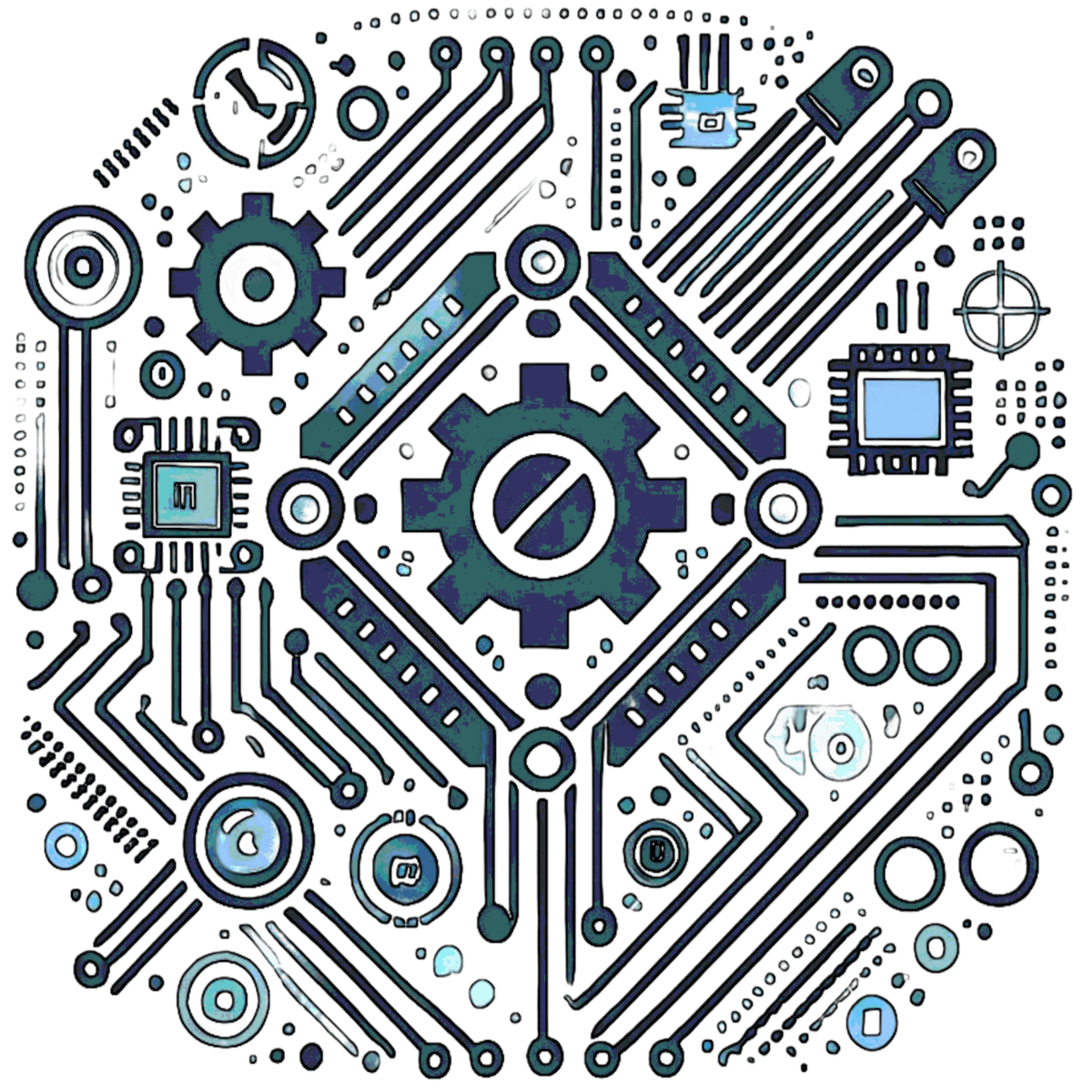MG996R Servo Motor: Specifications and Applications
The MG996R is a high-torque servo motor suitable for demanding applications in robotics, RC models, and DIY projects. Its robust metal gear construction and precise control make it a favorite among hobbyists and engineers alike.
Overview
The MG996R is a powerful servo motor renowned for its high torque, precise control, and metal gear design. It is widely used in robotics, automation, and RC hobby projects due to its durability and reliability. This servo motor strikes an excellent balance between performance and affordability, making it ideal for both beginners and advanced users. Its versatility allows it to handle tasks ranging from simple movements to complex mechanical operations.
Specifications
- Weight: 55g
- Dimensions: 40.7mm x 19.7mm x 42.9mm
- Operating Voltage: 4.8V to 7.2V
- Torque: 9.4 kg/cm (4.8V), 11 kg/cm (6V), 13 kg/cm (7.2V)
- Speed: 0.19s/60° (4.8V), 0.17s/60° (6V), 0.15s/60° (7.2V)
- Rotation Angle: 0° to 180°
- Connector Type: 3-wire (Signal, Vcc, Ground) with JR-style connector
- Gear Material: Metal (brass and steel alloy)
- Operating Temperature: 0°C to 55°C
Features
- High torque output for demanding applications, capable of lifting heavy loads.
- Metal gears for increased durability, reduced wear, and smooth operation under stress.
- Compatible with Arduino, Raspberry Pi, ESP32, and other microcontrollers.
- Reliable and precise performance with minimal jitter.
- Dual ball bearings for reduced friction and improved efficiency.
- Cost-effective solution for high-performance servo needs.
Applications
The MG996R’s versatility makes it suitable for a wide range of projects, including:
- Robotics: Large robotic arms, grippers, legged robots, and humanoid figures requiring strong actuation.
- RC Models: Control surfaces for RC airplanes (ailerons, elevators), boats (rudders), and cars (steering).
- DIY Projects: Pan-and-tilt camera systems, heavy-duty automation setups, animatronics, and custom mechanical toys.
- Education: Teaching servo motor control and robotics fundamentals in classrooms or workshops.
How to Use MG996R
To control the MG996R with an Arduino, follow these steps:
- Connect the MG996R's signal wire (usually orange) to a PWM pin on the Arduino (e.g., pin 9).
- Connect the power wire (red) to a 5-6V external power supply and the ground wire (brown) to both the power supply ground and Arduino ground.
- Note: Avoid powering the servo directly from the Arduino’s 5V pin, as it may draw too much current and damage the board.
- Upload the following example code to test the servo:
#includeServo mg996r; void setup() { mg996r.attach(9); // Connect to pin 9 Serial.begin(9600); // Optional: for debugging } void loop() { mg996r.write(0); // Rotate to 0° delay(1000); Serial.println("Moved to 0 degrees"); mg996r.write(90); // Rotate to 90° delay(1000); Serial.println("Moved to 90 degrees"); mg996r.write(180); // Rotate to 180° delay(1000); Serial.println("Moved to 180 degrees"); }
Troubleshooting Tips
- If the servo doesn’t move, check the power supply voltage and ensure connections are secure.
- Jittering may indicate insufficient power—use a dedicated power source (e.g., 4x AA batteries or a 6V adapter).
- Verify the PWM signal is correctly generated by the microcontroller.
Wiring Diagram
Here’s a basic wiring setup for connecting the MG996R to an Arduino:
- Orange (Signal): Arduino Pin 9 (or any PWM pin)
- Red (Vcc): External 5-6V power supply positive
- Brown (Ground): External power supply ground + Arduino GND
Comparison with Other Servos
How does the MG996R stack up against similar servo motors?
| Feature | MG996R | MG90S | SG90 |
|---|---|---|---|
| Torque (6V) | 11 kg/cm | 2.5 kg/cm | 1.8 kg/cm |
| Weight | 55g | 13.4g | 9g |
| Gear Type | Metal | Metal | Plastic |
| Use Case | Heavy-duty | Light robotics | Small models |
The MG996R excels in high-torque applications, while lighter servos like the SG90 are better for low-power, small-scale projects.
Contact Us

If you have any questions or inquiries, feel free to reach out to us at Microautomation.no@icloud.com .
Follow our Socials for the newest updates!