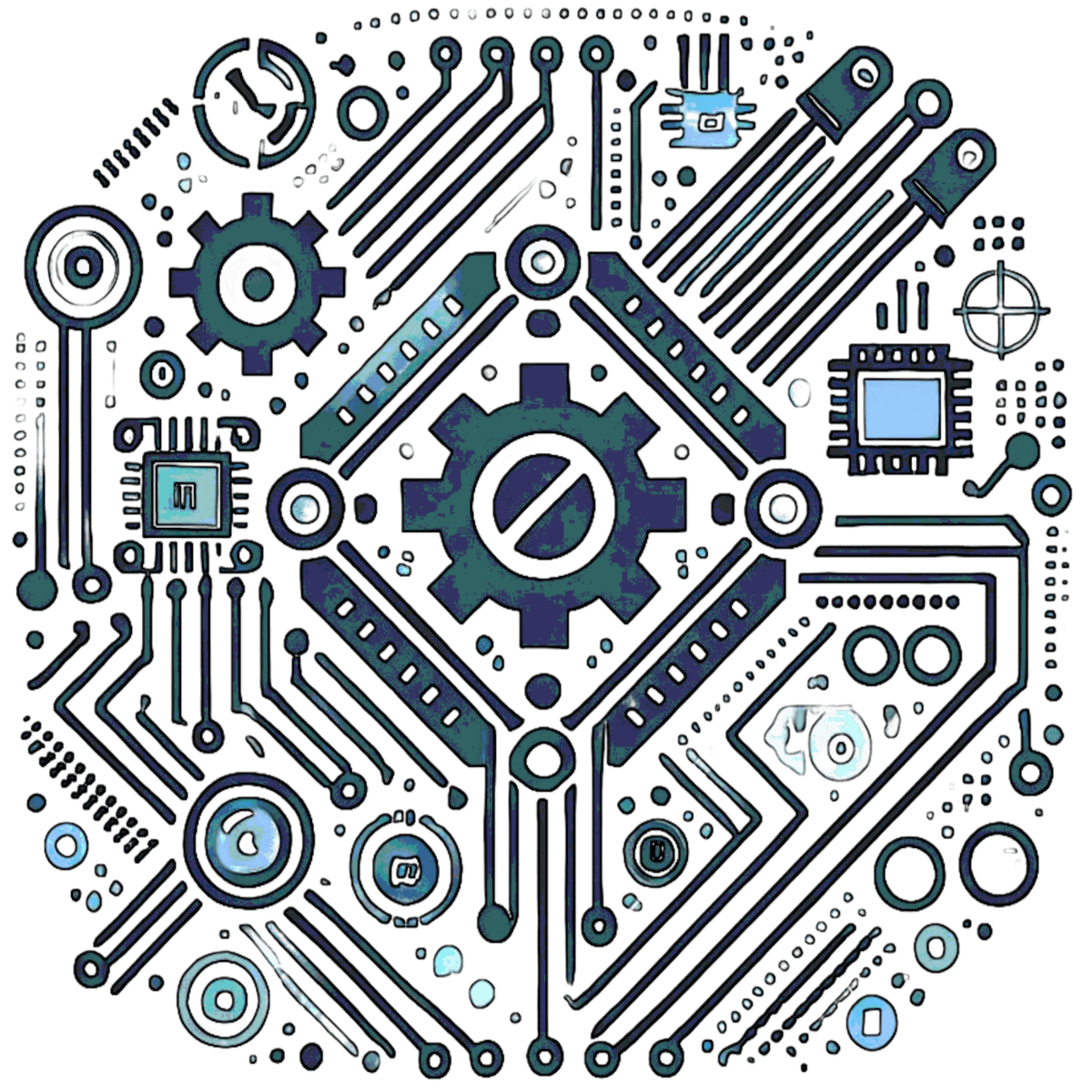Exploring Digital Radio Communications with Software-Defined Radio
Introduction
This experiment explores the principles and practice of digital radio communications, specifically how to capture and decode transmissions using software-defined radio (SDR). SDR allows for flexible signal analysis by moving much of the radio functionality into software, replacing dedicated hardware with digital signal processing (DSP). This capability opens the door to intercepting a wide range of signals used in real-world applications, including weather telemetry, amateur radio, ADS-B (aircraft tracking), maritime AIS (ship tracking), and even satellite communications. By leveraging affordable SDR hardware and open-source software, enthusiasts and professionals alike can explore the invisible world of radio waves, making it an ideal platform for education, experimentation, and innovation.
Objectives
- Understand how digital radio signals are structured, transmitted, and received.
- Gain hands-on experience with SDR hardware and decoding software.
- Learn to recognize and differentiate between common digital modulation schemes.
- Capture, decode, and interpret real-world digital transmissions.
- Develop practical skills in radio signal analysis and troubleshooting.
- Explore the limitations and challenges of SDR in real-world environments, such as interference and signal propagation effects.
Background Theory
Digital radio communications involve transmitting binary data via radio waves. To achieve this, data must be modulated—encoded into a waveform suitable for radio transmission. Common digital modulation techniques include:
FSK (Frequency Shift Keying): Uses two or more frequencies to represent digital data (e.g., binary 0 and 1). Widely used in low-bandwidth systems like APRS and pager networks.
PSK (Phase Shift Keying): Encodes data by varying the phase of a reference signal (e.g., BPSK with two phases, QPSK with four). Common in satellite and Wi-Fi communications.
QAM (Quadrature Amplitude Modulation): Combines amplitude and phase variations for high data rate efficiency. Found in modern systems like DVB-T (digital TV) and 4G/5G networks.
Additional concepts critical to SDR include:
Sampling Rate: The rate at which the SDR digitizes the RF signal (e.g., 2.048 MS/s). Higher rates allow wider bandwidth capture but demand more processing power.
IQ Data: SDRs produce in-phase (I) and quadrature (Q) samples, representing the signal’s amplitude and phase, which software processes into meaningful data.
Noise and SNR (Signal-to-Noise Ratio): Real-world signals are often buried in noise, requiring filtering and gain adjustments for successful decoding.
Software-defined radio differs from traditional hardware radios in that it digitizes incoming RF signals early in the chain and processes them in software. This flexibility makes it ideal for decoding various digital protocols, experimenting with different signal types, and even prototyping new communication systems.
Materials Needed
Hardware:
- SDR Receiver: Options range from budget-friendly RTL-SDR (~$30, 500 kHz–1.7 GHz) to advanced models like HackRF One (1 MHz–6 GHz) or USRP (wider bandwidth, higher precision).
- USB 3.0-capable Computer: Necessary for high-sample-rate SDRs to avoid data bottlenecks.
- Antenna: Tuned to the desired frequency range (e.g., dipole for HF, discone for VHF/UHF). A good antenna dramatically improves signal quality.
- Optional: Low-noise amplifier (LNA) for weak signals, RF filters to reduce interference.
Software:
- GNU Radio Companion: A graphical signal flow graph builder for custom SDR processing; supports live decoding and prototyping.
- SDR# (SDRSharp): A lightweight, user-friendly SDR interface for Windows with waterfall displays and plugin support.
- Audacity: Useful for basic waveform viewing and audio extraction from demodulated signals.
- DSD+: Decodes digital voice protocols like DMR, P25, and NXDN—popular in public safety and trunked radio systems.
- Universal Radio Hacker (URH) / Inspectrum: Tools for visual analysis, signal reverse engineering, and protocol discovery.
- Additional Tools: GQRX (Linux SDR interface), CubicSDR (cross-platform), and Wireshark (for packet analysis if IP-based protocols are decoded).
Tools
This section highlights key tools used in the experiment, their purposes, and tips for effective use:
RTL-SDR: An affordable USB dongle originally designed as a TV tuner, repurposed for SDR. Best for beginners; limited by 8-bit resolution and narrow bandwidth (up to 2.4 MHz). Tip: Use with an upconverter for HF bands below 24 MHz.
HackRF One: A versatile SDR capable of transmitting and receiving (half-duplex) from 1 MHz to 6 GHz. Ideal for advanced users experimenting with signal generation. Tip: Pair with a preselector filter to reduce out-of-band interference.
GNU Radio Companion: Open-source software for building custom signal processing chains. Steep learning curve but unmatched flexibility. Tip: Start with prebuilt flow graphs from the community to avoid initial frustration.
SDR#: Simple interface for real-time signal tuning and visualization. Great for quick scans. Tip: Install the community plugin pack for extra demodulators and features.
Universal Radio Hacker (URH): A graphical tool for reverse-engineering unknown signals. Excellent for protocol discovery. Tip: Use the “Analysis” tab to measure symbol rates accurately.
Antenna Options: A basic telescopic antenna works for strong local signals, but a tuned dipole or magnetic loop offers better performance. Tip: Experiment with placement—height and orientation matter more than cost.
Experimental Procedure
1. Hardware Setup:
- Plug in the SDR dongle and install the required drivers (e.g., Zadig for RTL-SDR on Windows to replace default drivers with WinUSB).
- Verify connectivity using a test command:
rtl_test -tLook for sample rate confirmation and no "lost samples" errors.
- Attach the antenna and position it for optimal reception (e.g., elevated, away from electronics).
2. Signal Acquisition:
- Launch SDR# or GNU Radio and tune to an active frequency. Use a waterfall plot to visually identify signals.
Examples:
- APRS (Amateur Packet Reporting System) on 144.390 MHz (North America).
- NOAA Weather Radio at 162.400–162.550 MHz.
- ADS-B (aircraft transponders) on 1090 MHz.
- AIS (ship tracking) on 161.975 MHz or 162.025 MHz.
- Adjust the gain manually to balance sensitivity and avoid overloading the receiver.
3. Data Recording:
- Use rtl_sdr to capture raw IQ data for offline analysis:
rtl_sdr -f 144390000 -s 1024000 -g 30 capture.iq- -f: Frequency in Hz.
- -s: Sample rate in samples/second.
- -g: Gain (start at 30, tweak as needed).
- Record for 10–30 seconds to capture meaningful data. Ensure gain is adjusted to avoid signal clipping (distortion) or low SNR (hiss).
4. Signal Analysis:
- Open captured IQ files in Inspectrum to visualize frequency shifts, symbol timing, and modulation characteristics.
- Use URH to zoom into transitions, measure symbol rates (e.g., 1200 baud for APRS), and identify protocol patterns like preambles or sync words.
- Compare against known modulation examples from the Signal Identification Wiki.
5. Data Decoding:
- Build a decoding flow in GNU Radio (e.g., FSK demodulator with matched filters) or use prebuilt tools like DSD+ for voice/data decoding.
- Adjust filters (bandwidth, roll-off) and symbol timing for clean demodulation. For example, APRS uses 1200 Hz and 2200 Hz tones for FSK.
- Pipe decoded audio or data into text files or visualization tools for inspection.
Data Analysis
Post-decoding, inspect the structure of received data:
Bitstream Inspection: Look for headers, sync patterns, or framing markers (e.g., APRS starts with a flag byte like 0x7E).
Protocol Breakdown: Determine what each segment represents—source address (callsign), payload (message or coordinates), checksum (error checking).
Error Detection: Identify redundancy like CRCs (cyclic redundancy checks) or FEC (forward error correction) that ensure data integrity.
Example: Decoded APRS Packet
[APRS] N0CALL>APRS,TCPIP*:!4903.50N/07201.75W-Test- Sender: N0CALL.
- Path: APRS,TCPIP* (routed via internet gateway).
- Payload: !4903.50N/07201.75W (latitude/longitude in degrees and minutes).
- Message: Test.
Additional Example: ADS-B Message
*8D75804B58B375A0C8F5A1B8E6A5;Decodes to aircraft ID (e.g., N56234), altitude, speed, and position via tools like dump1090.
Expected Outcome
- Correctly tuned and demodulated digital radio signals from at least two distinct protocols.
- Extraction of raw binary data or readable message strings (e.g., weather alerts, aircraft IDs).
- Identification of modulation types (e.g., FSK, PSK) and protocol structure.
- Recognition of decoding errors (e.g., bit errors from noise) or weak signal effects (e.g., fading).
- Ability to troubleshoot common issues like incorrect gain or sample rate mismatches.
Experimental Results
Include:
- Spectrograms: Waterfall plots showing signal bandwidth and interference (e.g., from SDR#).
- Decoded Data Examples: APRS packets, NOAA weather alerts, or ADS-B flight data.
- Bit-Level Protocol Analyses: Annotated binary breakdowns of a packet.
- Screenshots: GNU Radio flow graphs, Inspectrum symbol timing plots, URH modulation profiles.
- Observations: Note unusual behavior—e.g., frequency drift (due to cheap SDR clocks), interference (adjacent channels), multipath artifacts (urban environments).
Conclusion
This experiment demonstrates how accessible and powerful SDR can be for decoding digital radio transmissions, bridging the gap between theoretical knowledge and practical application. It highlights the importance of accurate tuning, understanding modulation schemes, and selecting appropriate decoding tools. Challenges may include noisy environments, weak signals, unfamiliar protocols, or hardware limitations (e.g., RTL-SDR’s 8-bit resolution), but these also provide valuable learning opportunities. Future improvements could involve building custom decoders in GNU Radio, experimenting with real-time signal classification using machine learning, or upgrading to higher-end SDRs for better sensitivity and dynamic range.
FAQ
- Do I need a license to use SDR?
- Receiving signals with SDR is generally legal without a license in most countries, but transmitting (e.g., with HackRF) requires an amateur radio license or regulatory approval. Check local laws.
- Why can’t I hear anything after tuning?
- Check your antenna connection, gain settings (too low = no signal, too high = distortion), and ensure you’re on an active frequency. Use a waterfall plot to confirm signal presence.
- What’s the cheapest way to start?
- An RTL-SDR dongle (~$30) and a basic antenna (even a homemade dipole) with free software like SDR# is enough to begin exploring VHF/UHF signals.
- Can SDR decode encrypted signals?
- No, SDR can only decode unencrypted protocols or those with publicly known formats (e.g., APRS, ADS-B). Encrypted signals require the decryption key, which is rarely available.
- How do I improve weak signals?
- Use a better antenna (higher gain, tuned to your frequency), add an LNA, or reposition your setup away from interference sources like Wi-Fi routers.
Resources
Hardware Resources:
- RTL-SDR.com: Tutorials and dongle purchasing guide.
- Great Scott Gadgets: HackRF One documentation and firmware updates.
Software Downloads:
- GNU Radio: gnuradio.org
- SDR#: airspy.com/download
- Universal Radio Hacker: github.com/jopohl/urh
Reference Materials:
- Signal Identification Wiki: sigidwiki.com
- APRS Protocol Specification: aprs.org
- ADS-B Decoding Guide: mode-s.org
Communities:
- Reddit r/RTLSDR: Active forum for troubleshooting and project ideas.
- GNU Radio Mailing List: Collaborate with DSP experts.
Books:
- "The Hobbyist’s Guide to the RTL-SDR" by Carl Laufer – A comprehensive beginner-to-intermediate resource.