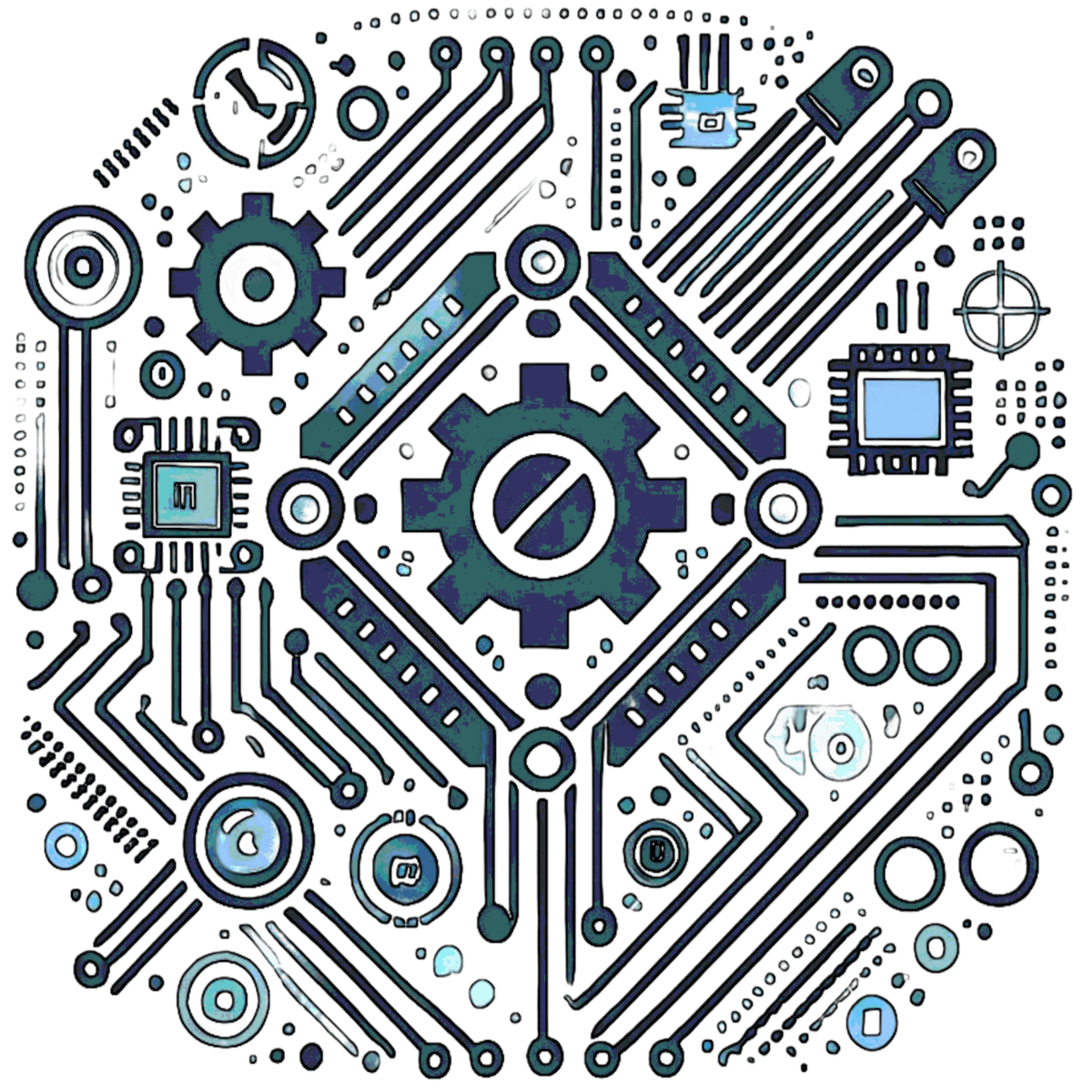How to Use a Logic Analyzer: A Complete Guide
A logic analyzer is a tool used to capture, decode, and visualize digital signals, helping you debug communication protocols like I2C, SPI, and UART. It connects to your circuit and records the logic states of multiple channels over time.
This guide explains how to use a logic analyzer, from setup and triggering to analyzing real data. Whether you're debugging a microcontroller project or reverse-engineering an interface, a logic analyzer can quickly reveal timing issues, missed signals, or protocol errors.
We’ll cover what a logic analyzer does, when to use it, the types available, and step-by-step instructions to help you capture and analyze data like a pro.
Logic Analyzer Basics
What is a Logic Analyzer?
A logic analyzer is a specialized electronic instrument that captures and visualizes digital signals, displaying the timing and state of each signal to help you analyze circuit behavior. Unlike an oscilloscope, which excels at measuring analog waveforms, a logic analyzer is tailored for digital signals, making it ideal for debugging communication protocols (like SPI, I2C, and UART), examining microcontroller pin states, or analyzing digital data flows.
Why Use a Logic Analyzer?
Here are some key reasons a logic analyzer is invaluable:
- Protocol Analysis: Decodes digital protocols, showing exactly what’s happening on each pin or communication line.
- Timing Analysis: Captures precise timings for digital signals, helping diagnose timing-related issues.
- Multiple Signal Capture: Supports 8–16+ channels (compared to an oscilloscope’s typical 2–4), perfect for complex signal interactions.
Types of Logic Analyzers
Logic analyzers come in various forms to suit different needs:
- Standalone Logic Analyzers: Larger, feature-rich devices with built-in displays and controls, typically used in professional labs.
- PC-Based Logic Analyzers: Compact, affordable USB devices that rely on software (e.g., Saleae Logic, PulseView) for visualization, popular among hobbyists.
- Mixed-Signal Analyzers: Combine logic analyzer and oscilloscope features for hybrid analog-digital debugging.
Applications of Logic Analyzers
Logic analyzers shine in a variety of real-world scenarios:
- Embedded Systems Development: Verify communication between microcontrollers and peripherals.
- FPGA Debugging: Analyze signal timing and state transitions in programmable logic designs.
- Reverse Engineering: Decode unknown protocols or inspect third-party hardware behavior.
- Educational Use: Teach digital electronics concepts like signal timing and protocol structure.
From hobby projects like building an Arduino-based robot to professional-grade IoT device development, logic analyzers provide critical insights into digital systems.
Step-by-Step Guide to Using a Logic Analyzer
Setting Up Your Logic Analyzer
Before diving in, follow these setup steps:
- Install Software: Download and install the appropriate software (e.g., Saleae Logic, Sigrok PulseView) for your analyzer.
- Connect Probes: Attach probes to the signals you’re monitoring and ensure a solid ground connection to avoid noise.
- Select Sampling Rate: Set a rate 5–10 times higher than your signal frequency for accuracy (e.g., 10 MHz for a 1 MHz signal).
How to Capture and Analyze Data
Here’s a practical example—capturing data on an I2C bus:
1. Connect the Analyzer
Hook probes to the SDA and SCL lines of your I2C device, with the ground probe connected to your circuit’s ground.
2. Set Trigger Conditions
Configure a trigger (e.g., a voltage change or specific data pattern) to start capturing at the right moment.
3. Start Capturing Data
Press “Start” in the software to record live waveforms showing high and low states over time.
4. Analyze the Data
Use the software’s protocol decoder to interpret I2C data, displaying addresses, packets, and timing details.
5. Interpret Results
Check for anomalies like timing errors or missing packets to pinpoint design flaws.
Example: Debugging UART Communication
For a UART issue, connect to RX/TX lines, trigger on the start bit, and verify baud rate and data integrity.
Troubleshooting Tips
Encounter issues? Try these fixes:
- Noisy Signals: Double-check grounding and shorten probe leads to reduce interference.
- Data Not Capturing: Ensure triggers are set correctly and the sampling rate isn’t too low.
- Software Crashes: Update drivers or switch to an alternative like PulseView if compatible.
Advanced Techniques
Take your skills further with these methods:
- State Mode Analysis: Use an external clock signal to capture data synchronously with your system.
- Glitch Detection: Set a high sampling rate to catch brief, unintended signal transitions.
- Scripting Automation: Some tools (e.g., Saleae Logic) support scripting to automate repetitive analysis tasks.
Resources & Tools
Enhance your logic analyzer experience:
- Software: Saleae Logic, Sigrok PulseView, Keysight BenchVue.
- Hardware: Popular models include Saleae Logic 8, DSLogic, and Rigol MSO series.
- Learning: Check tutorials on YouTube or documentation from manufacturers like Tektronix.
Conclusion
Logic analyzers are indispensable for anyone working with digital systems. From troubleshooting protocols to verifying timing, they provide unparalleled insight into circuit behavior. With the steps, tips, and techniques outlined here, you’re well-equipped to tackle your next project with confidence.
Keep experimenting, refining your setup, and exploring advanced features—your debugging skills will only get sharper. Happy analyzing!
Logic Analyzer FAQ
Can I use a logic analyzer with Arduino?
Yes. A logic analyzer is often used to debug digital signals from Arduino boards, especially I2C, SPI, and UART communication with sensors or modules.
Do I need a logic analyzer if I already have an oscilloscope?
If you work mostly with digital signals and protocols, a logic analyzer is much more efficient for decoding and timing analysis compared to an oscilloscope.
How many channels do I need?
For most hobby projects, 8 channels are enough. For parallel buses or debugging multiple interfaces at once, 16 or more channels are better.
What software can I use with a logic analyzer?
Popular options include Saleae Logic, Sigrok PulseView, and software from manufacturers like Rigol and Keysight.
Logic Analyzer Experiments
- 1: Introduction to Logic Analyzers
- 2: Measuring Signal Timing and Frequency
- 3: Analyzing PWM Signals
- 4: Decoding UART Communication
- 5: I2C Protocol Analysis
- 6: SPI Protocol Analysis
- 7: Analyzing 1-Wire Protocol
- 8: Measuring Duty Cycle of Signals
- 9: Decoding CAN Bus Protocol
- 10: Monitoring Analog-Digital Conversion Signals
- 11: Debugging Interrupt Signals
- 12: Capturing Start/Stop Bits on Serial Communication
- 13: Measuring Signal Rise and Fall Time
- 14: Analyzing Frequency Dividers
- 15: Decoding Manchester Encoded Data
- 16: Capturing RS-232 Communication
- 17: Signal Glitch Detection
- 18: Measuring Phase Shift Between Signals
- 19: USB Protocol Analysis
- 20: Analyzing Infrared Remote Signals
- 21: Digital Audio Signal Analysis
- 22: Monitoring ADC Sampling Signals
- 23: Debugging SPI EEPROM Communication
- 24: Reading Sensor Data (I2C)
- 25: PWM Control of LED Brightness
- 26: Analyzing JTAG Communication
- 27: Analyzing Shift Registers
- 28: Decoding GPS Data Transmission
- 29: Motor Controller Signal Analysis
- 30: Monitoring Clock Signals
- 31: Debugging Data Bus Communication
- 32: Signal Corruption Detection
- 33: Measuring Signal Latency
- 34: Analyzing Quad SPI Signals
- 35: Decoding MIDI Signals
- 36: Serial Communication Error Detection
- 37: Real-time Clock Signal Analysis
- 38: Capturing Button Debounce Signals
- 39: Stepper Motor Signal Analysis
- 40: Measuring Digital Signal Amplitude
- 41: Analyzing Memory Data Signals
- 42: Analyzing Bluetooth Data Transmission
- 43: Monitoring Data Flow in Multiplexers
- 44: Capturing Biometric Sensor Data
- 45: Signal Noise Analysis
- 46: Debugging DAC Output Signals
- 47: Decoding Digital Oscillator Signals
- 48: Monitoring Power Supply Noise
- 49: Serial Peripheral Interface (SPI) Master-Slave Analysis
- 50: Capturing Infrared Data from Sensors
- 51: Tracking RFID Tag Data
- 52: Measuring Pulse Width of Signals
- 53: SD Card Data Analysis
- 54: Analyzing Rotary Encoder Outputs
- 55: Power Line Communication Analysis
- 56: Decoding Pulse-Code Modulated Signals
- 57: Tracking Gyroscope Data over I2C
- 58: Monitoring Temperature Sensor Signals
- 59: Decoding RS-485 Communication
- 60: Analyzing RFID Module Communication
- 61: Analyzing GPIO Pin States
- 62: Real-time Streaming Protocol Analysis
- 63: Decoding BCD Signals
- 64: RF Communication Signal Analysis
- 65: Monitoring Logic Levels
- 66: Analyzing Communication in RS-422 67: Analyzing Servo Control Signals
- 68: RF Modulation Analysis
- 69: Monitoring Logic Gate Outputs
- 70: Debugging Firmware with Logic Analyzer
- 71: SPI Daisy Chain Analysis
- 72: Using Protocol Triggering
- 73: Investigating Temperature Sensor Data
- 74: USB to Serial Logic Analysis
- 75: Wi-Fi Module Signal Debugging
- 76: Signal Corruption Analysis
- 77: Signal Corruption Analysis
- 78: Measuring RF Transmitter Signals
- 79: Logic Analyzer Debugging for FPGA Design
- 80: Analyzing Relay Control Signals
- 81: Parallel Data Bus Analysis
- 82: Troubleshooting Display Driver Communication
- 83: Testing I2S Audio Protocol Signals
- 84: Debugging Industrial Protocols with Logic Analyzer
- 85: Signal Analysis of Button Inputs
- 86: Debugging Inter-Integrated Circuit (I2C) Devices
- 87: Monitoring Digital Output for Fault Detection
- 88: Debugging Switch and Sensor Systems
- 89: Debugging PWM Control on Devices
- 90: Analyzing Audio Signals Over I2S
- 91: Debugging SPI with Multiple Slave Devices
- 92: Logic Analyzer Debugging for Memory Modules
- 93: Debugging Data on RS-485 Network
- 94: Debugging Real-Time Data Communication
- 95: Analyzing Sensor-to-Processor Data Flow
- 96: Troubleshooting Power Consumption Signals
- 97: Debugging Wireless Communication Protocols
- 98: Debugging Bus Contention in Multimaster Systems
- 99: Monitoring Control Signals in Embedded Systems
- 100: Debugging Signal Timing with Clock Dividers