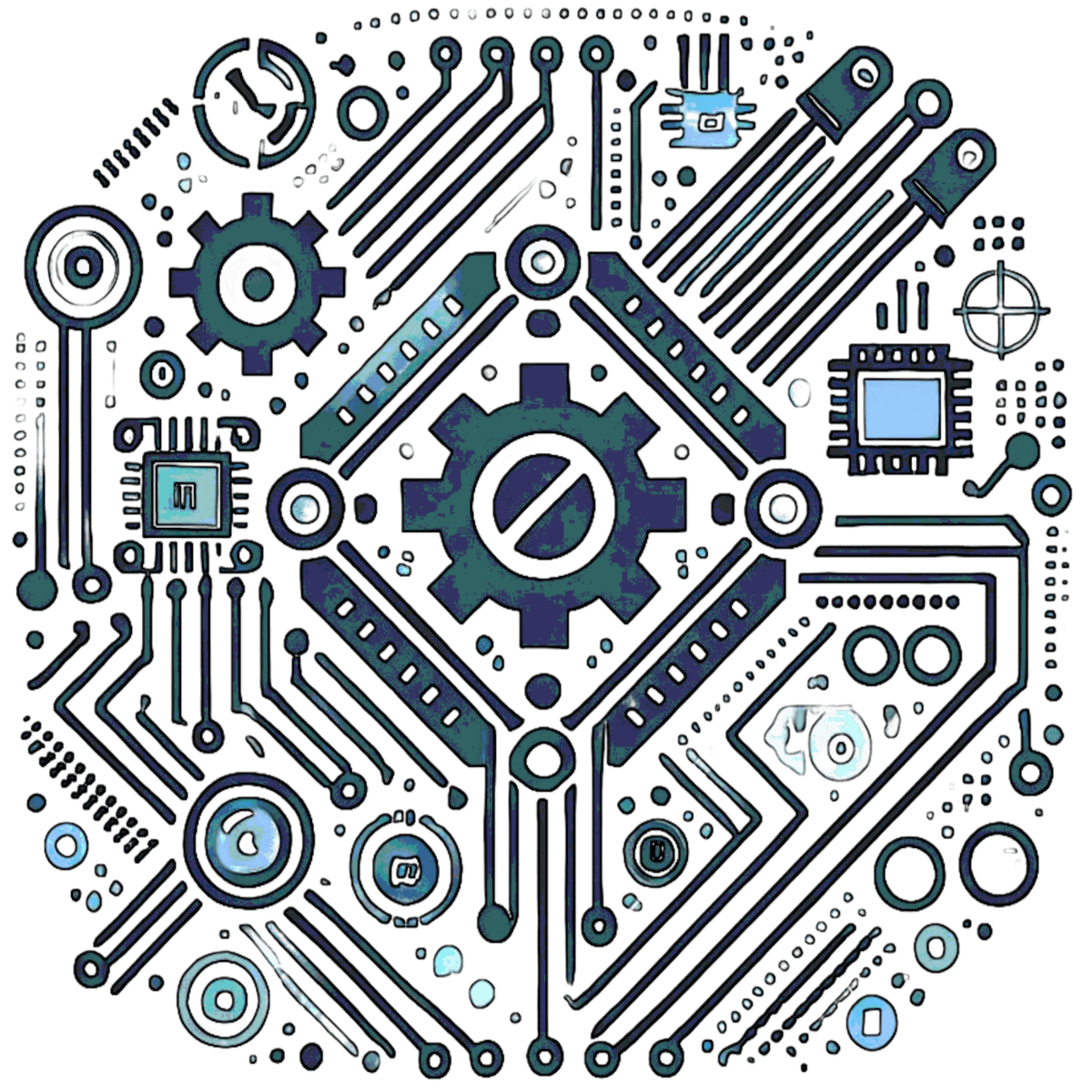Guide to Debugging Firmware with a Logic Analyzer
Unlocking Insights into GPIO and Communication Protocols
Introduction
Firmware debugging sits at the heart of embedded systems development, yet it often feels like chasing shadows. Problems such as erratic timing, garbled communication, or GPIO pins refusing to cooperate can cripple a project. Traditional methods like sprinkling print statements or stepping through code with a debugger might fall short when hardware-firmware interactions go awry. Enter the logic analyzer—a powerful ally that exposes the raw dance of digital signals in real time. This article dives into a hands-on method for pinpointing and fixing firmware bugs by leveraging a logic analyzer to monitor GPIO activity and dissect communication protocols.
Objective
This experiment aims to tackle firmware gremlins head-on by focusing on three key trouble spots:
- Timing hiccups: Delayed signals, overlapping operations, or race conditions throwing things off.
- Protocol slip-ups: SPI, I2C, or UART settings that don’t align with hardware expectations.
- GPIO quirks: Pins stuck in the wrong state, toggling unexpectedly, or glitching at the worst moment.
By the end, you’ll have a clear path to diagnose and fix these issues with confidence.
What is a Logic Analyzer?
A logic analyzer is like a window into the digital soul of your system. It grabs signals from multiple pins at once and lays them out for scrutiny, revealing what’s really happening beneath the firmware’s surface. Unlike an oscilloscope, which thrives on analog waveforms, a logic analyzer is built for the binary realm—decoding protocols and clocking timing down to the nanosecond. Its standout traits include:
- Multi-channel grabs: Snag data from 8, 16, or even 64 lines simultaneously.
- Protocol smarts: Translate SPI, I2C, UART, or CAN into human-readable packets.
- Trigger magic: Zero in on specific moments, like a pin flipping high or a data byte hitting the bus.
- Timing precision: Catch events with resolution fine enough to spot microsecond missteps.
Tools Overview
Choosing the right gear can make or break your debugging session. Here’s a rundown of what’s available:
Entry-Level Logic Analyzers
- USBee AX: Affordable, 8 channels, basic protocol decoding. Great for hobbyists.
- DSLogic Basic: 16 channels, 100 MHz sampling, open-source software support.
Mid-Range Options
- Saleae Logic 8: 8 channels, 100 MS/s, slick software with analog bonus. A crowd favorite.
- Digilent Digital Discovery: 32 channels, 800 MS/s, perfect for complex projects.
High-End Models
- Saleae Logic Pro 16: 16 channels, 500 MS/s, built for pros chasing high-speed signals.
- Keysight 16800 Series: Overkill for most, with 68+ channels and deep memory.
Probes & Accessories
- Micro-hooks: Tiny clips for grabbing SMT pins without slipping.
- Flying leads: Flexible wires for breadboards or messy setups.
- Differential probes: Noise-busting add-ons for industrial boards.
Software Companions
- PulseView: Free, works with many analyzers, scriptable with Sigrok.
- Vendor-Specific: Saleae Logic or Digilent WaveForms—polished and feature-packed.
Equipment Checklist
Round up these essentials:
- Logic analyzer: Pick from the tools above based on your budget and needs.
- Microcontroller (MCU): Your test subject, running the firmware you’re debugging.
- Probes and clips: For hooking into GPIO pins and communication lines without drama.
- Software: PulseView, Saleae Logic, or your analyzer’s default app.
- Documentation: MCU pinout charts, datasheets, and protocol specs—your treasure maps.
- Optional: A bench power supply or multimeter for double-checking voltages.
Step-by-Step Execution
1. Connecting the Logic Analyzer
a. Identify Target Signals
Start by pinpointing what you’re watching. Check your MCU’s pinout to find GPIO lines (e.g., a blinking LED pin) or communication buses (e.g., UART TX/RX, SPI MOSI/MISO). Schematics or a dev board’s silk screen can guide you to the right spots.
b. Probe Connections
- Clip a ground probe to the MCU’s ground—don’t skip this, or noise will crash the party.
- Hook signal probes to your targets. For GPIO, one probe per pin. For I2C, grab both SCL and SDA.
- Secure connections with care—loose clips or accidental shorts spell trouble.
c. Configure the Logic Analyzer
- Dial in a sampling rate (10–100 MS/s works for most setups—faster for high-speed buses).
- Map channels to signals and name them (e.g., “LED_PIN,” “I2C_SDA”) for clarity later.
- Set voltage thresholds if needed (e.g., 3.3V logic vs. 5V).
2. Capturing Signal Activity
a. Run the Firmware
Fire up the MCU and trigger the action you’re testing—maybe a button press or a data packet send.
b. Start Capture
- Set a trigger: “Start when GPIO5 goes low” or “Capture on I2C start condition.”
- Let it roll long enough to catch the full sequence—seconds or minutes, depending.
c. Save the Data
Stash the waveform for later digging—export as .csv, .sal, or a screenshot if you’re old-school.
3. Analyzing Signal Patterns
a. Visual Inspection
Zoom into the action:
- Glitches: Spikes or dips where they don’t belong (e.g., a GPIO flickering mid-operation).
- Timing oddities: A signal lagging or jumping the gun (e.g., a pulse too short for a sensor to notice).
- Protocol red flags: Missing start bits, garbled bytes, or handshakes gone wrong.
b. Protocol Decoding
Let the analyzer crack the code:
- UART: Confirm baud rate (9600? 115200?), parity, and stop bits match the spec.
- I2C: Check addresses (is 0x68 reaching the right device?), read/write flags, and ACKs.
- SPI: Ensure clock polarity and phase align—Mode 0 vs. Mode 1 can ruin your day.
c. Compare Against Specifications
Pull out the datasheets. If your SPI clock’s screaming at 8 MHz but the slave maxes out at 4 MHz, you’ve found the culprit.
4. Identifying Firmware Bugs
Here’s what this Method often uncovers:
- GPIO Goofs: A pin meant to drive an LED is stuck as an input, floating aimlessly.
- Timing Troubles: A delay coded at 2 ms when the hardware demands 10 ms—sensors hate that.
- Protocol Pitfalls: UART sending 8-bit data when the receiver wants 7-bit plus parity.
Case Study 1: The Silent UART
- Problem: No data flows from an MCU to a serial terminal.
- Analysis: Logic analyzer shows TX wiggling at 115,200 bps, but the terminal’s set to 9600 bps.
- Fix: Tweak the firmware’s baud rate divisor—problem solved.
Case Study 2: The I2C Ghost
- Problem: An I2C sensor stops responding mid-session.
- Analysis: SDA stays low after a write—no ACK from the device. Clock’s at 400 kHz, but the sensor tops out at 100 kHz.
- Fix: Drop the clock speed in firmware, and the sensor wakes up.
Expected Outcome
With this method, you’ll:
- Nail down timing fixes (e.g., stretch a delay or tweak an interrupt).
- Straighten out protocol settings (e.g., match SPI modes or I2C addresses).
- Confirm GPIO behavior (e.g., pins flip when they should, not when they shouldn’t).
Best Practices
- Tag Your Probes: “Pin 13” beats “that one over there” when you’re knee-deep in traces.
- Go Differential: Noisy setups (think motors nearby)? Differential probes cut the chatter.
- Run It Twice: One-off bugs hide—multiple captures expose them.
- Pair with a Debugger: Sync signal traces with code steps for the full picture.
- Log Conditions: Note firmware version, clock speed, anything that might shift next time.
Pitfalls to Avoid
- Channel Overload: Too many pins at a slow sample rate? You’ll miss fast transitions.
- Ground Gaffes: Skip grounding, and noise turns your data into abstract art.
- Decoder Blind Spots: Misread endianness or bit order, and “0xAB” becomes gibberish.
- Trigger Traps: Set it too vague (“any edge”), and you’ll drown in irrelevant data.
Advanced Tips
- State Mode: For MCUs with external clocks, sync the analyzer to the system clock for tighter timing reads.
- Analog Peek: Some analyzers (e.g., Saleae) mix in analog—great for spotting voltage droops mid-transaction.
- Script It: Tools like PulseView let you automate analysis with Python—perfect for repetitive tests.
FAQ
- Can I use an oscilloscope instead of a logic analyzer?
- Yes, but it’s less ideal. Oscilloscopes shine for analog signals and voltage levels, while logic analyzers handle multi-channel digital data and protocol decoding better. If you’ve got just 1–2 channels to watch, an oscilloscope might do.
- How do I pick a sampling rate?
- Aim for 5–10× the fastest signal you’re capturing. For a 1 MHz SPI clock, 10 MS/s is solid. Too low, and you’ll miss edges; too high, and you’ll chew through memory fast—especially on long captures. Some analyzers support streaming to disk to help with this.
- What if my signals look noisy?
- Check your grounding—use short, solid ground leads. If noise persists, try differential probes or reduce the sampling rate slightly to help suppress jitter.
- My analyzer won’t decode my protocol. Help!
- Double-check the settings (baud rate, polarity, stop bits, etc.) against your firmware and hardware. If it’s still off, capture raw signals and manually analyze to find the mismatch.
- Is a $20 analyzer good enough?
- For basic GPIO or slow protocols like 100 kHz I²C, yes. For faster buses, wider channels, or more demanding analysis, invest in something with more memory and speed.
- How do I set the right trigger?
- Start simple: trigger on a falling edge or rising edge of your target pin. For protocols, use start conditions like I²C START or SPI chip select to capture clean sequences.
Conclusion
This approach turns firmware debugging into a methodical hunt rather than a wild goose chase. With a logic analyzer, you’re not just guessing—you’re watching the system spill its secrets, bit by bit. From taming a jittery GPIO to unraveling a botched SPI handshake, this approach equips you to build embedded systems that don’t just work—they thrive. Next time your firmware’s acting up, hook up those probes and let the signals tell the tale.
Further Reading
Dig deeper with these articles on our site:
- “Mastering I2C: Tips for Flawless Communication” – Troubleshoot I2C like a pro.
- “GPIO Basics: From Blinking LEDs to Complex Control” – Get a grip on pin wrangling.
- “Timing Is Everything: Solving Race Conditions in Firmware” – Fix those sneaky timing bugs.
- “Oscilloscope vs. Logic Analyzer: Which Tool Wins?” – Pick the right gear for the job.
Resources
- Datasheets: Check your MCU’s manufacturer site (e.g., STMicroelectronics, Microchip) for pinouts and protocol details.
- Sigrok Project: sigrok.org – Open-source software and analyzer support.
- Saleae Tutorials: support.saleae.com – Guides and videos for their tools.
- Embedded Protocols 101: Grab “The Art of Debugging” by Jack Ganssle for a deeper dive.
- Community Forums: Post your captures on EEVblog or Reddit’s r/embedded for crowd-sourced wisdom.