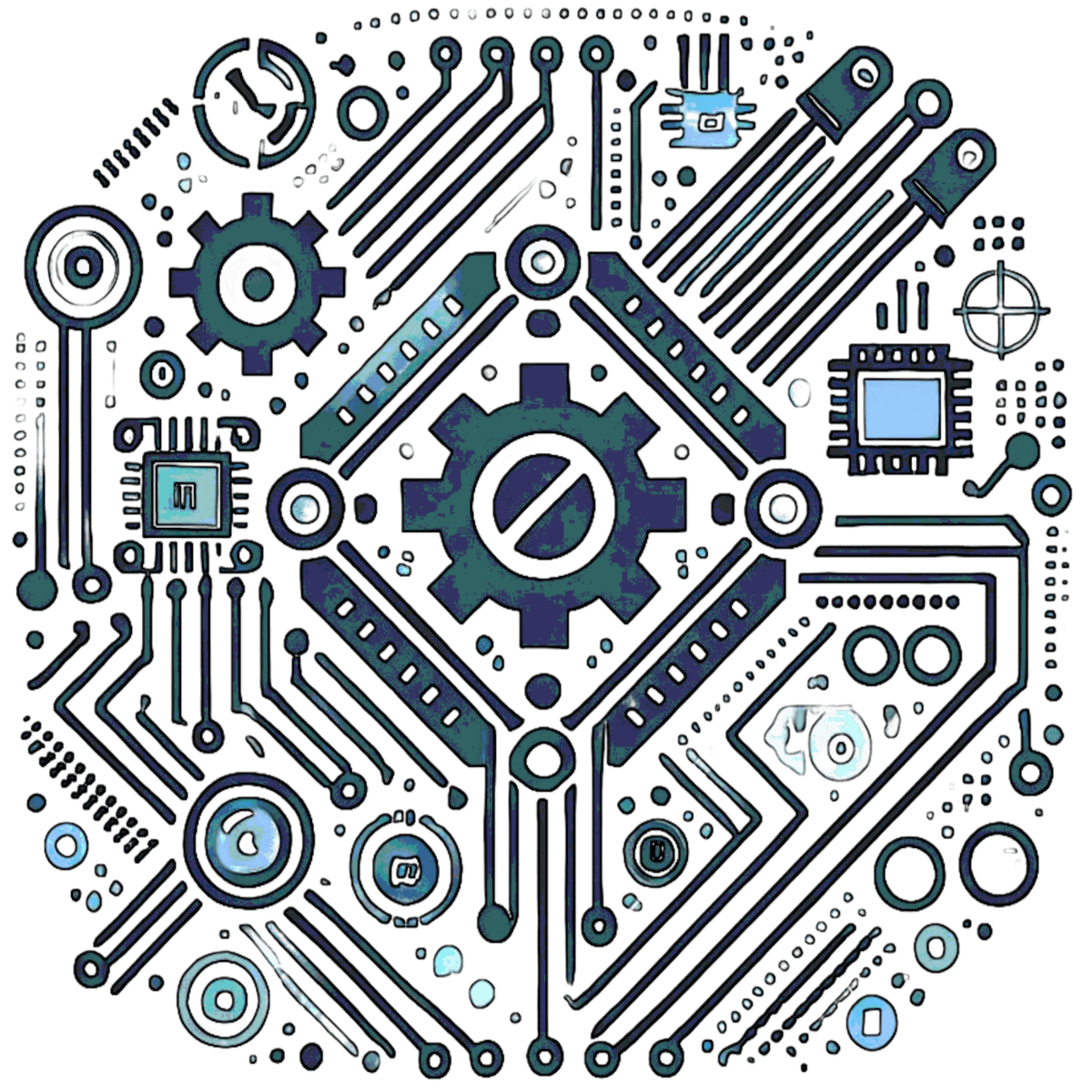ATtiny84 Guide
Overview
The ATtiny84 is a compact, low-power 8-bit microcontroller from Microchip's AVR family, designed for embedded systems where space and energy efficiency are critical. Part of the ATtiny series, it bridges the gap between smaller models like the ATtiny85 (with fewer I/O pins) and larger AVRs like the ATmega328P, offering a balanced mix of I/O flexibility, memory, and peripherals. Its RISC architecture executes most instructions in a single clock cycle, achieving up to 20 MIPS (million instructions per second) at 20 MHz. With its robust feature set, the ATtiny84 is a go-to choice for hobbyists and engineers needing a small yet capable MCU for constrained environments. Its low cost (typically under $2 in small quantities) and wide voltage range make it versatile for both prototyping and production.
Specifications
CPU: 8-bit AVR RISC (135 instructions, 32×8 general-purpose registers).
Clock Speed: Up to 20 MHz (at 4.5–5.5V) or 10 MHz (at 2.7–5.5V), with internal 8 MHz oscillator (calibrated to ±10%, tunable to ±2% with OSCCAL register).
Memory:
- 8 KB Flash (10,000 write/erase cycles, self-programmable).
- 512B SRAM (volatile, for runtime data).
- 512B EEPROM (100,000 write/erase cycles, non-volatile storage).
I/O Pins: 12 GPIOs (8 on Port A, 4 on Port B), with 25 mA sink/source per pin (40 mA total per port).
Analog:
- 10-bit ADC (8 channels, 15 kSPS at 200 kHz ADC clock).
- Analog comparator (with programmable interrupt).
Timers:
- Two 8-bit timers (Timer0, Timer1) with PWM (4 outputs total).
- One 16-bit timer (Timer1 in some modes, with prescaler up to 1:16384).
Communication:
- Hardware USART (full-duplex, up to 1 Mbps at 20 MHz).
- SPI (via 4-pin Universal Serial Interface, USI).
- I²C (USI-based, bit-bangable with software libraries).
Voltage: 1.8–5.5V (operational), with brown-out detection (configurable at 1.8V, 2.7V, or 4.3V).
Packages: DIP-14 (through-hole), SOIC-14 (surface-mount), and 15-pad QFN/MLF (4×4 mm, ultra-compact).
Key Features
Ultra-Low Power: Sleep modes include Idle (CPU off, peripherals on), ADC Noise Reduction (quiet ADC sampling), and Power-down (everything off except WDT/interrupts), achieving <0.1 µA current in Power-down at 1.8V.
PWM & Control: Four PWM channels (up to 20 kHz at 8-bit resolution) for motor control, LED dimming, or audio generation (e.g., square wave synthesis).
Analog Sensing: 10-bit ADC with temperature sensor input (internal, ~1°C accuracy after calibration), and internal voltage references (1.1V or 2.56V, ±2% accuracy).
Robust Communication:
- USART: Full-duplex serial for UART communication, ideal for interfacing with GPS modules or serial displays.
- SPI/I²C: Shared via USI module, configurable for master/slave modes; supports devices like OLED screens (I²C) or SD cards (SPI).
Resilience: Watchdog timer (8 timeout options from 16 ms to 8 s), brown-out detection, and internal reset circuitry for reliable operation in harsh conditions.
Arduino Support: Compatible with Arduino IDE via ATTinyCore, enabling easy prototyping with a familiar ecosystem.
Applications
Remote Sensors: Soil moisture detection (ADC with resistive probes), PIR motion sensors (GPIO interrupts), or LoRa-based edge nodes (USART to RF module).
Battery-Powered IoT: Door/window alarms (reed switch on interrupt pins), handheld game controllers (PWM for buzzers), or solar-powered trackers (1.8V operation with coin cells).
Wearables: Heart-rate monitors (ADC for photoplethysmography + PWM for haptic feedback), smart jewelry with Neopixel control (bit-banged SPI).
Automation: Relay controllers (GPIO with transistor drivers), WS2812B LED strips (bit-banged protocol on any pin), or HVAC fan speed regulation (PWM with optocouplers).
DIY Electronics: Breadboard-friendly projects like macro keyboards (GPIO matrix), IR remotes (PWM for 38 kHz carrier), or binary clocks (multiplexed LED displays).
Pinout Deep Dive
| Pin | Functions |
|---|---|
| 1 | PA0: ADC0, USART RX, Interrupt 0 |
| 2 | PA1: ADC1, USART TX, Interrupt 1 |
| 3 | PA2: ADC2, SPI MOSI, Interrupt 2 |
| 4 | PA3: ADC3, SPI MISO, Interrupt 3 |
| 5 | PA4: ADC4, I²C SDA, PWM (Timer1) |
| 6 | PA5: ADC5, I²C SCL, PWM (Timer1) |
| 7 | PA6: ADC6, XTAL1 (external crystal) |
| 8 | PA7: ADC7, XTAL2, PWM (Timer0) |
| 9 | PB0: GPIO, CLKI (external clock input) |
| 10 | PB1: GPIO, PWM (Timer0) |
| 11 | PB2: GPIO, PWM (Timer0) |
| 12 | PB3: GPIO, ~RESET (disable with RSTDISBL fuse for extra I/O) |
| 13 | GND |
| 14 | VCC (1.8–5.5V) |
Notable Peripherals by Pin:
- PWM: PB1, PB2 (Timer0); PA5, PA6, PA7 (Timer1 in specific modes).
- Interrupts: All PA0–PA3 pins support pin-change interrupts; PB2 can trigger external INT0.
- Clock Options: PA6/PA7 for external crystal (up to 20 MHz), PB0 for external clock signal.
Programming & Development
Tools:
- Arduino as ISP: Use an Uno/Nano with the ArduinoISP sketch to program via 6-pin ISP header.
- USBasp: Affordable USB programmer; supports 10-pin or 6-pin ISP connections.
- PlatformIO: Advanced IDE with debug support (via Atmel-ICE or SimAVR simulator).
- AVR-GCC: Bare-metal programming with avrdude for flashing and full control.
Workflow Tips:
- Fuse Configuration: Set clock source (internal 8 MHz, external crystal, or CLKI) and disable RESET pin (PB3) if needed via RSTDISBL fuse. Use AVR Fuse Calculator or avrdude commands (e.g., -U lfuse:w:0xE2:m for 8 MHz internal).
- Arduino Setup: Install ATTinyCore, select "ATtiny24/44/84" board, choose clock speed (e.g., 8 MHz internal, no bootloader to save Flash).
- Debugging: Serial.print() not natively supported; use SoftwareSerial on PA0/PA1 or toggle pins for LED debugging.
Example Code Snippet (Blink with PWM Dimming):
void setup() {
pinMode(PB1, OUTPUT); // PB1 = Pin 10 (PWM)
TCCR0A = (1 << COM0B1) | (1 << WGM00); // Phase-correct PWM
TCCR0B = (1 << CS01); // Prescaler 8
}
void loop() {
for (int brightness = 0; brightness <= 255; brightness += 5) {
OCR0B = brightness; // Set PWM duty cycle
delay(10);
}
for (int brightness = 255; brightness >= 0; brightness -= 5) {
OCR0B = brightness;
delay(10);
}
}Power Optimization
- Sleep Modes: Use SLEEP_MODE_PWR_DOWN with external interrupts (e.g., pin change on PA0) to wake, reducing idle current to <100 nA at 1.8V.
- Peripheral Shutdown: Disable ADC with ADCSRA &= ~(1<sleep_bod_disable(); in AVR sleep.h.
- Clock Scaling: Run at lower voltages (1.8V) with a 1 MHz clock (set via CLKPR register) to minimize dynamic power (e.g., CLKPR = (1<
- Practical Example: A solar-powered sensor node can sleep at 50 nA, waking every 10 seconds via WDT to sample ADC, achieving months of operation on a CR2032 battery.
Advanced Use Cases
- Custom Protocols: Bit-bang custom protocols (e.g., 1-Wire for DS18B20 sensors) on any GPIO using precise timing with Timer1.
- Signal Generation: Generate 38 kHz IR signals for remote control using Timer0 PWM and a carrier toggle on PB1.
- Multi-Tasking: Simulate cooperative multitasking with Timer1 interrupts (e.g., 1 ms ticks) to handle ADC sampling and LED updates concurrently.
- Tiny ML: Run lightweight machine learning models (e.g., Edge Impulse) on sensor data using the 512B SRAM for inference, leveraging the ADC for inputs.
Comparison to Similar MCUs
| Feature | ATtiny84 | ATtiny85 | ATmega328P |
|---|---|---|---|
| GPIO Pins | 12 | 6 | 23 |
| ADC Channels | 8 | 4 | 6 |
| Hardware USART | Yes | No | Yes |
| Flash Memory | 8 KB | 8 KB | 32 KB |
| SRAM | 512B | 512B | 2 KB |
| Package Options | 14-pin | 8-pin | 28/32-pin |
| Max Clock | 20 MHz | 20 MHz | 20 MHz |
| Cost (approx.) | $1.50 | $1.20 | $2.50 |
- ATtiny84 vs. ATtiny85: The ATtiny84 offers more I/O and USART, making it better for multi-device communication, while the ATtiny85 is simpler and smaller.
- ATtiny84 vs. ATmega328P: The ATmega328P has more memory and pins but is larger and less power-efficient, suiting bigger projects like full Arduino boards.
Conclusion
The ATtiny84 strikes an impressive balance between size, power, and capability, making it a standout choice for compact, efficient embedded projects. Whether you're building a low-power IoT sensor, a wearable device, or a DIY gadget, its versatility—coupled with Arduino compatibility—empowers both beginners and seasoned developers. While it lacks the raw resources of larger MCUs like the ATmega328P, its small footprint, robust peripherals, and ultra-low power modes ensure it punches above its weight. For anyone looking to optimize space and energy without sacrificing functionality, the ATtiny84 is a tiny titan worth mastering.
FAQ
- Can I use the ATtiny84 with the Arduino IDE?
- Yes, you can. Just install the ATTinyCore library, select the ATtiny24/44/84 board, and program it using an Arduino as ISP or a dedicated programmer like USBasp.
- How do I power the ATtiny84 with a battery?
- The ATtiny84 operates from 1.8–5.5V. You can use a single LiPo (3.7V), two AA batteries (~3V), or a CR2032 coin cell (~3V). To maximize battery life, enable sleep modes.
- What’s the difference between the ATtiny84 and ATtiny84A?
- The ATtiny84A is a revised, cost-optimized version of the ATtiny84 with identical functionality and minor manufacturing improvements. They're interchangeable in most cases.
- Can I disable the RESET pin to use it as an extra I/O?
- Yes, by setting the RSTDISBL fuse. However, this requires a high-voltage programmer (12V on RESET) if you want to reprogram it later.
- How many devices can I connect via I²C or SPI?
- The USI module supports multiple devices in master mode. For I²C, you can typically connect 4+ devices with unique addresses, but keep in mind bandwidth limits and the need for proper pull-up resistors.
Further Reading
- Getting Started with AVR Programming: Dive deeper into bare-metal coding with our AVR-GCC tutorial.
- Power-Saving Techniques for Microcontrollers: Learn advanced sleep mode tricks for ultra-low power designs.
- Top 10 ATtiny84 Projects: Get inspired with real-world builds from our community.
- Understanding PWM for Beginners: Master PWM control for LEDs, motors, and more.
- Explore the ATtiny Family: Compare the ATtiny84 with its siblings in our detailed guide.
Resources
- Datasheet: Microchip ATtiny84 Official Documentation
- ATTinyCore GitHub: Arduino Support Library
- AVR Libc Reference: Manual for Bare-Metal Programming
- Community: AVR Freaks Forum, r/arduino Subreddit
- Tools: AVR Fuse Calculator, PlatformIO