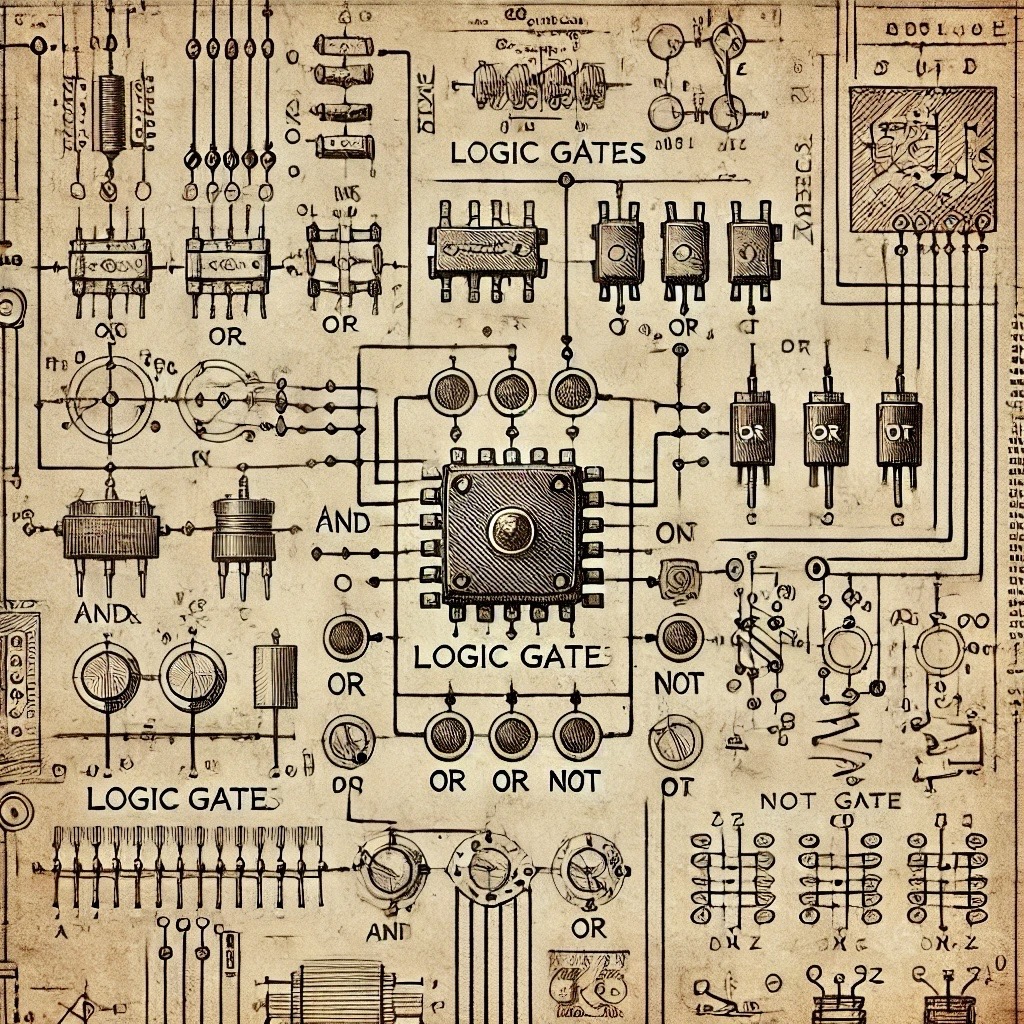Introduction
Logic gates are the fundamental building blocks of digital electronics. These gates perform basic logical functions that are essential for processing binary signals (0 and 1). This experiment will guide you through building and testing a variety of logic gates such as AND, OR, NOT, NAND, NOR, XOR, and XNOR, using Integrated Circuits (ICs) like the 7400 series. By assembling these gates and observing their behavior under different input conditions, you'll gain a deeper understanding of how logic operations work in electronic systems.
Objective
The primary objective of this experiment is to build and test several logic gates using widely available ICs. You will learn to:
- Construct AND, OR, NOT, NAND, NOR, XOR, and XNOR gates.
- Understand the behavior of each gate with different input combinations.
- Test the outputs of each gate using visual indicators such as LEDs.
- Apply your findings to real-world digital circuits and systems.
Components Required
- 7400 Quad 2-Input NAND Gate IC
- 7402 Quad 2-Input NOR Gate IC
- 7408 Quad 2-Input AND Gate IC
- 7432 Quad 2-Input OR Gate IC
- 7404 Hex Inverter (NOT) IC
- 7408 Quad 2-Input AND Gate IC
- LEDs (various colors for visibility)
- 220Ω Current-Limiting Resistors (for LEDs)
- Push-Button Switches (to control inputs)
- Breadboard (for assembling the circuit)
- Connecting Wires (to establish circuit connections)
- 5V DC Power Supply (to power the circuit)
- Multimeter (for voltage and resistance measurements)
- Oscilloscope (optional, for waveform analysis)
Wiring Instructions
The wiring setup for this experiment involves connecting the ICs and components correctly on a breadboard. Follow these steps to ensure everything is properly connected:
- Power Supply: Connect the 5V DC power supply to the breadboard, linking the positive (VCC) and ground (GND) rails to the corresponding power supply terminals. This will provide the necessary voltage for the circuit to operate.
- Insert ICs: Insert the logic gate ICs into the breadboard. Each IC has 14 pins; make sure to align the pins correctly with the power and ground rails of the breadboard. Check the datasheet for specific pin configurations.
- Connect the Inputs: For each gate, connect the input pins to push-button switches. If necessary, place 10kΩ pull-down resistors to ensure the inputs read low (0V) when the switches are not pressed.
- Connect the Outputs: Attach LEDs to the output pins of each logic gate. The anode (long leg) of the LED should be connected to the gate’s output pin, and the cathode (short leg) should go through a 220Ω resistor to ground. This limits the current to protect the LEDs from damage.
- Power Pins: Ensure the VCC (pin 14) and GND (pin 7) pins of each IC are connected to the power and ground rails on the breadboard. This provides the necessary voltage for each gate to function properly.
Procedure
Follow these steps to complete the experiment:
- Set Up the Power Supply: Connect the 5V DC power supply to the breadboard, ensuring that both VCC and GND are properly connected.
- Place the ICs: Insert the logic gate ICs into the breadboard, making sure the power and ground pins are correctly aligned with the breadboard’s power rails.
- Connect Inputs: Connect push-button switches to the inputs of each logic gate. Consider adding pull-down resistors to ensure the inputs are stable when the switches are open.
- Connect Outputs: Attach LEDs to the output pins of the gates. The LEDs will provide a clear visual representation of each gate's output state.
- Verify Connections: Double-check your wiring to ensure all connections are correct and that there are no short circuits or loose connections.
- Test Each Gate:
- AND Gate: The LED should light up only when both inputs are high (1).
- OR Gate: The LED should light up when at least one input is high.
- NOT Gate: The LED should light up when the input is low and turn off when the input is high.
- NAND Gate: The LED should light up unless both inputs are high.
- NOR Gate: The LED should light up only when both inputs are low.
- XOR Gate: The LED should light up when the inputs are different.
- XOR Gate: The LED should light up when the inputs are identical.
- Record Observations: Document the input combinations and their corresponding LED outputs to verify that each gate works as expected. This is an essential step in troubleshooting and confirming correct circuit operation.
Calculations
Although this experiment is primarily observational, you can perform several calculations to deepen your understanding of the components involved:
- Current Through LEDs: Calculate the current flowing through each LED using Ohm’s Law (I = V/R). For instance, with a 5V supply and a 220Ω resistor, the current through the LED would be approximately 22.7mA when the input is high.
- Power Consumption: Determine the power consumed by each LED using the formula P = V × I, where V is the voltage across the LED and I is the current.
- Propagation Delay: Using an oscilloscope, measure the time delay between when the input signal changes and the corresponding output response. This can help identify the gate's switching speed.
Observations and Analysis
During the experiment, carefully observe the following:
- The LED behavior should closely follow the truth table of each gate.
- Make sure that the expected logical operation (AND, OR, NOT, etc.) matches the actual output on the LEDs.
- Check for any discrepancies in the expected behavior, such as faulty connections or incorrect input states, and troubleshoot any issues that arise.
- If using an oscilloscope, measure the response time for each gate. Look for any propagation delay or signal distortion in the waveform.
Conclusion
This experiment has successfully demonstrated the implementation and behavior of fundamental logic gates using ICs. By constructing and testing these gates, you have learned how each gate processes binary input and produces the corresponding output. These basic gates form the foundation for more complex digital systems such as arithmetic logic units, memory devices, and microprocessors. Furthermore, you now have hands-on experience in troubleshooting and verifying circuit behavior, using tools like LEDs, multimeters, and oscilloscopes to aid in understanding digital logic operations.