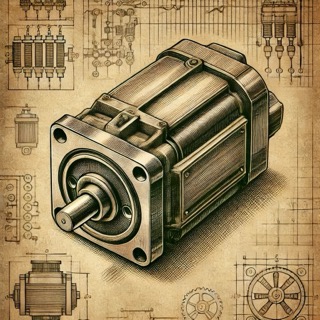Overview
This experiment demonstrates a circuit that applies braking to a DC motor. Braking can be achieved through various techniques, such as dynamic braking or regenerative braking. These methods help to stop the motor more quickly and efficiently compared to simply turning off the power.
Understanding how to control the speed of a motor and apply braking forces is essential in robotics, automation, and motor-driven systems. In this experiment, we’ll show how to implement basic motor braking techniques using a transistor or MOSFET.
Components Required
- DC Motor: A basic direct current motor, typically used for simple motion control in various electronics projects.
- Transistor or MOSFET: These components will be used to control the power supplied to the motor. A transistor acts as a switch to turn the motor on or off, while a MOSFET provides better efficiency for higher power levels.
- Diodes: Used to protect the circuit from back EMF (Electromagnetic Force) generated when switching the motor off, preventing damage to sensitive components.
- Power Supply: A DC power supply capable of providing the required voltage and current to the motor. Ensure the supply is adequate for the motor's specifications.
- Breadboard and Wires: A breadboard for prototyping the circuit and jumper wires to make the necessary connections.
Procedure
Follow these steps to build and test the DC motor braking circuit:
- Step 1: Connect the Motor — Place the DC motor on the breadboard. Connect one of the motor terminals to a power supply and the other to the collector of the transistor or MOSFET.
- Step 2: Connect the Control Component — Connect the base (for a transistor) or the gate (for a MOSFET) to a digital pin of your microcontroller (e.g., Arduino). This will control when the motor receives power.
- Step 3: Add a Diode — Place a diode in parallel with the motor to prevent back EMF from damaging the components. Connect the cathode (marked end) to the positive side of the motor and the anode to the negative side (ground).
- Step 4: Power Supply Connection — Connect the power supply to the breadboard, ensuring it is rated for your motor's voltage and current requirements. Ensure proper grounding between the power source and the microcontroller.
- Step 5: Upload the Code — Upload the code to the microcontroller (e.g., Arduino). The code will control the transistor or MOSFET to turn the motor on and off, applying braking force.
- Step 6: Test the Circuit — When the circuit is powered on and the code is running, observe how the motor slows down or stops when the transistor or MOSFET is activated to create braking.
Expected Result
The motor should demonstrate an effective braking response. Depending on the type of braking you’ve implemented (dynamic or regenerative), you’ll notice the motor slowing down more quickly than when the power is simply turned off.
If using dynamic braking, the motor’s energy is dissipated through resistors, which causes it to stop. If regenerative braking is used, the energy generated by the motor is fed back into the power supply, allowing for a more efficient system.
In either case, the braking circuit should effectively reduce the motor's speed and bring it to a halt, illustrating the fundamental principles of motor control in electrical circuits.