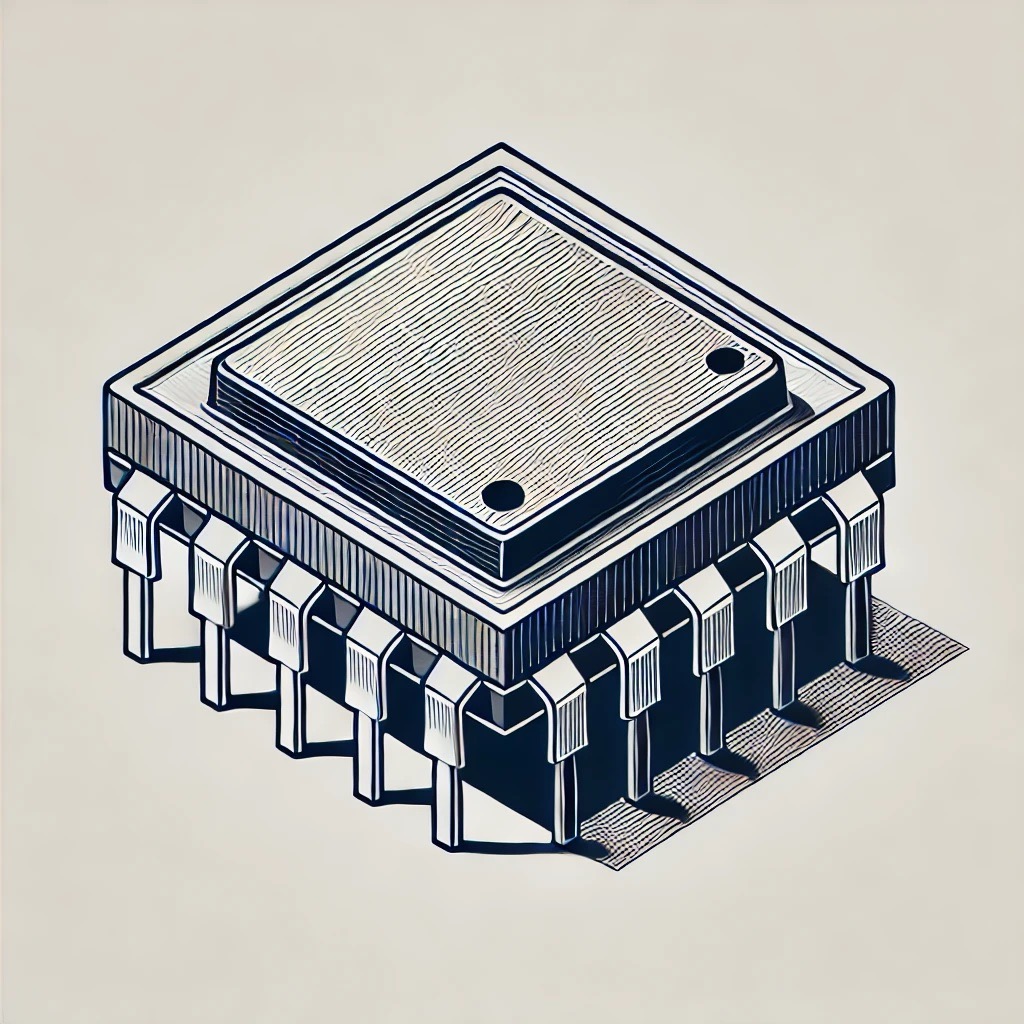Overview
The ARM Cortex-M series is a family of 32-bit RISC microcontrollers designed for high performance and efficiency in embedded applications. Known for its low power consumption, real-time processing capabilities, and wide range of applications, the Cortex-M series is a popular choice in industries ranging from IoT to automotive and consumer electronics.
Core Features of ARM Cortex-M Series
- 32-bit Architecture: Provides higher computational power and precision compared to 8-bit and 16-bit microcontrollers.
- Scalability: Available in Cortex-M0, M0+, M3, M4, and M7 cores, offering a range of processing power and features.
- Low Power Consumption: Ideal for battery-operated applications.
- Real-time Performance: Supports real-time operating systems (RTOS) for time-sensitive tasks.
- Embedded Debugging Features: Equipped with debugging and trace capabilities for efficient development.
Popular Model: STM32 Microcontrollers
The STM32 series from STMicroelectronics is one of the most widely used implementations of the Cortex-M series. Known for its performance, versatility, and extensive support ecosystem, STM32 microcontrollers are employed in various applications.
Key Features of STM32
- Flexible Core Selection: Available with Cortex-M0, M3, M4, and M7 cores to match specific application requirements.
- Wide Range of Peripherals: Includes ADCs, DACs, USB, CAN, I2C, SPI, UART, and PWM, suitable for complex interfacing needs.
- Memory Options: Range of Flash and RAM capacities to accommodate different storage needs.
- Low Power Modes: Optimized power management options for energy efficiency.
Application Areas
- Industrial Automation: Motor control, PLCs, and factory automation systems.
- IoT Devices: Sensors, connectivity, and data processing in connected applications.
- Consumer Electronics: Smart home devices, wearables, and multimedia applications.
- Medical Devices: Portable diagnostics, monitoring systems, and fitness trackers.
Getting Started with STM32
To begin working with STM32 microcontrollers, STMicroelectronics provides development tools and software:
- STM32CubeMX: Software for configuring peripherals and generating code.
- STM32CubeIDE: An integrated development environment for STM32 programming.
- Nucleo Boards: Development boards with a range of STM32 microcontrollers.
Example: Setting Up a Basic LED Blink on STM32
This example demonstrates a simple LED blink program on an STM32 microcontroller using STM32CubeIDE.
Requirements
- STM32 Nucleo board (e.g., Nucleo-F103RB)
- STM32CubeIDE installed on your computer
Steps
- Open STM32CubeIDE and start a new STM32 project.
- Select your Nucleo board model (e.g., Nucleo-F103RB) and configure the project.
- Set up the GPIO pin connected to the onboard LED (usually labeled LED2) as an output pin in the STM32CubeMX configuration.
- Generate the code, and in the main loop, toggle the LED pin with a delay:
#include "main.h"
int main(void) {
HAL_Init();
SystemClock_Config();
MX_GPIO_Init();
while (1) {
HAL_GPIO_TogglePin(GPIOA, GPIO_PIN_5); // Toggle LED
HAL_Delay(500); // 500 ms delay
}
}