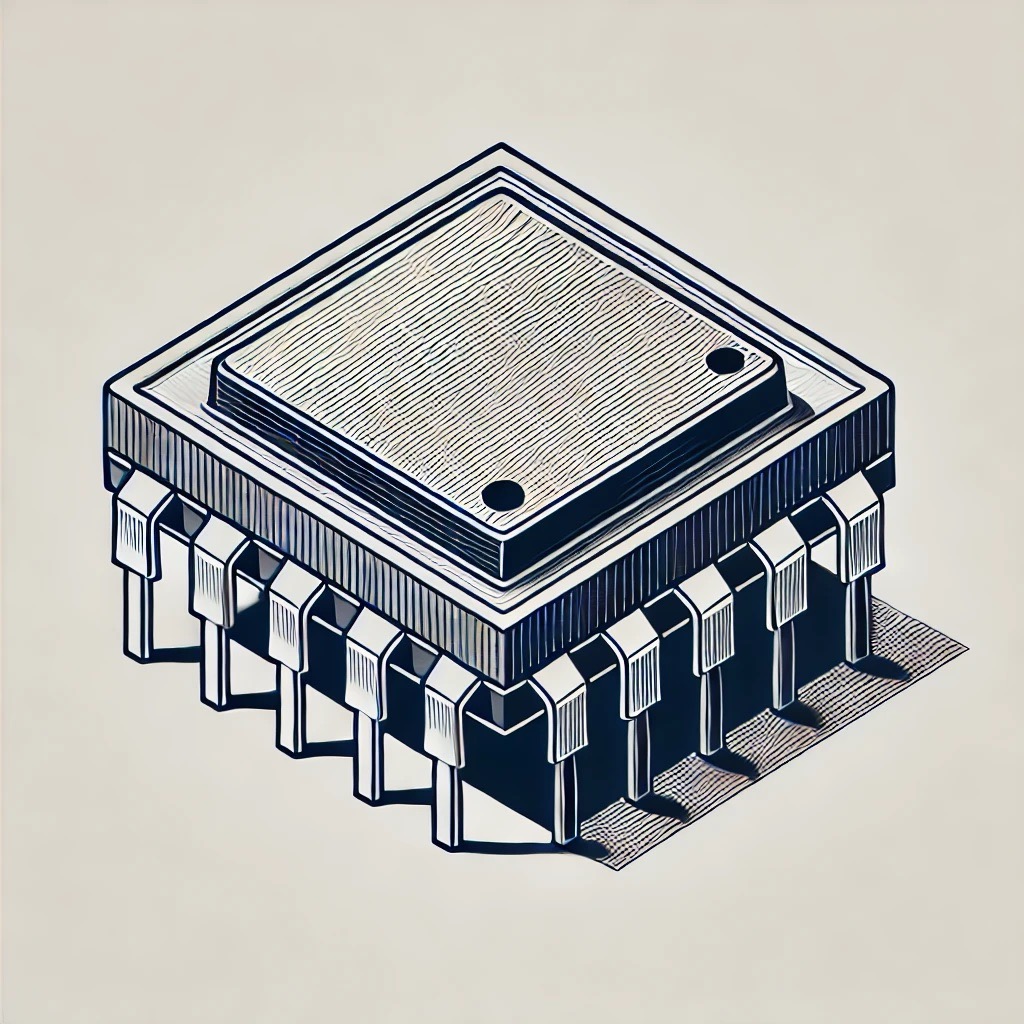Introduction to Cypress PSoC 4
The PSoC 4 (Programmable System-on-Chip) is a powerful and flexible microcontroller family that combines an ARM Cortex-M0 core with programmable analog and digital blocks. Its unique architecture allows developers to design custom peripherals and analog functions on-chip, providing a high level of flexibility for embedded applications.
Core Features of Cypress PSoC 4
- Processor: ARM Cortex-M0 running at up to 48 MHz
- Programmable Analog Blocks: Including op-amps, comparators, ADCs, and DACs
- Programmable Digital Blocks: UDBs (Universal Digital Blocks) for implementing custom digital peripherals
- Integrated CapSense: Built-in capacitive touch sensing capabilities for touch buttons, sliders, and proximity sensing
- Low Power Consumption: Multiple power modes, ideal for battery-powered devices
Applications
PSoC 4 microcontrollers are suitable for a wide range of applications, such as:
- IoT Devices: Due to its low power modes and flexible peripherals
- Home Automation: CapSense capabilities make it ideal for touch interfaces
- Industrial Automation: Customizable analog and digital functions support various sensor interfaces and signal processing needs
- Consumer Electronics: Used in devices like wearables and portable electronics due to its low power and compact design
Development Tools
Development for the PSoC 4 series is supported by:
- PSoC Creator: Cypress’s own IDE for creating custom analog and digital peripherals, with drag-and-drop functionality for easy configuration.
- PSoC Programmer: A programming tool that works with PSoC devices and various Cypress programming kits.
- ModusToolbox: Cypress’s development platform for creating IoT applications with PSoC and other Cypress devices.
Example: LED Blink Program on Cypress PSoC 4
Requirements
- Cypress PSoC 4 development board (e.g., CY8CKIT-042)
- PSoC Creator IDE
Steps
- Open PSoC Creator and create a new project.
- In the schematic editor, add a Digital Output Pin component and name it
LED. - Configure the pin to connect to the onboard LED.
- In the main code file, add the following code to toggle the LED:
#include "project.h"
int main(void)
{
CyGlobalIntEnable; // Enable global interrupts
for (;;)
{
LED_Write(~LED_Read()); // Toggle LED state
CyDelay(500); // Delay for 500 ms
}
}
Explanation
This C code toggles the state of an LED connected to the digital output pin named LED. The CyDelay() function provides a delay of 500 ms, creating a visible blink pattern.