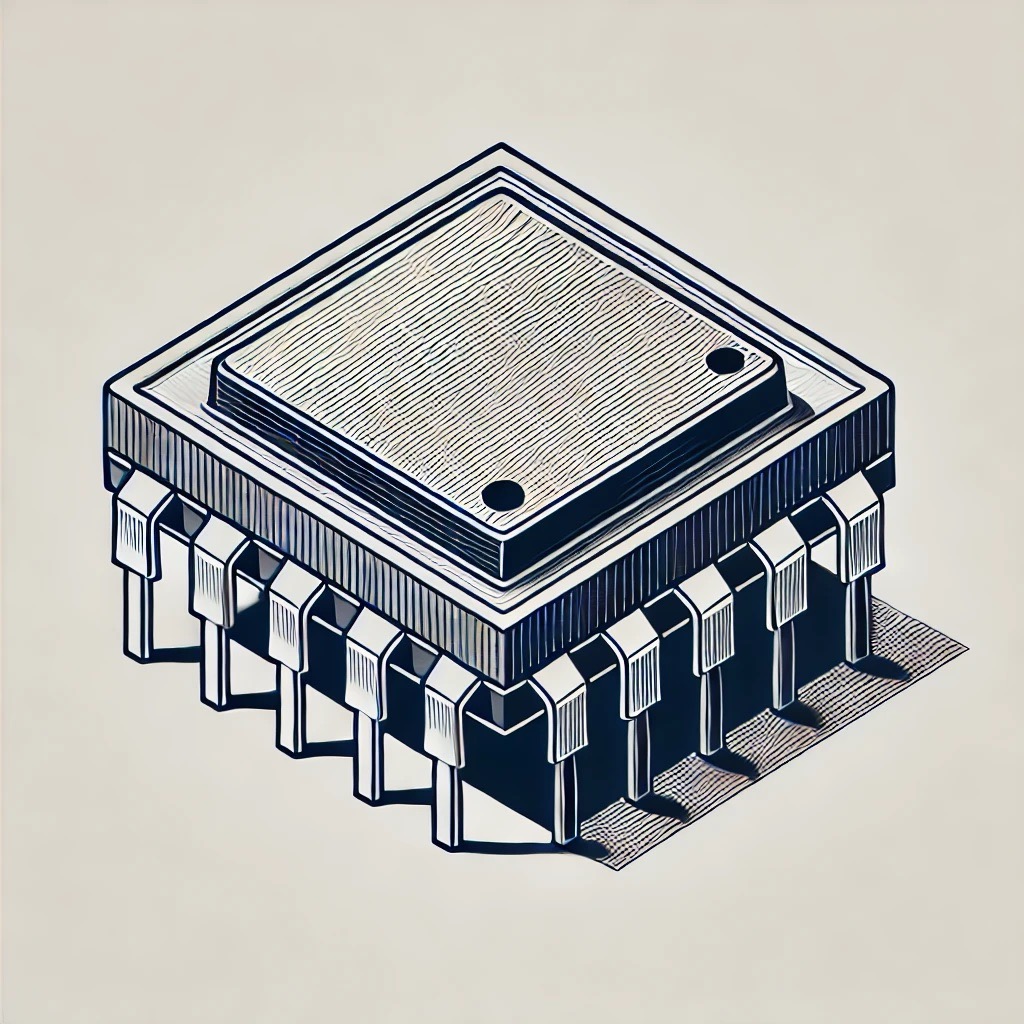Introduction to the RP2040 Microcontroller
The RP2040 is a powerful, low-cost microcontroller designed by Raspberry Pi. It features a dual-core ARM Cortex-M0+ processor, offering efficient performance for a wide range of embedded applications. Its design emphasizes flexibility and ease of use, making it an ideal choice for both hobbyists and professional developers looking for an affordable, versatile microcontroller.
At the heart of the RP2040 is the dual-core ARM Cortex-M0+ processor, which operates at up to 133 MHz. The microcontroller includes a range of peripherals and interfaces, enabling developers to easily integrate it into projects requiring high-speed processing, real-time control, and low power consumption.
The RP2040 is the core chip in the Raspberry Pi Pico and other compatible boards, but it can also be used independently in custom designs. Its wide range of features and low cost make it an excellent choice for a variety of embedded systems applications.
Core Features of the RP2040 Microcontroller
- Processor: Dual-core ARM Cortex-M0+ running at up to 133 MHz
- Memory: 264 KB of SRAM and 2 MB of onboard Flash memory for storing programs and data
- GPIO: 26 programmable GPIO pins supporting digital I/O, PWM, ADC, and more, with flexible pin mapping
- Interfaces: Multiple communication protocols including UART, I2C, SPI, and PIO (Programmable I/O) for custom peripherals
- Real-time Control: With low-latency capabilities, the RP2040 is ideal for real-time applications such as motor control, signal processing, and robotics
- Low Power Consumption: Features multiple low-power states to optimize battery life in portable and battery-powered applications
- PIO (Programmable I/O): A unique feature that allows for custom peripherals and communication protocols, such as controlling displays, sensors, and more, with minimal CPU intervention
Applications of the RP2040 Microcontroller
The RP2040 is versatile and can be used in a wide range of applications. Some of its most popular use cases include:
- IoT Projects: With its low power consumption and flexible GPIO pins, the RP2040 is well-suited for Internet of Things (IoT) projects such as remote sensors, data loggers, and smart home devices.
- Wearables: The small size and power efficiency of the RP2040 make it an excellent choice for wearable devices, including fitness trackers, health monitors, and smartwatches.
- Robotics: Its real-time control capabilities and support for motor and sensor interfaces make the RP2040 a strong candidate for robotics projects, ranging from simple robotic arms to autonomous vehicles.
- Embedded Systems: The RP2040 is ideal for embedded applications such as sensor networks, data acquisition systems, and control systems in industrial and consumer products.
- Audio Processing: With its powerful processing capabilities and PIO, the RP2040 can be used for real-time audio processing, music synthesis, and other audio-related applications.
- Prototyping: Its low cost and ease of use make it a popular choice for prototyping new electronic devices, circuits, and systems quickly and affordably.
- Educational Use: The RP2040 is perfect for learning about embedded systems, programming, and electronics. Its support for both MicroPython and C/C++ makes it accessible for beginners and advanced users alike.
Development Tools for the RP2040 Microcontroller
The RP2040 can be programmed using various development tools, offering flexibility for developers of all experience levels. Below are some popular options for working with the RP2040:
- Thonny IDE: An easy-to-use integrated development environment (IDE) that supports MicroPython. Ideal for beginners who want to quickly start programming the RP2040 without needing advanced setup.
- C/C++ SDK: A full-featured software development kit for C and C++ programming on the RP2040. It offers low-level access to the hardware for advanced users looking to fine-tune their projects.
- MicroPython: A lightweight, efficient implementation of Python for microcontrollers. It allows for rapid development and testing of projects on the RP2040, especially for IoT and educational applications.
- Example Code Repository: The official repository on GitHub provides a wide variety of example projects and code snippets to help developers get started with the RP2040.
- Raspberry Pi Documentation: The official documentation offers detailed guides on hardware, programming, and using peripherals with the RP2040.
- PlatformIO: A professional development platform that supports the RP2040 and many other microcontrollers. It includes advanced features like debugging and cloud integration.
Example: LED Blink Program on RP2040
This example demonstrates how to blink an onboard LED on a board using the RP2040 microcontroller and MicroPython.
Requirements
- RP2040-based board (e.g., Raspberry Pi Pico)
- MicroPython firmware installed on the board
- Thonny IDE or another MicroPython-compatible editor
Steps
- Connect the RP2040-based board to your computer and open Thonny IDE.
- Select the MicroPython interpreter for your board in Thonny.
- Copy the following code into Thonny and save it to the board as
main.py.
from machine import Pin
from time import sleep
led = Pin(25, Pin.OUT) # Initialize onboard LED (GPIO 25)
while True:
led.toggle() # Toggle LED state
sleep(1) # Delay for 1 second
Explanation
This MicroPython code toggles the onboard LED connected to GPIO 25 on the RP2040 board. The led.toggle() function switches the LED on and off every second, creating a simple blink pattern. This demonstrates basic control of an I/O pin on the RP2040 using MicroPython.