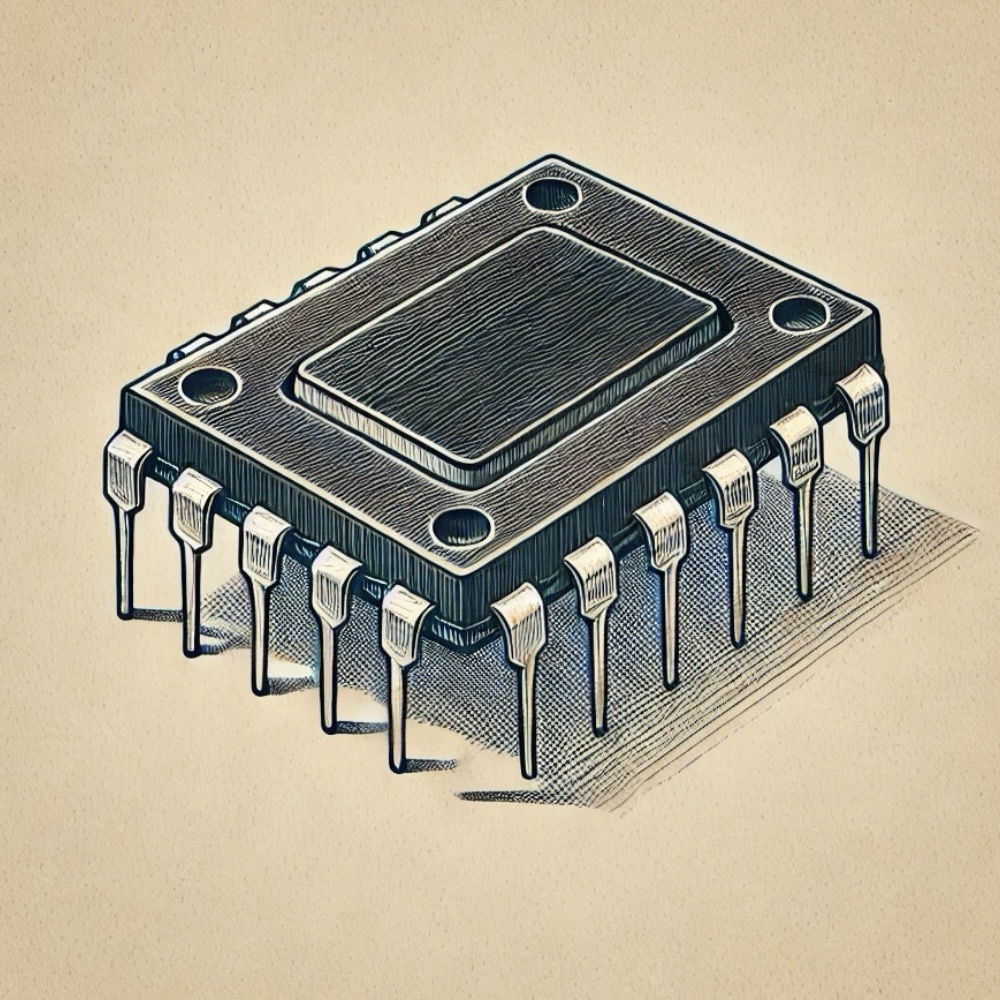Overview
The LPC800 is a cost-effective, 32-bit ARM Cortex-M0+ microcontroller from NXP, designed for simple and efficient embedded applications. It combines low-power operation, flexible peripherals, and ease of development, making it suitable for a range of IoT and control tasks.
Specifications
- CPU: ARM Cortex-M0+
- Operating Voltage: 1.8V to 3.6V
- Clock Speed: Up to 30 MHz
- Flash Memory: Up to 16 KB
- RAM: Up to 4 KB
- GPIO: Up to 18 I/O pins
- Timers: Multi-purpose 16-bit and 32-bit timers
- ADC: 10-bit ADC with up to 8 channels
- Communication Interfaces: UART, I2C, SPI
Features
The LPC800 series microcontrollers offer several unique features, optimized for flexibility and energy efficiency:
- Low-power ARM Cortex-M0+ core for efficient operation
- ROM-based bootloader for easy and fast programming
- State Configurable Timer (SCTimer/PWM) for versatile timing and PWM applications
- Switch Matrix for customizable pin functions, reducing design complexity
- On-chip debug capabilities using Serial Wire Debug (SWD)
Applications
The LPC800 is widely used in applications where simplicity and low cost are critical:
- Home automation systems
- Consumer electronics and smart devices
- Wearable technology
- IoT edge nodes and low-power sensor hubs
- General-purpose embedded control and interfacing
Programming
The LPC800 can be programmed using multiple tools and methods, offering flexibility for developers:
- Flash Programming: ROM-based bootloader with UART interface
- Debugging: SWD (Serial Wire Debug) interface for seamless programming and debugging
Development tools for the LPC800 include:
- MCUXpresso IDE: Fully integrated development environment with support for LPCOpen libraries
- ARM CMSIS: Compatibility with Cortex Microcontroller Software Interface Standard
- Keil MDK and IAR Embedded Workbench: Popular professional-grade development environments
Workflow
- Connect the LPC800 to your development toolchain (e.g., using SWD or UART).
- Write and debug your code in MCUXpresso IDE or other supported tools.
- Upload the compiled firmware to the microcontroller using the bootloader or SWD interface.