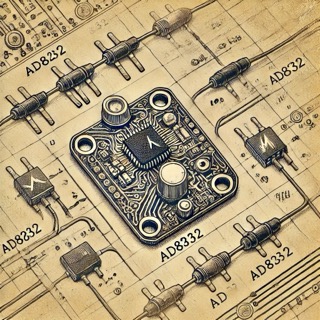Objective
This tutorial demonstrates how to measure heart rate using a pulse sensor and Arduino, enabling the development of personal health monitoring devices and fitness trackers.
Required Components
- Pulse Sensor: A sensor designed to measure heart rate through optical signals.
- Arduino Board: Any compatible board like Arduino Uno or Nano.
- Breadboard and Jumper Wires: For prototyping connections.
- Power Source: USB or external power supply for the Arduino.
- Arduino IDE: Required for uploading the code to the board.
Working Principle
The pulse sensor works by emitting light and detecting its reflection through a photodiode. Blood flow changes the light absorption, creating a pulse signal that can be read by the Arduino for heart rate calculation.
Wiring
Connect the components as follows:
- VCC Pin: Wire it to the 5V pin on the Arduino.
- GND Pin: Wire it to the GND pin on the Arduino.
- Signal Pin: Wire it to analog pin A0 on the Arduino.
Double-check your wiring to ensure secure and correct connections for accurate sensor readings.
Arduino Code
Upload the following code to the Arduino using the Arduino IDE:
/*
* Heart Rate Measurement with Pulse Sensor
* This code reads heart rate data from the pulse sensor and displays it on the serial monitor.
*/
const int pulsePin = A0; // Pulse sensor connected to analog pin A0
int pulseValue = 0;
void setup() {
Serial.begin(9600); // Initialize serial communication
}
void loop() {
// Read the pulse sensor value
pulseValue = analogRead(pulsePin);
// Print the heart rate value to the serial monitor
Serial.print("Heart Rate: ");
Serial.println(pulseValue);
delay(1000); // Wait for 1 second
}
Results
Once the circuit is powered and the code is running, the serial monitor will display the heart rate data in real time. Observe the variations as you place the sensor on your fingertip.
Applications
- Fitness and wellness tracking
- Health monitoring systems
- Medical diagnostics and research
- Wearable devices
Conclusion
By following this tutorial, you have successfully built a basic heart rate measurement device using a pulse sensor and Arduino. This project demonstrates the sensor's versatility and potential for applications in health and fitness devices.