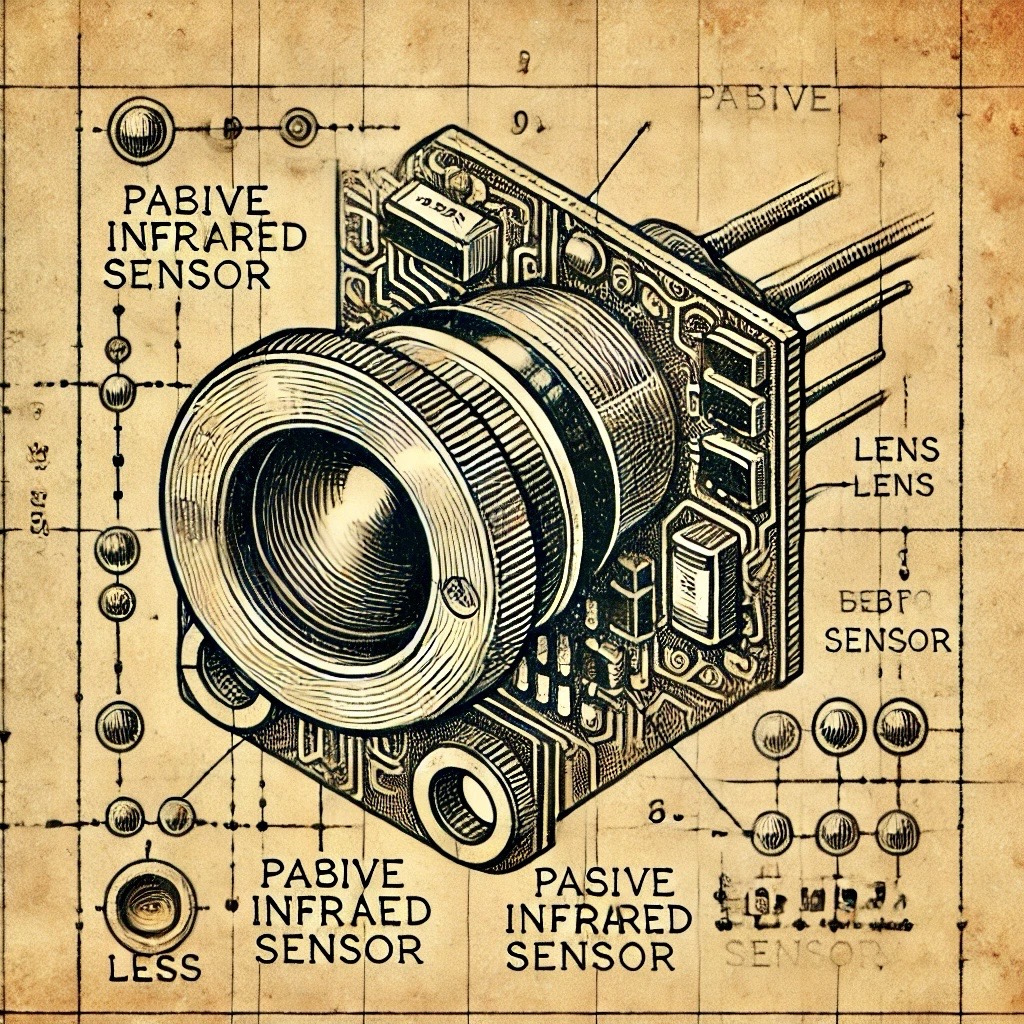Objective
This experiment demonstrates how to use the TCS3200 color sensor with Arduino to detect the color of objects by measuring the intensity of reflected red, green, and blue light. It will also explore ways to optimize accuracy and real-world applications.
Components Required
- TCS3200 Color Sensor
- Arduino Board (e.g., Arduino Uno)
- Jumper Wires
- Breadboard
- USB Cable (for programming and powering the Arduino)
- Objects with distinct colors (e.g., colored paper or objects)
Working Principle
The TCS3200 sensor uses an array of photodiodes with red, green, and blue filters to measure the intensity of reflected light for each color. It outputs a frequency proportional to the light intensity, allowing the Arduino to identify the object's color by analyzing the RGB values.
Key Features of TCS3200:
- Four selectable frequency scaling options (100%, 20%, 2%, or 0%)
- High-resolution color detection with minimal interference
- Compact size suitable for embedded projects
Key Formula: Higher frequency = Higher light intensity for that color.
Wiring Instructions
Follow these steps to wire the TCS3200 color sensor to the Arduino board:
- Connect the S0 pin of the TCS3200 to digital pin 2 on the Arduino.
- Connect the S1 pin of the TCS3200 to digital pin 3 on the Arduino.
- Connect the S2 pin of the TCS3200 to digital pin 4 on the Arduino.
- Connect the S3 pin of the TCS3200 to digital pin 5 on the Arduino.
- Connect the OUT pin of the TCS3200 to digital pin 6 on the Arduino.
- Connect the VCC pin of the TCS3200 to the 5V pin on the Arduino for power.
- Connect the GND pin of the TCS3200 to the GND pin on the Arduino.
Note: Double-check the connections to ensure correct wiring and avoid damaging the components.
Code
/*
* Color Sensing with TCS3200
* This code detects the color of objects using the TCS3200 color sensor.
*/
const int s0 = 2; // Control pin S0
const int s1 = 3; // Control pin S1
const int s2 = 4; // Control pin S2
const int s3 = 5; // Control pin S3
const int outPin = 6; // Output pin of the sensor
void setup() {
pinMode(s0, OUTPUT);
pinMode(s1, OUTPUT);
pinMode(s2, OUTPUT);
pinMode(s3, OUTPUT);
pinMode(outPin, INPUT);
// Set frequency scaling to 20%
digitalWrite(s0, HIGH);
digitalWrite(s1, LOW);
Serial.begin(9600); // Initialize serial communication
}
void loop() {
// Measure Red
digitalWrite(s2, LOW);
digitalWrite(s3, LOW);
int red = pulseIn(outPin, LOW);
// Measure Green
digitalWrite(s2, HIGH);
digitalWrite(s3, HIGH);
int green = pulseIn(outPin, LOW);
// Measure Blue
digitalWrite(s2, LOW);
digitalWrite(s3, HIGH);
int blue = pulseIn(outPin, LOW);
Serial.print("Red: ");
Serial.print(red);
Serial.print(" Green: ");
Serial.print(green);
Serial.print(" Blue: ");
Serial.println(blue);
delay(1000); // Wait for 1 second before the next reading
}
Note: The sensor outputs frequency values for each color. Adjust sensitivity or scaling as needed for accurate color detection.
Calibration
Calibration is essential for accurate color detection. Here's how to do it:
- Place a white reference object in front of the sensor and note the RGB values displayed in the serial monitor. These values represent maximum intensity.
- Place a black or dark object in front of the sensor to capture the minimum intensity values.
- Use these values to normalize the RGB output to a scale of 0–255 for better interpretation.
Results
The Arduino's serial monitor will display the red, green, and blue intensity values for the detected object. Example output:
Red: 255 Green: 180 Blue: 75
Red: 240 Green: 200 Blue: 90
Tip: Use serial plotting tools to visualize the intensity changes dynamically.
Applications
- Color sorting systems in manufacturing
- Robotics for object recognition
- Automated quality control
- Interactive installations and art
- Food processing for color grading
Limitations
- Accuracy depends on ambient light conditions.
- Requires proper calibration for precise color detection.
- Cannot detect colors accurately in low-light environments.
- Limited to basic color recognition and may struggle with mixed or gradient colors.
Future Improvements
- Implement ambient light correction for consistent results.
- Integrate machine learning for advanced color recognition.
- Use a more advanced sensor for gradient or multi-color detection.
- Design a portable device with an OLED display to showcase real-time results.
Conclusion
Using the TCS3200 color sensor with Arduino, you can accurately detect the color of objects by analyzing RGB light intensity. This project serves as a foundation for advanced applications like color sorting, object detection, and interactive devices. By adding calibration and optimizing the code, this experiment can achieve high levels of accuracy for real-world use cases.