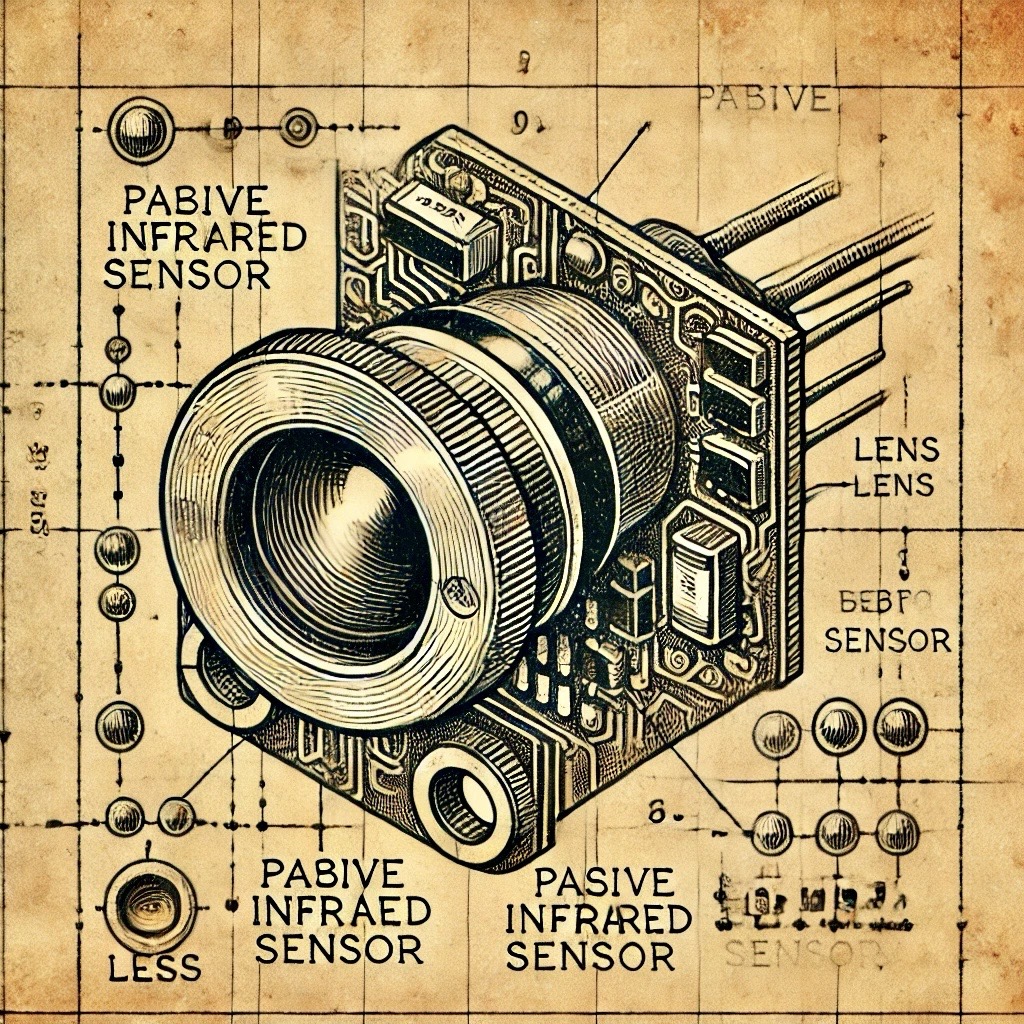Objective
This tutorial explains how to use a UV sensor with an Arduino to measure the intensity of ultraviolet (UV) light. It also covers practical applications, including environmental monitoring and UV-based sterilization.
Components Required
- UV Light Sensor (e.g., GUVA-S12SD)
- Arduino Board (e.g., Arduino Uno, Nano)
- Breadboard
- Jumper Wires (Male-to-Male)
- USB Cable (for programming and powering the Arduino)
- UV Light Source (e.g., UV flashlight)
- Multimeter (optional, for calibration)
Working Principle
The UV sensor detects ultraviolet light in its environment and produces an analog voltage output proportional to the UV intensity. The Arduino reads this voltage using its Analog-to-Digital Converter (ADC), which translates the sensor's signal into a readable value.
The basic operation steps are:
- The UV sensor captures UV light and generates a voltage output.
- The Arduino reads this analog voltage from the sensor's output pin.
- The Arduino converts the analog signal into a digital value, processes it, and outputs the UV intensity.
Wiring Instructions
Connect the components as follows:
- Connect the VCC pin of the UV sensor to the 5V pin on the Arduino.
- Connect the GND pin of the UV sensor to the GND pin on the Arduino.
- Connect the OUT pin of the UV sensor to the analog pin A0 on the Arduino.
Here is a simple wiring diagram for reference:
+-------------+ +----------------+
| UV Sensor | | Arduino |
| ----------- | | ------------- |
| VCC (5V) |-------->| 5V |
| GND |-------->| GND |
| OUT |-------->| A0 |
+-------------+ +----------------+
Code
Upload the following Arduino sketch to your Arduino board:
const int sensorPin = A0; // UV sensor connected to analog pin A0
void setup() {
Serial.begin(9600); // Initialize serial communication
}
void loop() {
int sensorValue = analogRead(sensorPin); // Read the sensor value
float uvIntensity = sensorValue * (5.0 / 1023.0); // Convert to voltage
Serial.print("UV Light Intensity: ");
Serial.print(uvIntensity);
Serial.println(" V");
delay(1000); // Wait for 1 second before the next reading
}
Calibration
Calibration ensures accurate UV intensity readings:
- Expose the UV sensor to a known UV light source.
- Record the sensor's output voltage.
- Compare the output with a standard UV meter and calculate the scaling factor.
- Update your Arduino code to include this scaling factor for precise measurements.
Results
Expected results will display the UV light intensity in volts. Example:
UV Light Intensity: 2.80 V
UV Light Intensity: 3.25 V
UV Light Intensity: 0.75 V
Applications
- Monitoring UV levels in the environment
- UV sterilization monitoring
- Testing UV-reactive materials
- Developing UV exposure safety devices
Limitations
- Sensor sensitivity may vary across UV wavelengths.
- Results depend on accurate calibration.
- External light interference can affect measurements.
Future Improvements
- Add wireless data transmission for remote UV monitoring.
- Incorporate a real-time clock module to log data with timestamps.
- Develop a mobile app for visualizing UV intensity trends.
Conclusion
This project demonstrates how to measure UV light intensity using an Arduino and a UV sensor. With proper calibration and enhancements, it can be a powerful tool for applications like environmental monitoring and safety.