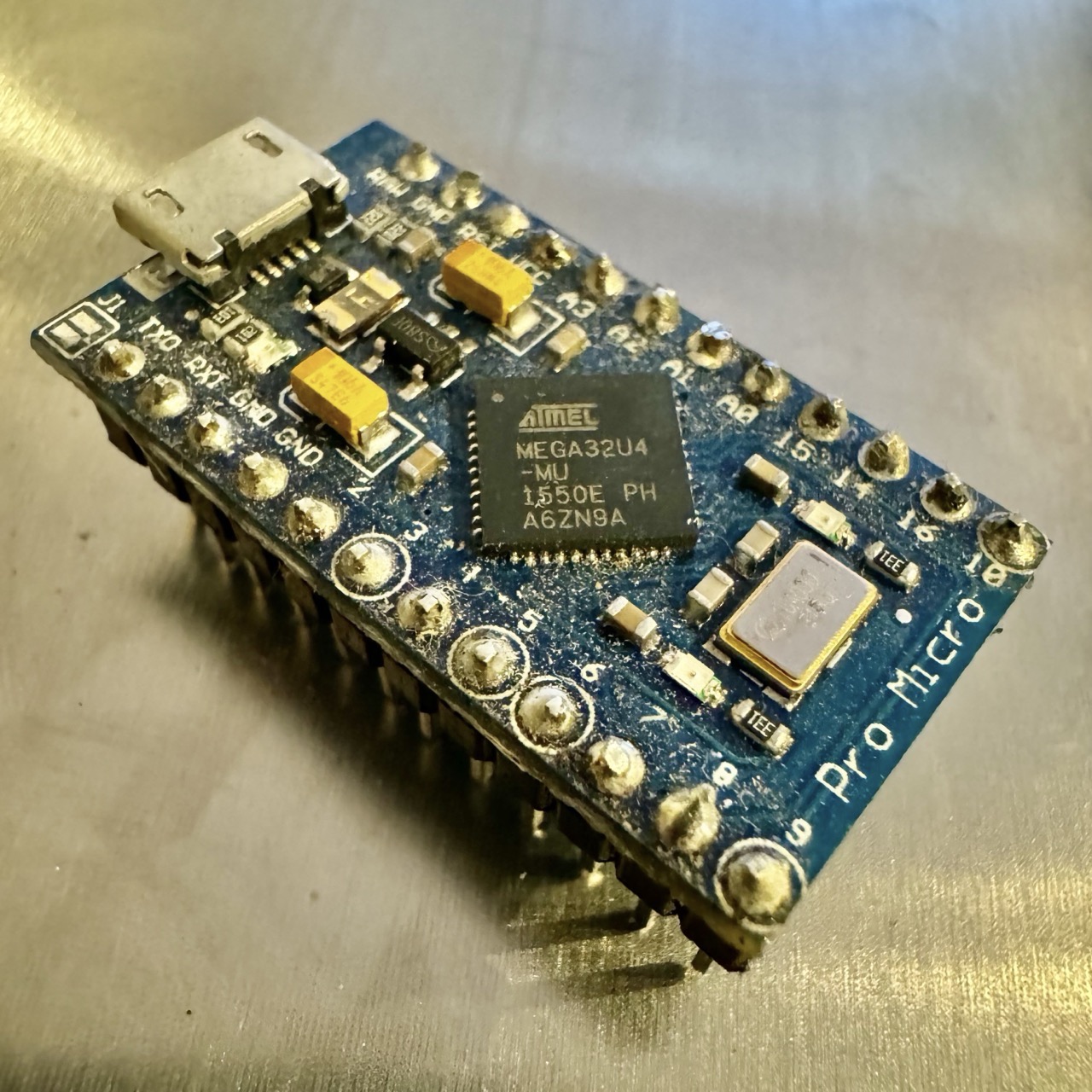Introduction
The Arduino Pro Micro is a small, versatile microcontroller board based on the ATmega32U4, designed for compact and portable projects. Its integrated USB capability allows it to act as a native USB device, enabling functions like keyboard or mouse emulation. This feature makes the Pro Micro an ideal choice for custom USB peripherals, wearable devices, and compact embedded systems projects.
Technical Specifications
- Microcontroller: ATmega32U4
- Operating Voltage: 5V or 3.3V (depending on model)
- Input Voltage (recommended): 5-12V
- Input Voltage (limit): 6-12V
- Digital I/O Pins: 12 (5 with PWM output)
- Analog Input Pins: 9
- DC Current per I/O Pin: 40 mA
- Flash Memory: 32 KB (ATmega32U4) of which 4 KB is used by the bootloader
- SRAM: 2.5 KB
- EEPROM: 1 KB
- Clock Speed: 16 MHz (5V) or 8 MHz (3.3V)
- USB Connection: Micro-USB for communication, programming, and USB HID functionality
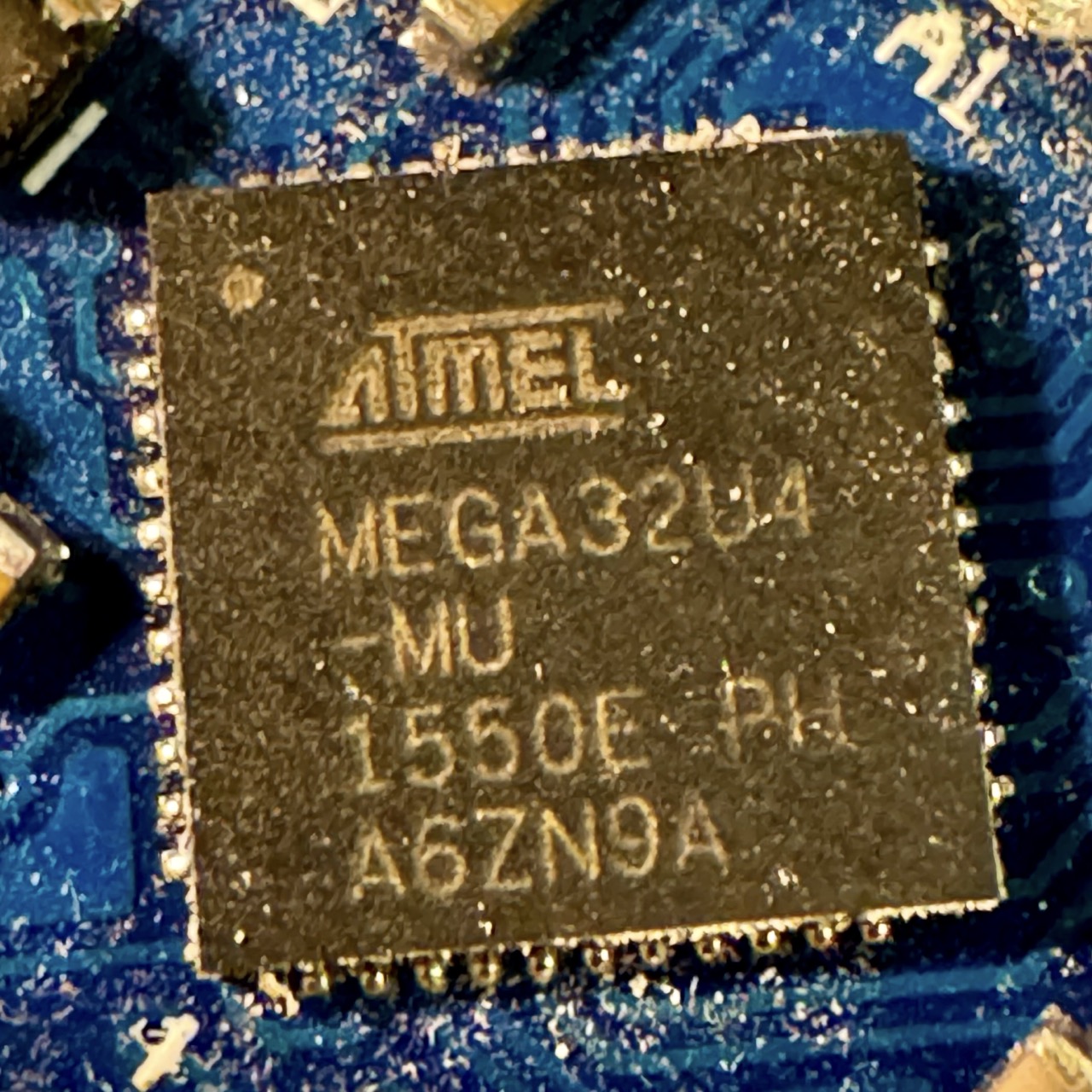
Pinout Diagram
The Arduino Pro Micro includes a range of digital and analog pins, as well as power and control pins. Here’s a summary:
- Digital Pins (D0-D16): Configurable as input or output pins, with PWM capability on certain pins.
- Analog Pins (A0-A3): Analog input pins that read sensor data ranging from 0 to the operating voltage.
- Power Pins: Includes 5V or 3.3V (depending on model), GND, and RAW for powering external components.
- Serial Communication: Built-in USB for serial communication and USB HID (Human Interface Device) functionality.
- Reset Pin: Used for resetting the board manually.
Programming the Arduino Pro Micro
The Arduino Pro Micro can be programmed using the Arduino IDE, compatible with C/C++ programming languages. Like other Arduino sketches, code for the Pro Micro includes two main functions: setup() (which runs once) and loop() (which runs repeatedly).
To upload a program (sketch) to the Pro Micro, connect the board to your computer via the Micro-USB cable, write your code, and press the upload button in the IDE. The ATmega32U4’s native USB functionality also allows it to be programmed as a keyboard or mouse, making it highly versatile for unique applications.
Common Applications
The Arduino Pro Micro's compact form factor and USB capabilities open up a wide range of applications:
- Custom USB Peripherals: Create USB keyboards, mice, or MIDI controllers.
- Wearable Devices: Small size makes it suitable for wearable technology projects.
- Gaming Accessories: Build custom game controllers and input devices.
- Sensor Integration: Read and process data from various analog and digital sensors.
- Embedded Systems: Ideal for compact, embedded applications requiring USB connectivity.
- DIY Gadgets: Design custom USB-powered gadgets and tools.
Conclusion
The Arduino Pro Micro’s unique combination of compact size and native USB support make it an excellent choice for creating portable projects and custom USB peripherals. Its versatility, low power consumption, and flexibility make it popular among both beginners and experienced makers.
For more tutorials and projects related to the Arduino Pro Micro and other microcontroller platforms, visit Microautomation.no.