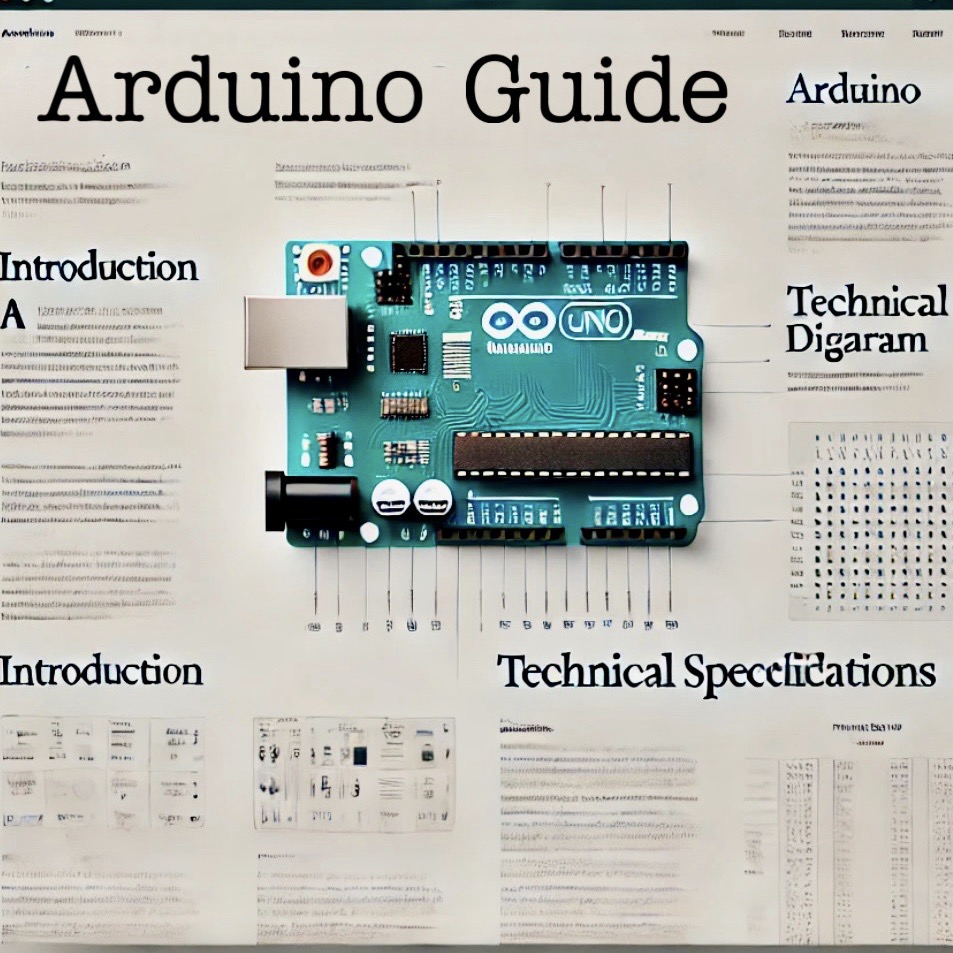The Arduino Platform
The Arduino platform consists of a microcontroller board that can be programmed using the Arduino IDE. Arduino provides an easy-to-use environment to write code, upload it to the board, and interact with various hardware components such as sensors, motors, and LEDs. Its simplicity and vast community support make it ideal for both beginners and experienced developers in creating a wide range of projects, from simple electronics to advanced IoT systems.
Key Features of Arduino:
- Open-Source: Arduino is open-source, meaning its hardware designs and software are publicly available for modification and enhancement.
- Versatility: The platform supports a wide range of hardware peripherals, including sensors, motors, and communication modules.
- Cross-Platform: Arduino software (IDE) runs on Windows, macOS, and Linux operating systems, ensuring broad compatibility.
- Large Community: Arduino benefits from a large, active community that provides tutorials, libraries, and support for a variety of projects.
- Plug-and-Play: Arduino boards feature a simple USB connection for uploading code and interacting with computers or power sources.
- Extensible Libraries: Thousands of libraries are available to extend the functionality of Arduino, making it easier to interface with external hardware and services.
Popular Arduino Boards
There are several Arduino boards available, each with different features and specifications, making them suitable for different applications. Below are some of the most common Arduino boards:
1. Arduino Uno
The Arduino Uno is the most popular and widely used board in the Arduino family. It is based on the ATmega328P microcontroller and has 14 digital I/O pins (6 of which can be used as PWM outputs), 6 analog inputs, a USB connection for programming and communication, and a power jack.
- Microcontroller: ATmega328P
- Operating Voltage: 5V
- Digital I/O Pins: 14 (6 PWM outputs)
- Analog Input Pins: 6
- Flash Memory: 32 KB
- Clock Speed: 16 MHz
- USB Type: Type-B
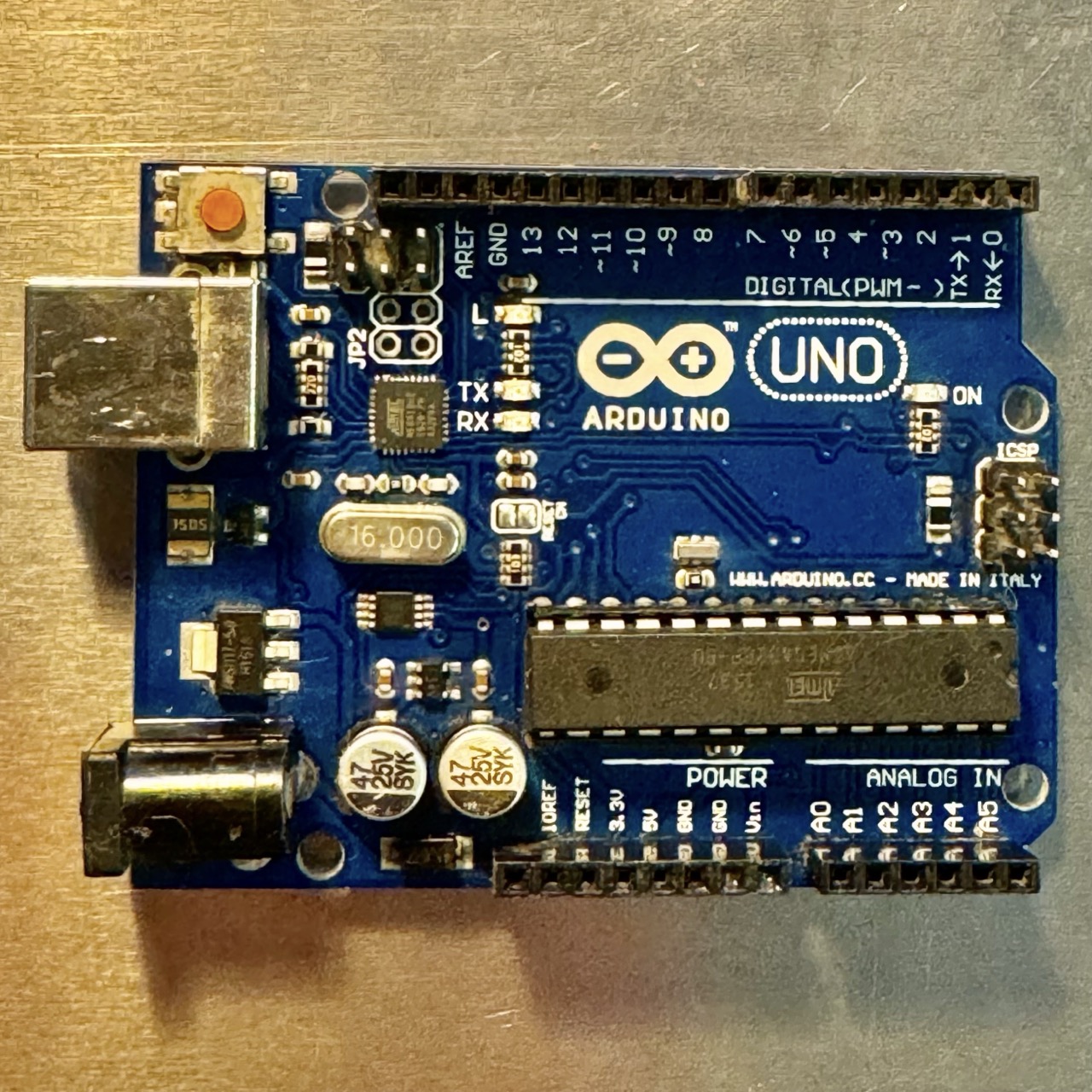
2. Arduino Nano
The Arduino Nano is a compact, breadboard-friendly version of the Arduino Uno. It is also based on the ATmega328P, making it functionally similar to the Uno, but smaller in size. It is a great choice for portable and space-constrained projects.
- Microcontroller: ATmega328P
- Operating Voltage: 5V
- Digital I/O Pins: 14 (6 PWM outputs)
- Analog Input Pins: 8
- Flash Memory: 32 KB
- Clock Speed: 16 MHz
- USB Type: Mini-B
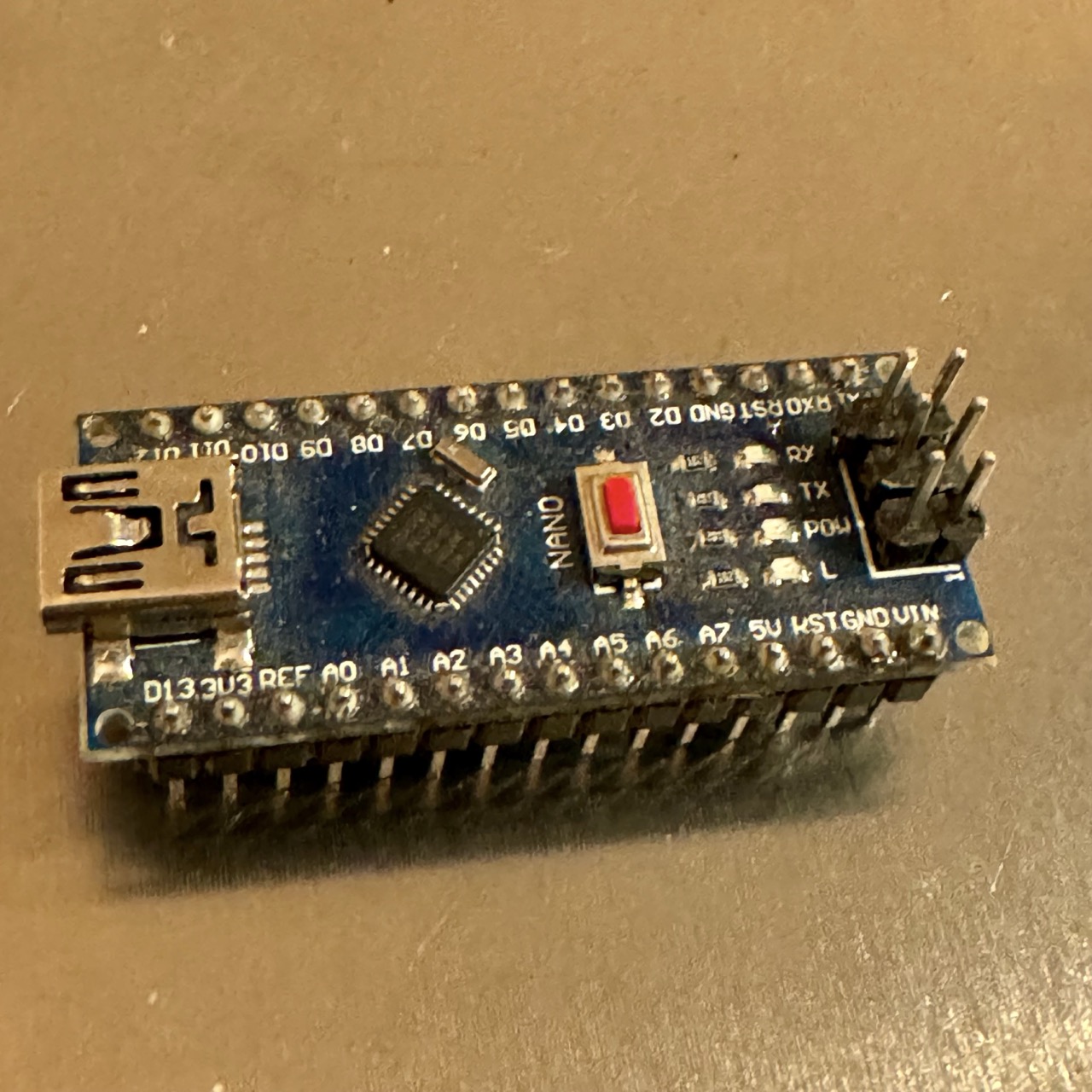
Buy: The original Arduino Nano at Amazon
3. Arduino Pro Micro
The Arduino Pro Micro is a compact board designed for projects where space is limited. It is based on the ATmega32U4 microcontroller, which includes built-in USB support, allowing it to emulate USB devices such as a keyboard or mouse. With 18 digital I/O pins (5 of which can be used as PWM outputs), 9 analog inputs, and 32 KB of flash memory, the Pro Micro is ideal for embedded systems, compact projects, and USB-interfacing applications.- Microcontroller: ATmega32U4
- Operating Voltage: 5V (or 3.3V version available)
- Digital I/O Pins: 18 (5 PWM outputs)
- Analog Input Pins: 9
- Flash Memory: 32 KB
- Clock Speed: 16 MHz (5V version) or 8 MHz (3.3V version)
- USB Type: Micro-USB
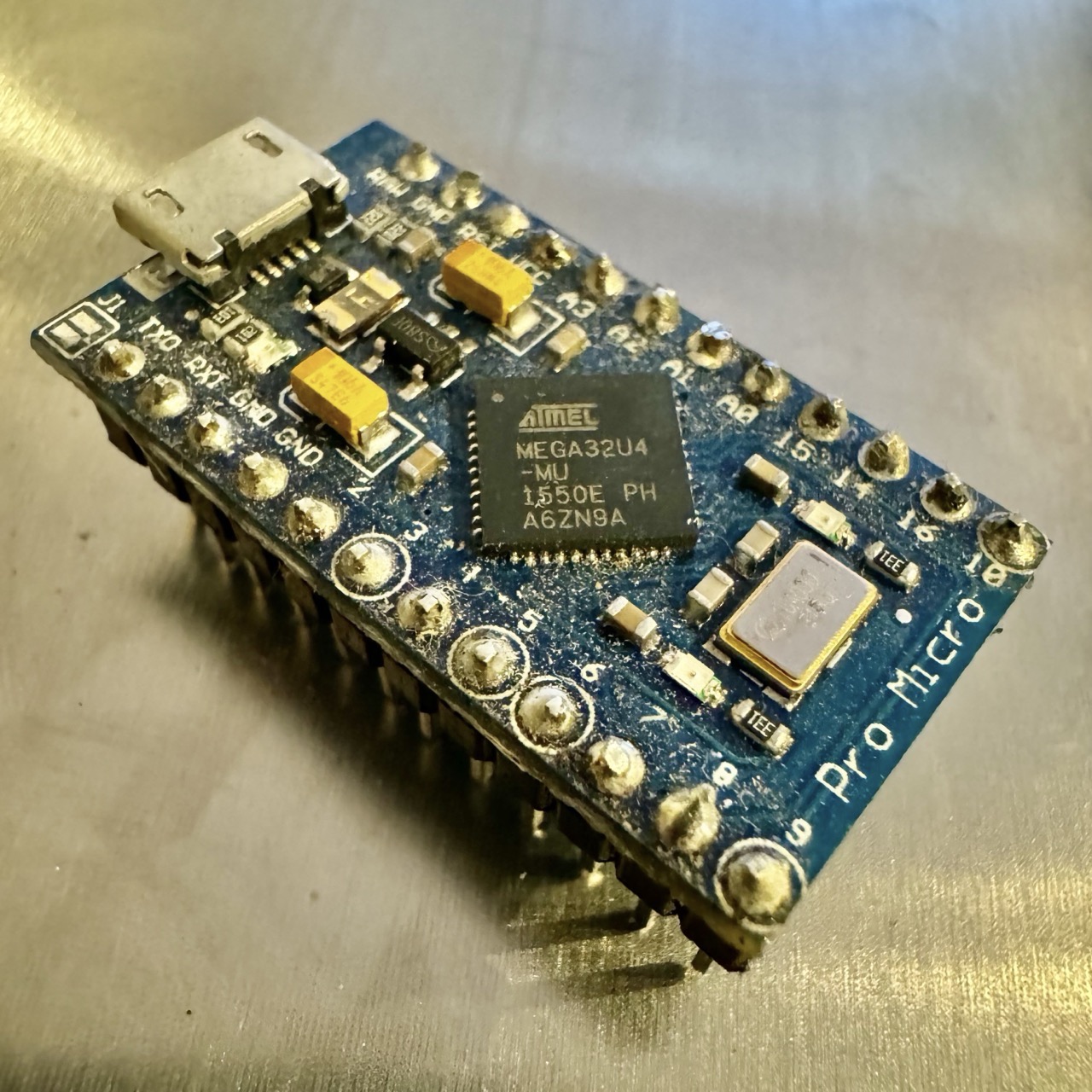
4. Arduino Pro Mini
The Arduino Pro Mini is a minimalistic version of the Arduino board, designed for advanced users who need flexibility and minimal power consumption. It lacks a USB interface, so a separate FTDI adapter or similar USB-to-serial converter is required to upload code. It comes in 3.3V and 5V variants.
- Microcontroller: ATmega328P
- Operating Voltage: 3.3V or 5V
- Digital I/O Pins: 14 (6 PWM outputs)
- Analog Input Pins: 8
- Flash Memory: 32 KB
- Clock Speed: 16 MHz (5V version), 8 MHz (3.3V version)
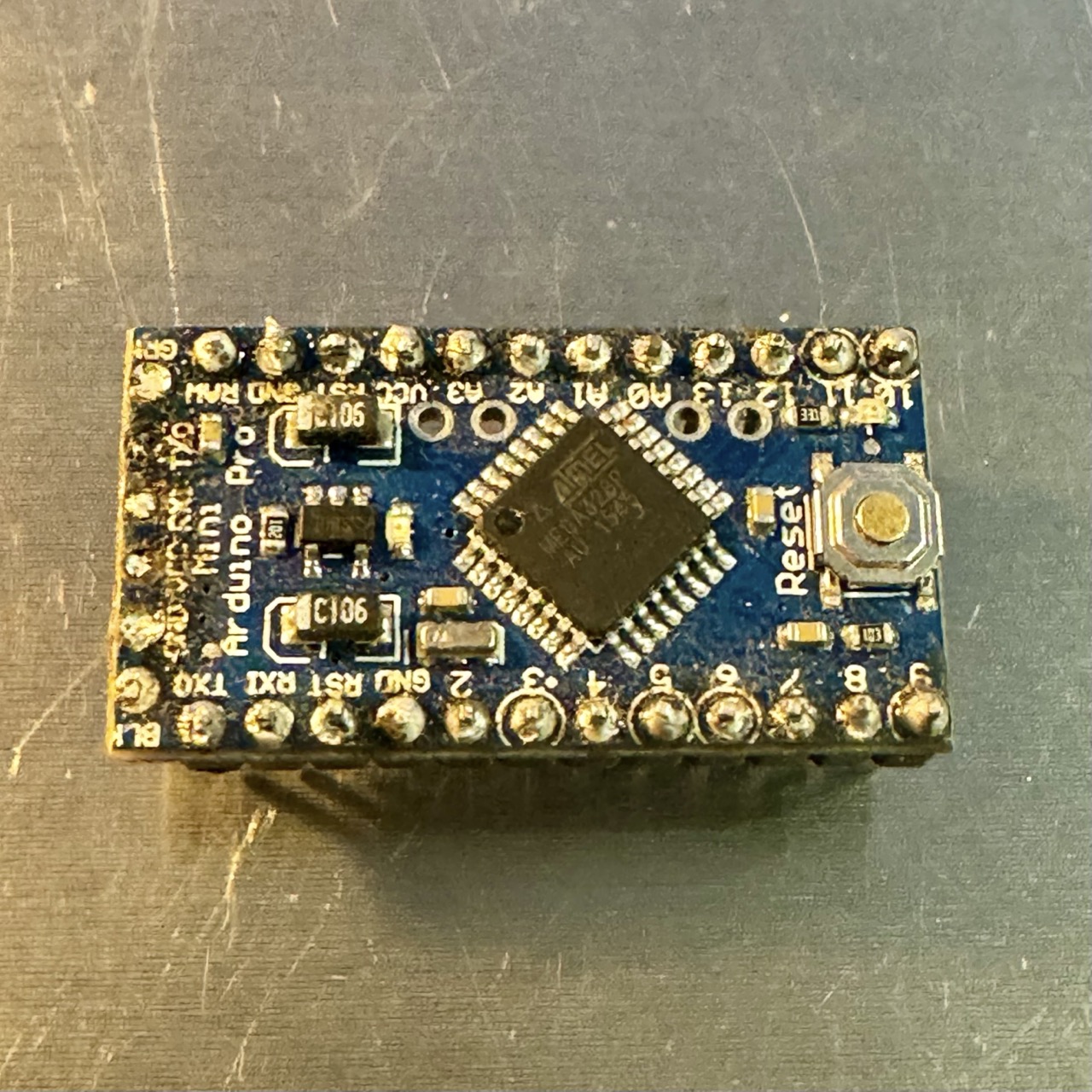
5. Arduino R4 Minima
The Arduino R4 Minima features the Renesas RA4M1 microcontroller, offering enhanced processing power...
- Microcontroller: Renesas RA4M1 (Arm Cortex-M4)
- Operating Voltage: 5V
- Digital I/O Pins: 14 (6 PWM outputs)
- Analog Input Pins: 6
- Flash Memory: 256 KB
- SRAM: 32 KB
- Clock Speed: 48 MHz
- USB Type: USB-C
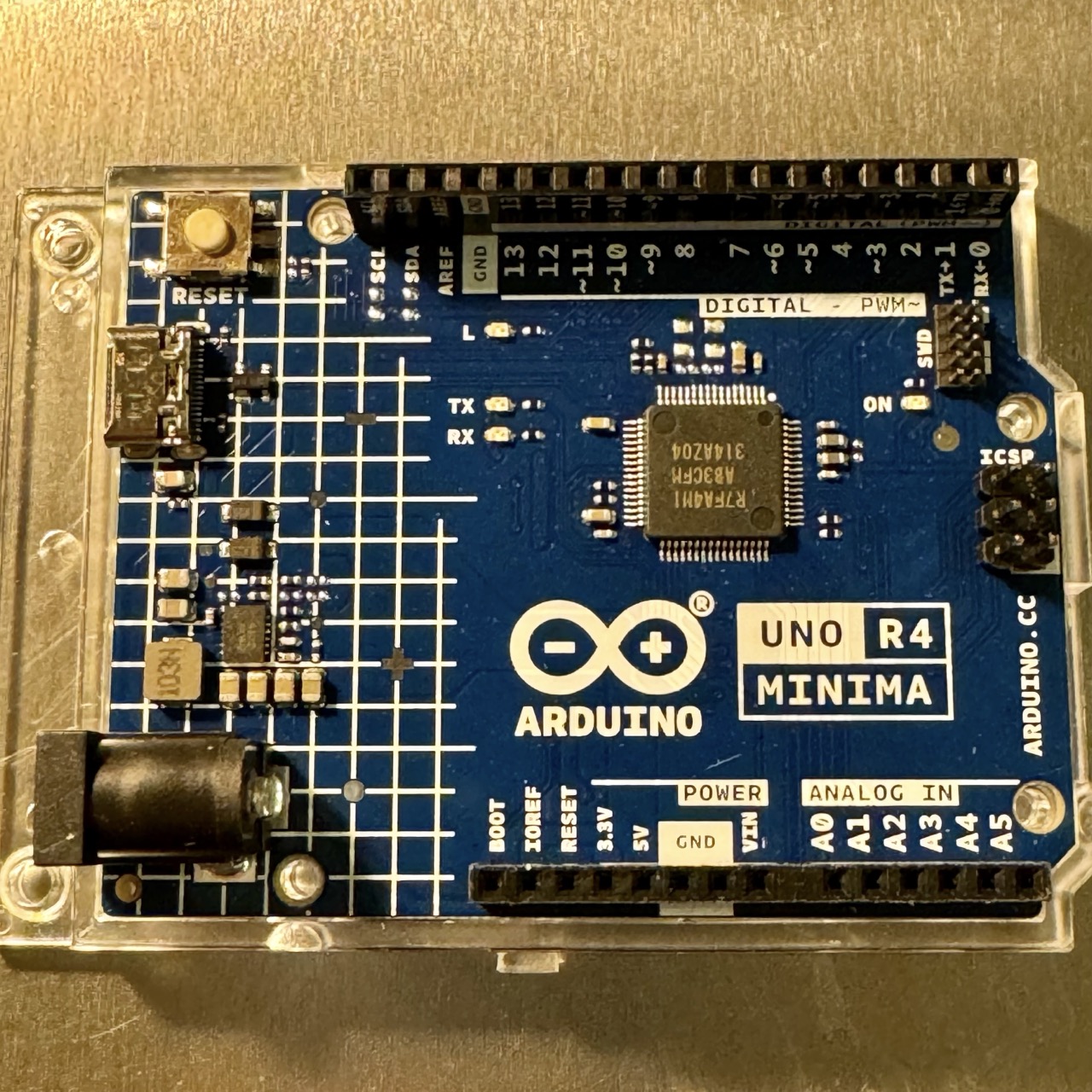
Which Arduino Board Should You Choose?
The choice of Arduino board depends on your project requirements:
- If you're a beginner, the Arduino Uno is the best board to start with because of its simplicity, large community support, and extensive tutorials available.
- If you need a smaller form factor, the Arduino Nano or Pro Mini are great options.
- For more complex projects that require a lot of I/O pins and memory, the Arduino Mega 2560 is a good choice.
- If your project involves interacting with a computer as an input device (e.g., emulating a keyboard or mouse), consider using the Arduino Leonardo.
- For advanced projects or those requiring low power consumption and wireless communication, the Arduino MKR series provides various options.
- If you need 32-bit processing power and more advanced capabilities, the Arduino Due might be the right choice for you.
Conclusion
The Arduino platform offers endless possibilities for innovation, learning, and creativity. Whether you're new to electronics or an experienced maker, Arduino provides an accessible way to build and program a wide range of projects, from simple circuits to complex IoT systems.
If you're interested in learning more about the Arduino platform itself or exploring specific boards like the Arduino Uno and Arduino R4 Minima, be sure to check out the relevant sections above. Each board offers unique features suited for different project requirements, as outlined in Which Arduino Board Should You Choose?
For those who want to deepen their knowledge of the Arduino Uno, consider the eBook "Master Arduino Uno". This guide takes you on a journey through the fundamentals of Arduino Uno, covering everything from basic programming concepts to interfacing with sensors and motors. It's an ideal resource for beginners and seasoned enthusiasts looking to fully utilize the Uno's potential in projects ranging from simple LED controls to advanced robotics and IoT applications.
Additionally, to gain hands-on experience, try experimenting with 100 Arduino Experiments, where you'll find ideas to practice your skills with Arduino components. These projects are perfect for solidifying your understanding of Arduino's capabilities and expanding your skills in electronics and programming.
Whether you're building your first circuit or creating an advanced project, Arduino opens up a world of possibilities. Dive in, experiment, and let your creativity flourish!
100 Arduino Experiments
- 1. LED Blink
- 2. Button Controlled LED
- 3. Fading LED
- 4. RGB LED Control
- 5. Piezo Buzzer Tone Generation
- 6. 7-Segment Display Counter
- 7. Temperature Measurement with LM35
- 8. Potentiometer Controlled Servo
- 9. LDR Light Sensor with LED Control
- 10. Ultrasonic Distance Sensor
- 11. Motion Detection with PIR Sensor
- 12. DC Motor Control with Transistor
- 13. Relay Module Control
- 14. DHT11 Temperature and Humidity Sensor
- 15. LCD Display with I2C
- 16. Infrared Remote Control
- 17. Joystick Controlled Servo
- 18. Buzzer Melody with Arduino
- 19. 4x4 Matrix Keypad Input
- 20. Rotary Encoder Interface
- 21. I2C Communication Between Two Arduinos
- 22. Serial Communication with PC
- 23. WS2812B RGB LED Strip Control
- 24. Servo Motor Sweep
- 25. Soil Moisture Sensor
- 26. MQ-2 Gas Sensor
- 27. RFID Reader and Tag Identification
- 28. BMP180 Barometric Pressure Sensor
- 29. Digital Thermometer with DS18B20
- 30. Real-Time Clock with DS3231
- 31. Accelerometer with ADXL345
- 32. Stepper Motor Control with ULN2003
- 33. Pulse Width Modulation (PWM) with LEDs
- 34. Heartbeat Sensor with Pulse Monitor
- 35. Capacitive Touch Sensor Interface
- 36. Bluetooth Communication with HC-05
- 37. Water Level Sensor
- 38. Sound Detection Sensor
- 39. Pressure Sensing with FSR
- 40. Digital Compass with HMC5883L
- 41. Controlling a Relay with Bluetooth
- 42. ESP8266 Wi-Fi Module Web Server
- 43. Flame Detection Sensor
- 44. Capacitive Soil Moisture Sensor
- 45. OLED Display with I2C
- 46. 16x2 LCD Display with Shift Register
- 47. Pulse Sensor for Heartbeat Monitoring
- 48. Gyroscope and Accelerometer with MPU6050
- 49. Gas Sensor with MQ135
- 50. Water Flow Sensor
- 51. Temperature Control with Thermistor
- 52. Capacitive Touch Control with TTP223
- 53. Controlling LEDs with NodeMCU via Wi-Fi
- 54. Clap Switch Circuit
- 55. 8x8 LED Matrix Animation
- 56. RGB LED with Remote Control
- 57. Digital Voltmeter
- 58. Voice Recognition Module Control
- 59. Vibration Sensor Alarm System
- 60. GPS Module with Arduino
- 61. CO2 Sensor Monitoring with MH-Z19
- 62. Hall Effect Sensor for Magnetic Field Detection
- 63. Alcohol Sensor MQ-3
- 64. Rain Detection Sensor
- 65. Measuring Voltage with Arduino
- 66. Light Intensity Measurement with TSL2561
- 67. pH Sensor for Water Quality
- 68. PIR Motion Sensor for Security System
- 69. Tilt Sensor Interface
- 70. I2C OLED Temperature Display
- 71. GPS Data Logger with SD Card
- 72. Gas Detection with MQ-7
- 73. Keypad Controlled Relay
- 74. IR Temperature Sensor MLX90614
- 75. Fingerprint Sensor with Arduino
- 76. Light Dimmer using TRIAC and Arduino
- 77. Plant Monitoring System with Soil Sensor
- 78. Controlling Servo via Bluetooth App
- 79. LM35 Temperature Display on LCD
- 80. Proximity Sensor with Arduino
- 81. RFID Based Attendance System
- 82. Stepper Motor with A4988 Driver
- 83. IR Obstacle Detection Sensor
- 84. Water Quality Monitoring with TDS Sensor
- 85. Digital Stopwatch with 7-Segment Display
- 86. Smoke Detection System with Arduino
- 87. Arduino Traffic Light Controller
- 88. Servo Controlled Robotic Arm
- 89. Ultrasonic Water Level Monitoring
- 90. Arduino Based Capacitance Meter
- 91. Light Follower Robot
- 92. Laser Security Alarm System
- 93. Arduino Temperature Data Logger
- 94. Wireless Control with NRF24L01
- 95. Biometric Attendance System with Fingerprint Module
- 96. Home Automation with Arduino
- 97. Capacitive Touch Piano
- 98. Solar Powered Arduino Weather Station
- 99. Arduino Robot Car with Obstacle Avoidance
- 100. Smart Irrigation System with Arduino