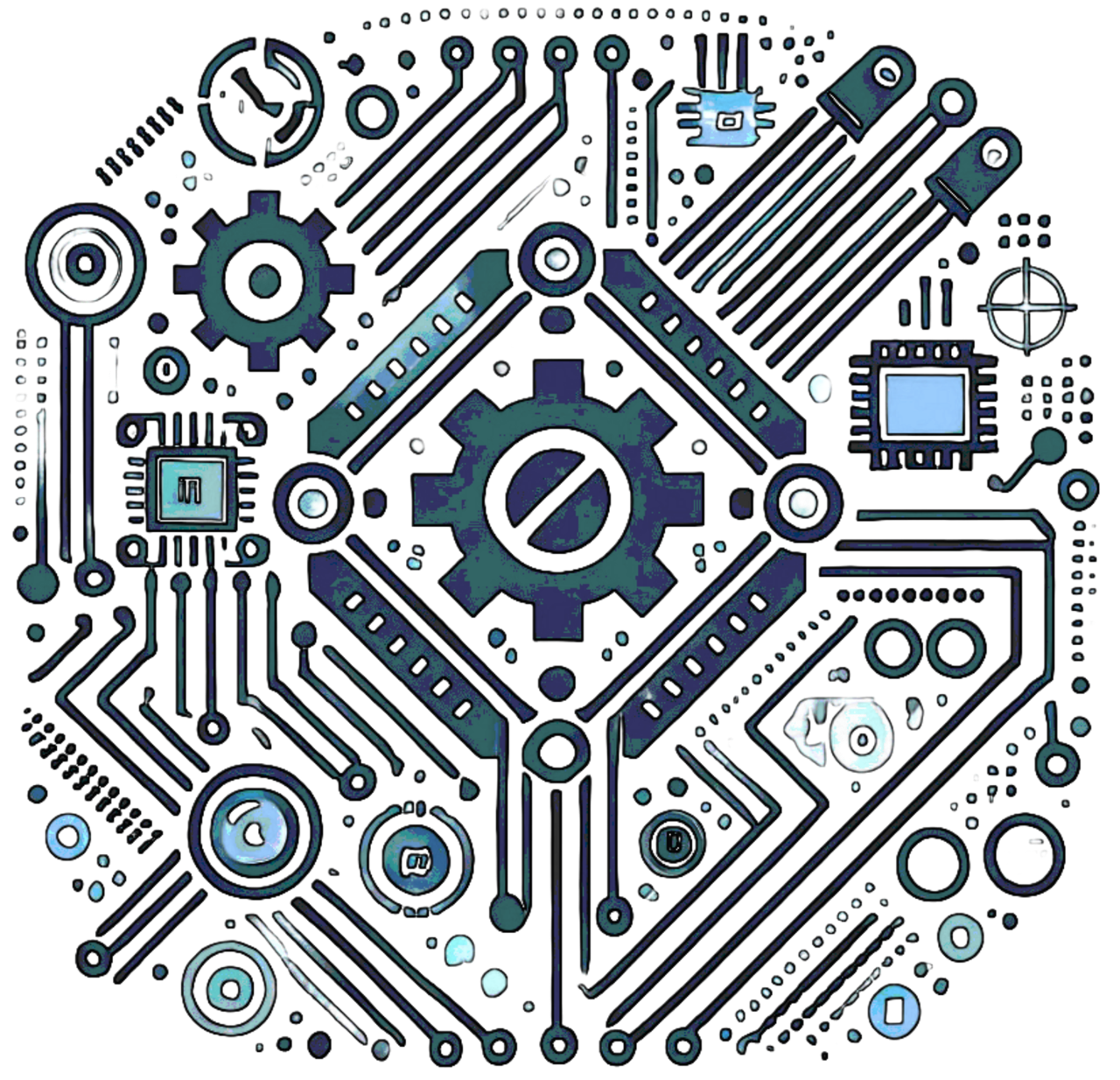Introduction to ESP8266 CH340G NodeMCU
The ESP8266 NodeMCU Development Board is a versatile microcontroller with built-in WiFi, perfect for IoT and electronics projects. Featuring the CH340G USB-to-serial converter, it allows for easy programming and communication between the microcontroller and a computer. Its small form factor and affordable price make it a popular choice among hobbyists and professionals alike.
This board integrates the ESP8266 WiFi chip with GPIO pins and USB functionality, allowing seamless development of connected applications. Whether you're a beginner or an experienced developer, the NodeMCU provides a flexible and powerful platform for prototyping and deployment.
Key Features
- ESP8266 chip with 80 MHz clock speed (overclockable to 160 MHz)
- Built-in WiFi support (802.11 b/g/n) with TCP/IP stack
- CH340G USB-to-serial chip for reliable programming
- 12 GPIO pins for interfacing with sensors, actuators, and other devices
- Support for SPI, I2C, UART, and PWM communication protocols
- 3.3V and 5V operating voltage compatibility for power flexibility
- Micro USB port for easy power and data transfer
- Deep sleep mode for low-power applications
How to Set Up the NodeMCU
To begin using the ESP8266 NodeMCU, follow these steps:
- Install the necessary drivers for the CH340G USB-to-serial chip:
- Download drivers from the official CH340G driver website.
- Install the driver on your computer to enable communication with the board.
- Download and install the Arduino IDE (or use another compatible IDE like PlatformIO).
- Add the ESP8266 board package to your IDE:
- Open the Arduino IDE and go to File > Preferences.
- In the "Additional Boards Manager URLs" field, add the following URL:
http://arduino.esp8266.com/stable/package_esp8266com_index.json - Go to Tools > Board > Boards Manager and install the "ESP8266" package.
- Connect the NodeMCU to your computer via the micro USB cable.
- Select the correct board (e.g., "NodeMCU 1.0") and port in the IDE, then upload your sketch.
- Test your setup by uploading a basic "Blink" sketch to verify the board is working correctly.
For more advanced users, the NodeMCU can also be programmed using Python with MicroPython firmware or Lua scripts.
Applications of the NodeMCU
The NodeMCU is ideal for a wide range of applications, including:
- Smart home projects (e.g., controlling lights, thermostats, and appliances)
- IoT devices (e.g., weather stations, remote sensors, and security systems)
- WiFi-based communication projects, such as wireless data logging
- Automation and monitoring systems for industrial and home use
- Low-power battery-operated devices, thanks to its deep sleep functionality
Its ability to connect directly to WiFi networks without additional hardware makes it perfect for Internet-connected devices.
Example Projects
Here are a few examples of projects you can create using the ESP8266 NodeMCU:
- Wireless Temperature and Humidity Monitor: Use sensors like DHT11/DHT22 to collect data and upload it to a cloud service or display it on a web interface.
- Smart LED Control System: Build a system to control LED lights using a web or mobile app, or even integrate it with Alexa or Google Assistant.
- Automated Plant Watering System: Monitor soil moisture levels and control a water pump to irrigate plants automatically.
- Home Automation System: Use the MQTT protocol to control multiple appliances and monitor their status via a smartphone app.
- IoT Door Lock: Create a smart lock that can be controlled via WiFi and integrate security features like face or fingerprint recognition.
- Weather Station: Build a comprehensive weather station that tracks temperature, humidity, and air pressure, and uploads data to the cloud.

Additional Resources
To dive deeper into working with the ESP8266 NodeMCU, check out the following resources: