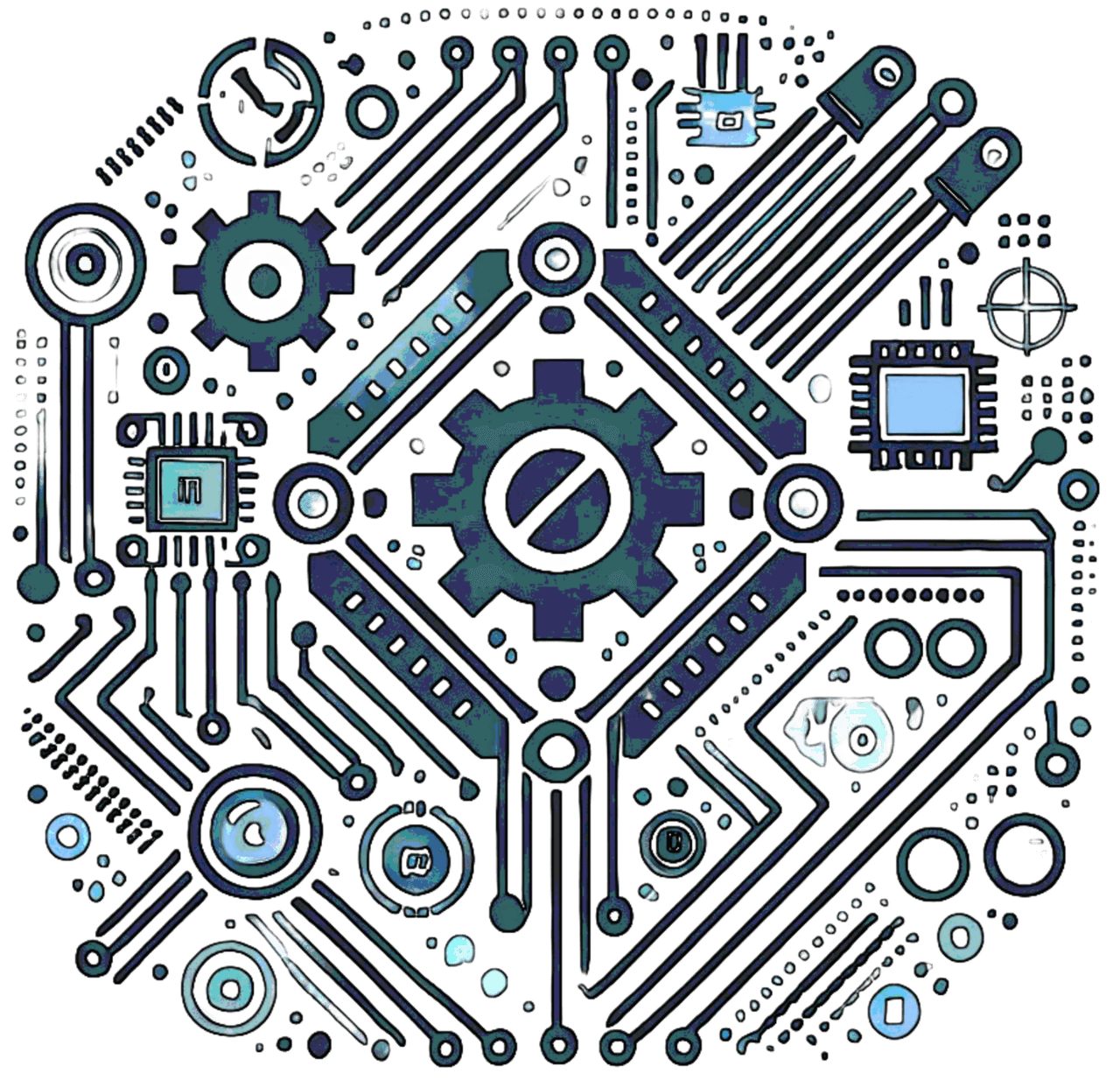Introduction
This experiment aims to explore how digital radio transmissions work, how to capture them, and how to decode the information they carry. Using software-defined radio (SDR), we can demodulate and process radio signals for various applications, such as tracking weather stations, aircraft, and amateur radio communications.
Objectives
- Understand how digital radio signals are transmitted and received.
- Learn to use SDR hardware and software tools for signal decoding.
- Analyze different modulation schemes used in digital transmissions.
- Extract and interpret raw data from radio signals.
No Ads Available.
Background Theory
Digital radio communications use modulation techniques such as Frequency Shift Keying (FSK), Phase Shift Keying (PSK), and Quadrature Amplitude Modulation (QAM). These methods allow efficient data transmission over radio frequencies. SDR enables users to process and decode these signals using software instead of traditional hardware receivers.
Materials Needed
Hardware
- Software-Defined Radio (RTL-SDR, HackRF, or USRP)
- Computer with USB 3.0 port
- Antenna suitable for target frequency
Software
- GNU Radio Companion
- Audacity
- DSD+ (Digital Speech Decoder)
- SDR# (SDRSharp)
Experimental Procedure
-
Hardware Setup:
Connect the SDR device to your computer and install necessary drivers.
# Linux command to verify RTL-SDR setup
rtl_test -t -
Signal Acquisition:
Use SDR# or GNU Radio to tune to the target frequency (e.g., 144.390 MHz for APRS).
-
Data Recording:
Capture IQ samples for post-processing.
rtl_sdr -f 144390000 -s 1024000 capture.iq -
Signal Analysis:
Analyze the recorded signals using inspectrum or Universal Radio Hacker.
-
Data Decoding:
Use GNU Radio Companion to decode digital signals.
Data Analysis
After capturing and decoding the radio signals, analyze the structure of the data packets. Identify patterns, bit rates, and possible error correction mechanisms.
Expected Outcome
- Successful demodulation of digital signals.
- Extraction of raw bitstream from transmissions.
- Interpretation of application-layer data.
[APRS] N0CALL>APRS,TCPIP*:!4903.50N/07201.75W-Test
Experimental Results
Include your findings, signal spectrograms, decoded messages, and any anomalies observed.
Conclusion
Summarize the experiment results, discuss challenges encountered, and suggest improvements.