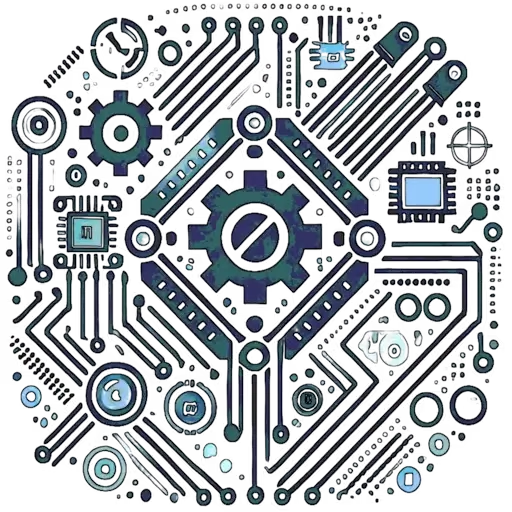Analyzing Capacitive Sensor Data Lines
Introduction
Capacitive sensors play a vital role in electronics, powering innovations like touchscreens, proximity detectors, moisture monitors, and automated industrial systems. These devices detect shifts in capacitance triggered by nearby objects or physical interactions, converting those changes into usable electrical signals. Due to their analog foundation, however, they face challenges such as noise from external sources, environmental disruptions, and calibration inaccuracies. Examining the data lines of capacitive sensors is essential for guaranteeing precision, dependability, and top-tier performance in practical settings.
This experiment centers on collecting and evaluating signals from capacitive sensors with equipment like oscilloscopes and logic analyzers. By exploring signal traits—such as amplitude, frequency, timing, and interference patterns—engineers gain the ability to confirm sensor operation, troubleshoot problems, and enhance system designs. The process also sheds light on how these sensors behave under varying conditions, providing insights that can inform both prototyping and deployment strategies.
Required Tools
Capacitive Sensor Module
Examples: TTP223 touch sensor, AD7150 evaluation board, or custom-designed capacitive sensors tailored to specific needs.
Microcontroller/Control System
Options like Arduino Uno, Raspberry Pi, or ESP32 to interface with the sensor and process its output.
Oscilloscope
A digital storage oscilloscope (DSO), such as the Rigol DS1054Z, to observe and analyze analog waveforms in real time.
Logic Analyzer
Tools like the Saleae Logic Pro 8 to capture digital signals and interpret communication protocols (e.g., I2C, SPI).
Breadboard and Jumper Wires
For assembling circuits quickly and connecting components during testing.
Software Tools
Arduino IDE (for programming firmware), PulseView (for logic analysis), and Python (for advanced data processing and visualization).
Power Supply
A consistent 3.3V or 5V source to energize the sensor and microcontroller without fluctuations.
Optional Additions
Multimeter: To verify voltage levels and continuity during setup.
Signal Generator: For simulating capacitance changes in controlled tests.
No Ads Available.
Setup and Connections
Hardware Configuration
Sensor to Microcontroller
Attach the sensor’s VCC and GND pins to the microcontroller’s power rails.
Connect the sensor’s output or data pin to a GPIO pin on the microcontroller (e.g., Arduino Pin 2 for analog input).
Oscilloscope/Logic Analyzer Connections
Oscilloscope: Secure probes to the sensor’s output line and ground to track analog signal behavior.
Logic Analyzer: Link digital channels to the data line to decode protocols if the sensor employs digital communication.
Grounding
Tie all components to a shared ground plane to reduce noise and ensure signal consistency.
Software Configuration
Microcontroller: Load a basic script to poll the sensor’s output and relay raw data over the serial port.
void setup() {
Serial.begin(9600);
pinMode(2, INPUT);
}
void loop() {
int sensorValue = analogRead(2);
Serial.println(sensorValue);
delay(100);
}
Oscilloscope: Adjust the trigger settings to capture fleeting events, such as touch responses or proximity shifts.
Logic Analyzer: Set the sampling rate to at least 1 MHz to accurately record digital signals.
Pre-Test Checks
Confirm stable power delivery to avoid voltage drops.
Test connections with a multimeter to rule out loose wiring.
Data Line Analysis
Time-Domain Analysis (Oscilloscope)
Baseline Signal
Monitor the sensor’s idle state. A steady baseline voltage (e.g., 1.5V) suggests proper setup and calibration.
Active State
Activate the sensor (e.g., by touching the pad or introducing an object). Watch for distinct voltage shifts—spikes or drops—tied to capacitance changes.
Noise Assessment
Inspect the signal for unwanted high-frequency ripples or erratic fluctuations. If noise levels are high, consider adding hardware filters (like RC circuits) or applying software smoothing techniques (e.g., moving averages).
Example Waveform:
Idle: Consistent 1.5V DC output.
Activated: Voltage dips to 0.8V for 200 ms, then returns to baseline.
Frequency-Domain Analysis (Software Tools)
Employ Python with the scipy.fft library to run a Fast Fourier Transform (FFT) on recorded data, revealing frequency components.
import numpy as np
import matplotlib.pyplot as plt
from scipy.fft import fft
# Load sensor data from a file
data = np.loadtxt('sensor_data.csv')
fft_output = fft(data)
freq = np.fft.fftfreq(len(fft_output))
plt.plot(freq, np.abs(fft_output))
plt.xlabel('Frequency (Hz)')
plt.ylabel('Amplitude')
plt.show()
Expected Result: A noticeable peak at the sensor’s typical operating frequency (e.g., 100 kHz), with minimal extraneous frequencies indicating clean performance.
Digital Protocol Decoding (Logic Analyzer)
For sensors using I2C or SPI, analyze the data stream to ensure proper formatting and content.
Look for signs of trouble, such as CRC errors, incomplete packets, or unexpected delays in transmission.
Advanced Diagnostics
Compare signal timing against the sensor’s datasheet specs (e.g., response time, refresh rate).
Test under environmental stressors—temperature changes, humidity, or electromagnetic interference—to gauge resilience.
Conclusion
This experiment illustrates a structured approach to dissecting capacitive sensor data lines, paving the way for dependable operation. Key insights include:
Signal Validation: Verifying that voltage levels and response timings align with expectations.
Noise Mitigation: Pinpointing and reducing interference through hardware or software adjustments.
Protocol Integrity: Ensuring digital communications remain accurate and error-free.
Such techniques are invaluable for applications like interactive touch interfaces, precision industrial controls, or wearable devices. Looking ahead, engineers might explore upgrades like adaptive filtering algorithms to handle dynamic noise or high-resolution analog-to-digital converters (ADCs) for finer signal detail. Proficiency in these methods empowers designers to craft sensor systems that perform reliably in varied and demanding conditions.
Expected Outcome:
A detailed grasp of the sensor’s signal characteristics, covering baseline steadiness, noise limits, and reaction patterns.
Assurance in the sensor’s suitability for embedding into broader projects or products.
Practical experience linking theoretical concepts to hands-on execution, preparing engineers to address real-world hurdles in sensor development and refinement.