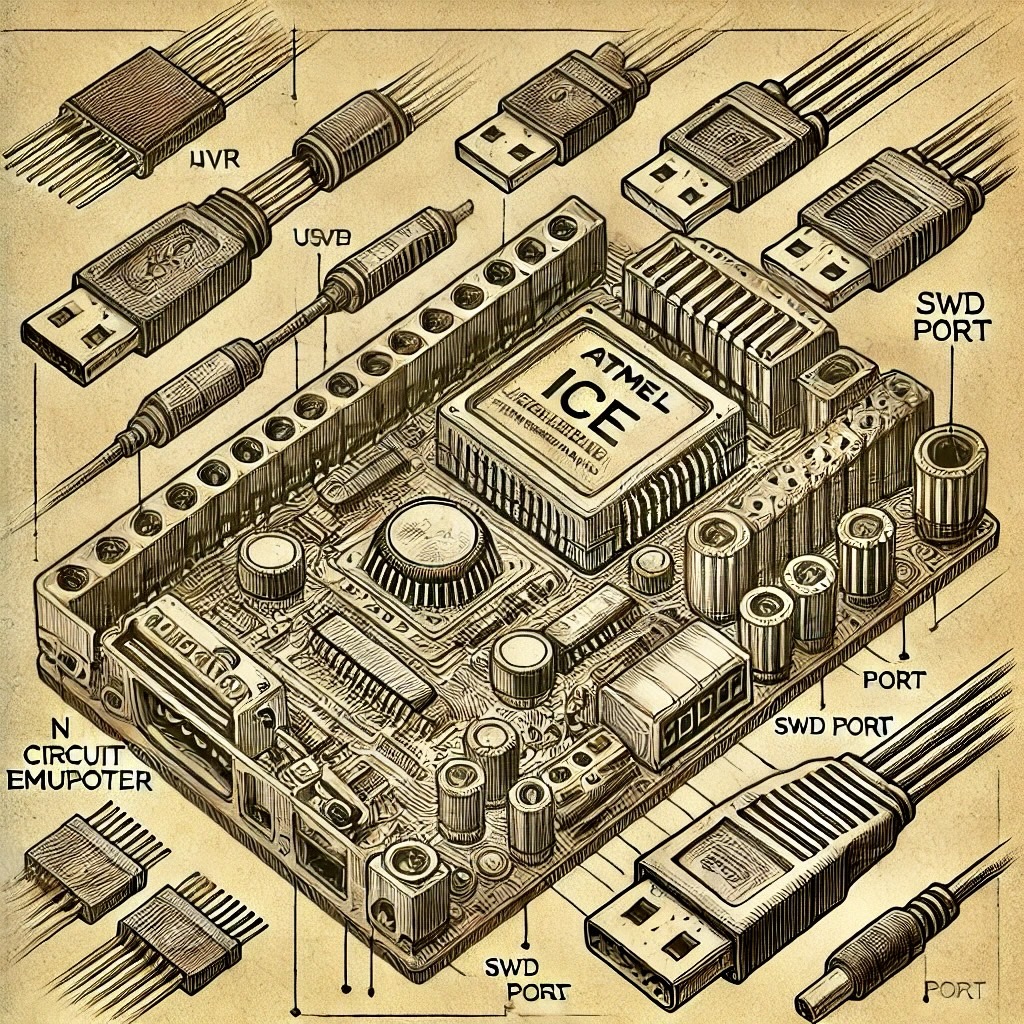Introduction
The Atmel ICE is an indispensable tool for debugging and programming both AVR and ARM microcontrollers. Widely trusted by engineers, developers, and hobbyists, it supports Atmel-based systems with precision and efficiency. The Atmel ICE excels in debugging, programming, and testing microcontroller applications, offering comprehensive insights into the operation of embedded systems. It’s a must-have for any project involving Atmel AVR or ARM Cortex-M-based processors.
Key Features
The Atmel ICE offers a range of features suited for efficient debugging and programming:
- AVR and ARM Cortex-M Support: Compatible with a wide range of AVR 8-bit and ARM Cortex-M microcontrollers.
- Debugging and Programming: Provides both debugging and programming capabilities for various Atmel microcontrollers, supporting ISP, PDI, TPI, SWD, and JTAG interfaces.
- Breakpoints and Single-Stepping: Enables breakpoints, single-stepping, and variable inspection, which are essential for debugging complex embedded code.
- USB Connectivity: Connects to a host computer via USB, enabling easy interfacing with Atmel Studio and third-party software.
- Wide Voltage Range: Operates across a variety of voltage levels, allowing flexibility in connecting to different embedded systems (1.62V–5.5V).
- Compact Design: The compact and lightweight form factor makes it portable and convenient for on-site debugging and development.
Applications
The Atmel ICE is widely used in various applications, such as:
- Embedded Development: Essential for developers working on firmware for AVR and ARM microcontrollers, offering debugging and programming support.
- Educational Purposes: Useful for learning embedded programming and debugging techniques on popular Atmel architectures.
- Prototyping and Testing: Helps engineers test prototypes and debug application code during the development phase.
- Product Development: Ideal for product developers looking to debug and fine-tune their code on production hardware.
Getting Started with Atmel ICE
Follow these basic steps to begin using the Atmel ICE:
- Connect the Atmel ICE to a Host Computer: Plug the Atmel ICE into your computer’s USB port and install Atmel Studio if not already installed.
- Power the Target Device: Ensure the target microcontroller is powered on before connecting the Atmel ICE.
- Attach the Interface: Connect the appropriate interface (ISP, JTAG, SWD, etc.) from the Atmel ICE to the target device based on your microcontroller’s specifications.
- Configure the Connection: In Atmel Studio, select the Atmel ICE as your tool and configure the interface and target device settings.
- Start Debugging or Programming: Use Atmel Studio to program the microcontroller or start a debugging session, using breakpoints and watch variables to examine program behavior.
Example Use Case: Debugging an AVR Project
Here's a quick example of how the Atmel ICE can be used to debug an AVR project:
- Set Up the Project: Open your AVR project in Atmel Studio and ensure the correct microcontroller model is selected.
- Configure the Atmel ICE: Select the Atmel ICE tool in the project properties, and choose the appropriate interface (e.g., ISP or JTAG).
- Set Breakpoints: Add breakpoints to your code in Atmel Studio to pause execution at specific points.
- Start the Debugging Session: Begin debugging; Atmel ICE will pause at breakpoints, allowing you to inspect variables and step through code.
Resources
- Atmel ICE Product Page - Official product information, specifications, and documentation.
- Microchip Forums - Community discussions and support for Atmel ICE and other development tools.
- Atmel ICE Setup and Tutorial Video - Video guide for setting up and using the Atmel ICE.
Conclusion
The Atmel ICE is an invaluable tool for embedded developers, providing robust support for debugging and programming AVR and ARM microcontrollers. It is well-suited for a wide range of applications, from educational projects to product development. Whether you’re debugging complex code or programming new firmware, the Atmel ICE simplifies the process and ensures accurate insights into microcontroller behavior.