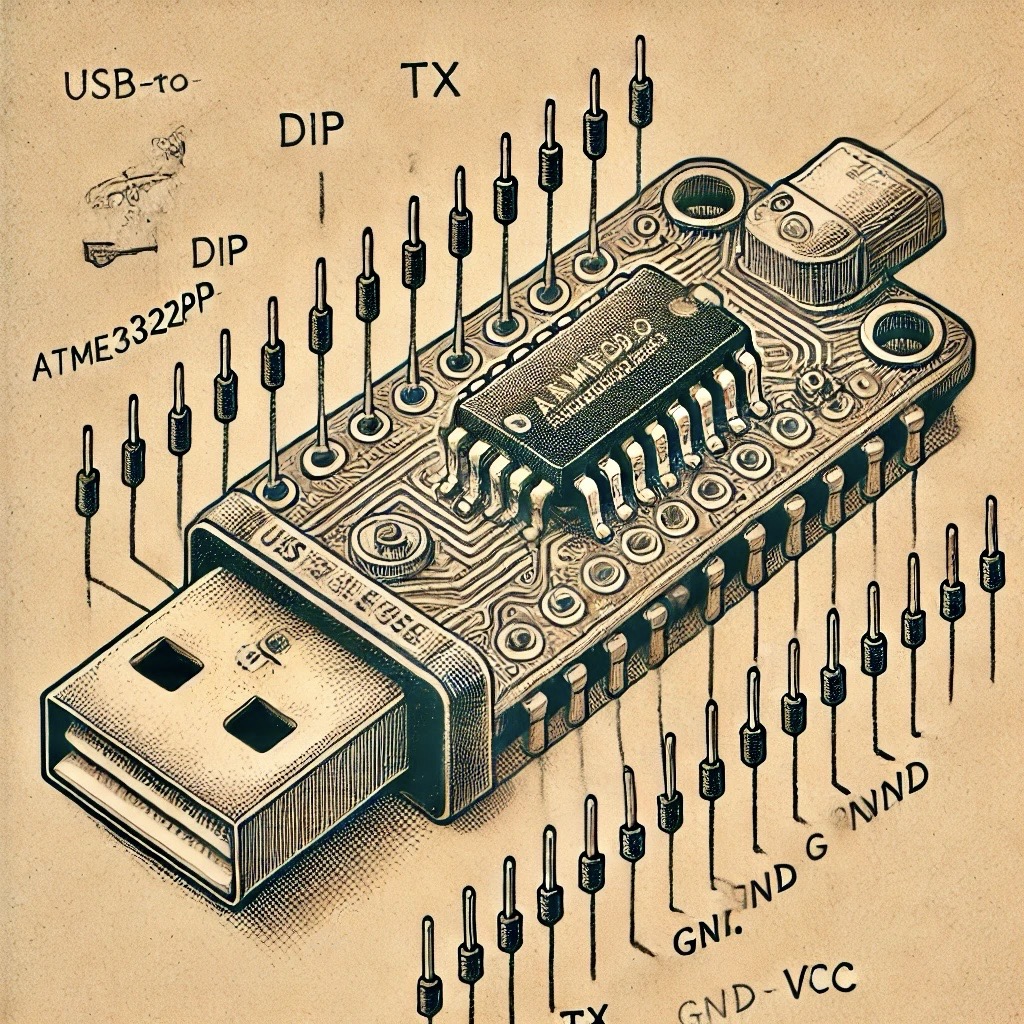Introduction
The FTDI Friend, developed by Adafruit, is a USB-to-serial adapter that provides a reliable way to interface with serial-enabled devices over USB. Based on the FT232RL chip, it offers customizable serial settings and voltage levels, making it suitable for programming, debugging, and connecting to various microcontrollers and embedded systems. The FTDI Friend is especially popular for interfacing with boards that don’t include USB connectivity natively.
Key Features
The FTDI Friend offers several features that make it versatile for serial communication:
- Adjustable Voltage Levels: Supports both 3.3V and 5V logic levels, ensuring compatibility with a wide range of devices.
- Reliable USB-to-Serial Conversion: Converts USB to TTL serial, based on the robust FT232RL chip from FTDI.
- Breakout Pins: Exposes TX, RX, RTS, CTS, DTR, and DSR pins, providing flexibility for different serial applications.
- Standard Pinout: Compatible with standard FTDI cables and connectors, making it easy to integrate into existing setups.
- Customizable Baud Rates: Supports a wide range of baud rates up to 3 Mbps for flexible communication options.
Getting Started with FTDI Friend
Follow these steps to start using the FTDI Friend:
- Install FTDI Drivers: Download and install FTDI drivers for your operating system from the official FTDI website if they aren’t installed automatically.
- Set Voltage Level: Use the onboard jumper to select either 3.3V or 5V logic levels, depending on your target device.
- Connect to the Target Device: Connect the FTDI Friend to the device’s TX, RX, and GND pins, making sure to align the voltage levels correctly.
- Connect to USB: Plug the FTDI Friend into a USB port on your computer using a standard USB cable.
- Open a Serial Terminal: Use a serial terminal program (like PuTTY, Tera Term, or Arduino Serial Monitor) to communicate with the connected device. Set the appropriate baud rate and serial settings.
Applications
- Programming Microcontrollers: Commonly used to program boards like Arduino Pro, Pro Mini, and other microcontrollers that lack USB.
- Debugging Embedded Systems: Allows serial communication for debugging and monitoring output from microcontrollers and other serial devices.
- Serial Console Access: Provides access to serial consoles on devices like routers, modems, and Raspberry Pi boards.
- Interfacing with Sensors and Modules: Enables communication with serial peripherals, such as GPS modules, Bluetooth modules, and more.
Example Use Case: Programming an Arduino Pro Mini
Here’s how to use the FTDI Friend to program an Arduino Pro Mini:
- Set Voltage Level: Select 5V or 3.3V on the FTDI Friend to match the Pro Mini’s operating voltage.
- Connect the FTDI Friend: Attach the FTDI Friend to the Pro Mini’s serial pins (TX, RX, and GND). Match TX to RX and vice versa.
- Open the Arduino IDE: Launch the Arduino IDE and select the correct board and port for the Pro Mini.
- Upload Code: In the Arduino IDE, open your sketch and click “Upload.” The FTDI Friend will handle the serial communication and programming.
- Verify Operation: Once the code is uploaded, test the Pro Mini to confirm it’s operating correctly.
Resources
- FTDI Friend Product Page - Product details, specifications, and purchasing options.
- Adafruit FTDI Friend Guide - In-depth guide on using the FTDI Friend with various devices.
- FTDI Friend Tutorial Video - Video tutorial on setting up and using the FTDI Friend.
Conclusion
The FTDI Friend is a versatile and dependable tool for USB-to-serial communication, particularly useful for programming and debugging devices that lack onboard USB connectivity. With adjustable voltage levels and compatibility with a wide range of devices, it serves as a reliable choice for both hobbyists and professionals working with serial-enabled embedded systems.