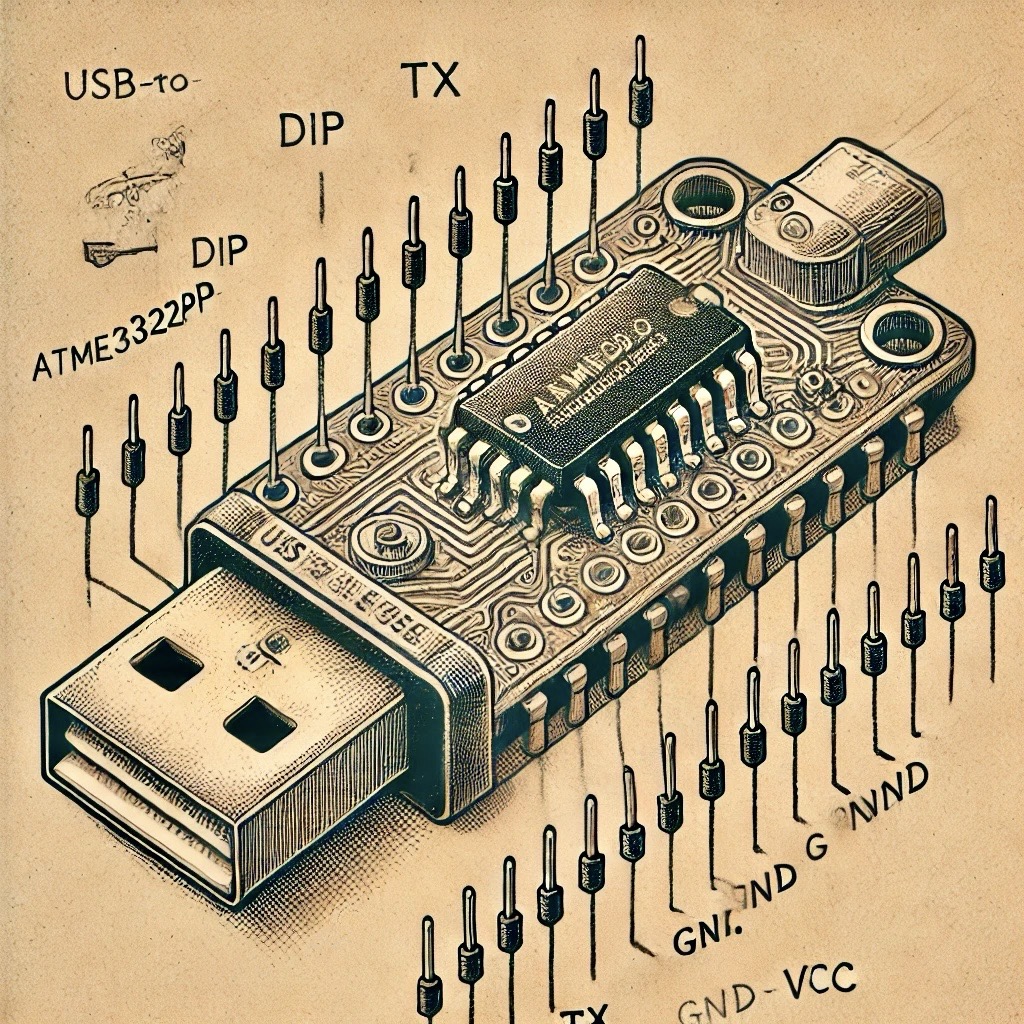Introduction
The USBasp is a popular USB-based programmer for AVR microcontrollers. Designed by Thomas Fischl, it is widely used by electronics hobbyists, students, and embedded developers. The USBasp allows users to program AVR microcontrollers through the ISP (In-System Programming) interface, providing a simple and cost-effective solution for AVR programming without requiring complex hardware.
Key Features
The USBasp offers several features ideal for AVR programming:
- ISP Interface Support: Programs AVR microcontrollers via the In-System Programming (ISP) interface.
- USB Connectivity: Connects directly to a host computer’s USB port, with no need for an additional serial adapter.
- Open Source Firmware: The firmware is open source, allowing customization and improvements by the community.
- Wide MCU Compatibility: Supports most AVR microcontrollers, making it a flexible tool for various projects.
- Compact and Portable: Small form factor allows for easy transport and use in different environments.
Applications
The USBasp is commonly used in several areas, including:
- Embedded Development: Ideal for programming AVR microcontrollers in embedded projects and prototyping.
- Educational Purposes: Useful for students and hobbyists learning about microcontroller programming.
- Prototyping: Helps developers quickly upload firmware to AVR-based prototypes and test changes.
- Low-Cost Production Programming: Can be used for programming multiple AVR microcontrollers in low-volume production.
Getting Started with USBasp
To start using the USBasp, follow these basic steps:
- Connect the USBasp to a Host Computer: Plug the USBasp into a USB port on your computer and install necessary drivers if required (often needed for Windows).
- Power the Target Device: Ensure that your AVR microcontroller is powered. If not, some USBasp versions provide power to the target device through a jumper setting.
- Connect the ISP Interface: Use the 10-pin or 6-pin ISP header to connect the USBasp to the target AVR microcontroller’s ISP pins.
- Configure Programming Software: Use software like AVRDude, which is commonly used to control the USBasp. Ensure it is correctly configured with the target microcontroller type and firmware file.
- Upload the Firmware: Run the programming command in AVRDude or compatible software to upload the firmware to the target microcontroller.
Example Use Case: Flashing an AVR Microcontroller
Here’s an example of using the USBasp to flash firmware to an AVR microcontroller:
- Prepare Firmware: Compile the firmware for the target AVR microcontroller, creating a HEX file.
- Set Up AVRDude: Open a terminal or command prompt and configure AVRDude to recognize the USBasp and target microcontroller.
- Connect the USBasp: Attach the USBasp programmer to the target device using the ISP header, ensuring the correct pin alignment.
- Run the Flash Command: In AVRDude, use a command like
avrdude -c usbasp -p m328p -U flash:w:firmware.hexto flash the firmware to the microcontroller. - Verify Programming: After flashing, use AVRDude to verify the program if needed, or start testing the microcontroller’s functionality.
Resources
- USBasp Product Page - Official page with USBasp details, schematics, and firmware.
- AVRDude Documentation - Official documentation for AVRDude, commonly used to program AVR microcontrollers with the USBasp.
- USBasp Setup and Tutorial Video - Video guide for setting up and using the USBasp.
Conclusion
The USBasp is a powerful and affordable tool for programming AVR microcontrollers. Its simplicity and compatibility with AVRDude make it an ideal choice for embedded development, educational purposes, and prototyping. Whether you’re working on a personal project or teaching microcontroller programming, the USBasp provides a reliable, low-cost solution for AVR programming.