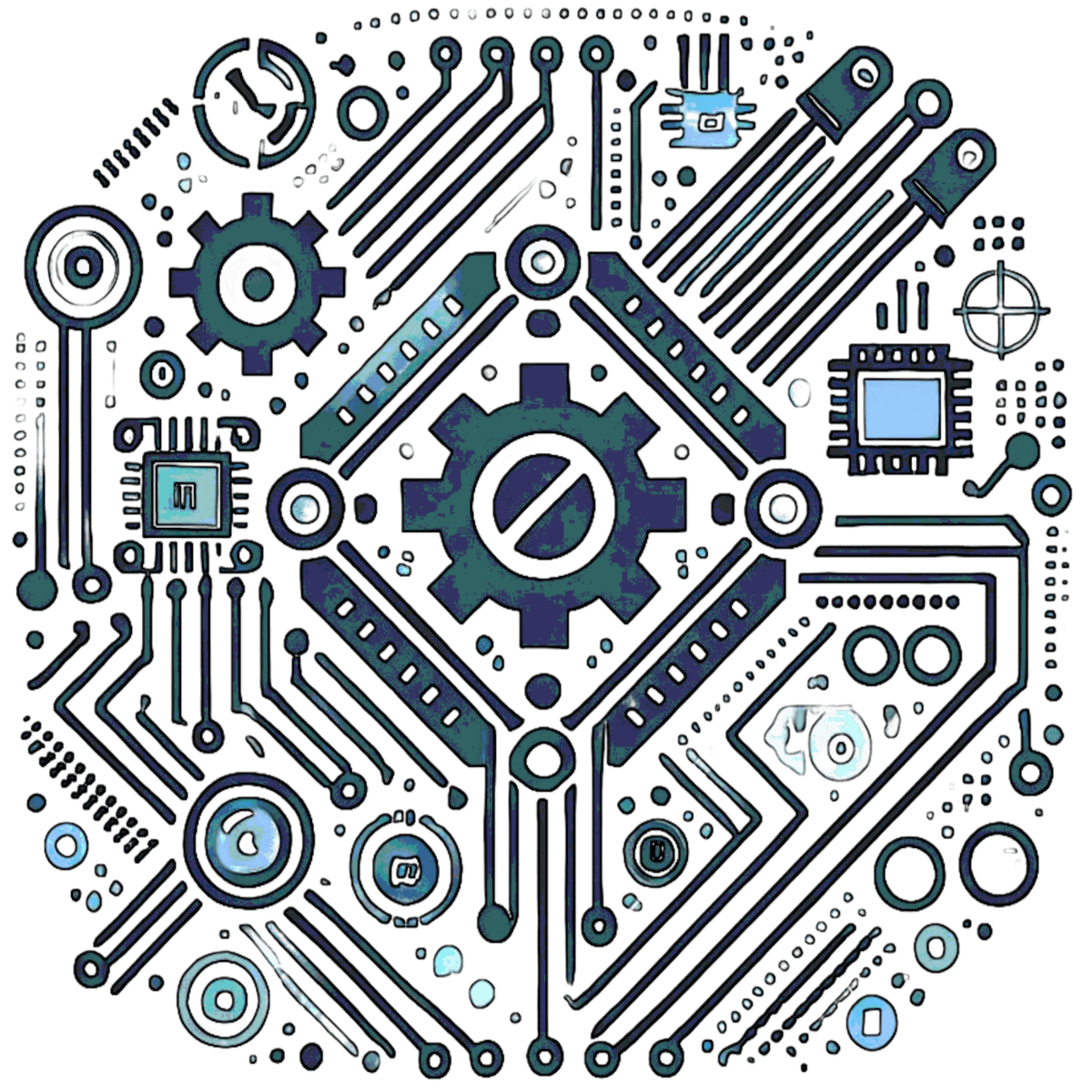TensorFlow Lite on Microcontrollers
Difficulty Level: Advanced
Introduction
TensorFlow Lite for Microcontrollers is an optimized machine learning (ML) library tailored for small, resource-constrained devices like microcontrollers. Unlike traditional TensorFlow, which targets powerful hardware, TensorFlow Lite for Microcontrollers is designed to run efficiently on platforms with limited memory (often less than 1 MB) and no operating system. This tutorial guides you through deploying TensorFlow Lite models on microcontroller platforms such as ESP32, Arduino, and STM32, enabling you to bring intelligence to embedded systems.
Components Required
To follow this guide, gather the following:
Microcontroller: Options include ESP32 (e.g., ESP32-DevKitC), Arduino (e.g., Nano 33 BLE Sense), STM32 (e.g., STM32F4), or similar boards.
TensorFlow Lite Model File (.tflite): A pre-trained model compatible with TensorFlow Lite.
Development Environment: Arduino IDE (free and beginner-friendly) or PlatformIO (more advanced, with better project management).
Jumper Wires and Sensors: Depending on your use case (e.g., temperature sensors, accelerometers, or microphones).
Optional Hardware:
- OLED display (e.g., SSD1306) for visualizing outputs.
- Camera module (e.g., OV2640 for ESP32-CAM) for image-based projects.
- External flash storage (e.g., SPI flash) for larger models.
Step 1: Install TensorFlow Lite for Microcontrollers
To begin, set up your development environment with the TensorFlow Lite library:
1. Open Arduino IDE: Download and install it from arduino.cc if you haven’t already.
2. Access Library Manager: Go to Sketch > Include Library > Manage Libraries.
3. Install the Library:
- Search for TensorFlowLite_ESP32 (for ESP32 boards) or TensorFlowLite_Arduino (for Arduino boards).
- Click Install to add the library and its dependencies.
4. Verify Installation: Check that headers like tensorflow/lite/micro/micro_interpreter.h are available by including them in a test sketch.
For PlatformIO users, add the library to your platformio.ini file:
lib_deps = tensorflow/tensorflow-lite-microStep 2: Preparing the TensorFlow Lite Model
Deploying a model requires converting a trained TensorFlow model into the lightweight .tflite format. Here’s a detailed workflow:
1. Train a Model:
- Use Python and TensorFlow to create a model suited for your task (e.g., classifying sensor data or recognizing audio).
- Example: A simple neural network for temperature prediction:
import tensorflow as tf
from tensorflow.keras import layers
model = tf.keras.Sequential([
layers.Dense(16, activation='relu', input_shape=(1,)),
layers.Dense(1)
])
model.compile(optimizer='adam', loss='mse')
# Train with your dataset2. Convert to TensorFlow Lite:
- Use the TensorFlow Lite Converter with optimizations for microcontrollers:
import tensorflow as tf
# Convert the model
converter = tf.lite.TFLiteConverter.from_keras_model(model)
converter.optimizations = [tf.lite.Optimize.DEFAULT] # Apply quantization
converter.target_spec.supported_types = [tf.int8] # Use 8-bit integers
tflite_model = converter.convert()
# Save the model
with open('model.tflite', 'wb') as f:
f.write(tflite_model)3. Generate a C Array (Optional):
- For easier integration, convert the .tflite file into a C header file using xxd:
xxd -i model.tflite > model.h- This creates a byte array (e.g., unsigned char model_tflite[]) you can include in your sketch.
Step 3: Deploying the Model to Microcontroller
Integrate the model into your microcontroller code:
1. Set Up Your Project:
- Open Arduino IDE or PlatformIO and create a new sketch/project.
- If using a C array, include the model.h file in your source directory.
2. Write the Code:
- Load the model and initialize the interpreter:
#include "tensorflow/lite/micro/micro_interpreter.h"
#include "tensorflow/lite/micro/all_ops_resolver.h"
#include "model.h" // Your .tflite model as a C array
// Define memory arenas (adjust sizes based on your model)
const int kTensorArenaSize = 8 * 1024; // 8 KB
uint8_t tensor_arena[kTensorArenaSize];
// Set up the interpreter
static tflite::AllOpsResolver resolver;
static tflite::MicroInterpreter interpreter(
&model_data, resolver, tensor_arena, kTensorArenaSize);
void setup() {
interpreter.AllocateTensors(); // Allocate memory for tensors
Serial.begin(9600);
}3. Adjust Memory:
- The kTensorArenaSize value depends on your model’s complexity. Start with 8 KB and increase if you encounter allocation errors.
Step 4: Running Inference
Use sensor data to make real-time predictions:
1. Read Input Data:
- Example with an analog sensor (e.g., temperature):
float readSensorData() {
return analogRead(A0) / 1023.0; // Normalize to 0-1
}2. Run Inference:
- Feed data into the model and retrieve the output:
void loop() {
// Input data
float sensor_data = readSensorData();
interpreter.input(0)->data.f[0] = sensor_data;
// Run inference
if (interpreter.Invoke() != kTfLiteOk) {
Serial.println("Inference failed!");
return;
}
// Get output
float output = interpreter.output(0)->data.f[0];
Serial.print("Prediction: ");
Serial.println(output);
delay(1000);
}3. Preprocess Data: Ensure your input matches the model’s expected format (e.g., normalization, scaling).
Step 5: Example Applications
Here are expanded real-world examples with implementation ideas:
1. Voice Recognition:
- Use a microphone (e.g., MAX9814) with an Arduino Nano 33 BLE Sense to detect keywords like “on” or “off.”
- Model: Train a convolutional neural network (CNN) on audio spectrograms.
2. Gesture Detection:
- Pair an MPU-6050 accelerometer with an ESP32 to recognize hand gestures (e.g., swipe, tap).
- Model: Use a recurrent neural network (RNN) for time-series data.
3. Image Classification:
- Combine an ESP32-CAM with a pre-trained MobileNet model to identify objects (e.g., cats vs. dogs).
- Tip: Downscale images to 32x32 pixels to fit memory constraints.
4. Predictive Maintenance:
- Monitor vibration data from machinery using an ADXL345 sensor and predict failures.
- Model: Train an anomaly detection model with historical data.
5. Environmental Monitoring:
- Use a DHT22 sensor to predict humidity trends and trigger alerts on an STM32.
- Model: Simple regression network.
Performance Optimization
Microcontrollers have limited resources, so optimization is key:
1. Model Quantization:
- Reduce model size and speed up inference by converting weights to 8-bit integers (as shown in Step 2).
- Trade-off: Slight accuracy loss for significant memory savings.
2. Memory Management:
- Minimize tensor arena size by pruning unused model layers.
- Store the model in external SPI flash (e.g., W25Q32) instead of SRAM.
3. Hardware Acceleration:
- Use boards like the ESP32-S3, which support vector instructions for faster math operations.
- Check for microcontroller-specific optimizations in TensorFlow Lite documentation.
4. Input Reduction:
- Downsample sensor data (e.g., average every 10 readings) to reduce computation.
Troubleshooting
Common issues and fixes:
1. Memory Issues:
- Error: “Failed to allocate tensors.”
- Fix: Increase kTensorArenaSize or quantize the model further.
2. Incorrect Predictions:
- Cause: Mismatched input preprocessing.
- Fix: Verify normalization/scaling matches training data.
3. Compilation Errors:
- Cause: Missing library or incompatible board.
- Fix: Reinstall TensorFlow Lite and select the correct board in the IDE.
4. Performance Lag:
- Cause: Large model or unoptimized code.
- Fix: Profile with Serial.print timers and reduce operations.
5. Hardware Failures:
- Cause: Faulty wiring or sensor.
- Fix: Test components individually with simple sketches.
Conclusion
TensorFlow Lite for Microcontrollers brings the power of AI to devices that fit in the palm of your hand. With just a few kilobytes of RAM and no operating system, microcontrollers like the ESP32, Arduino, and STM32 can now run intelligent models that once required cloud servers or high-end processors.
From recognizing gestures and classifying images to predicting sensor patterns and automating real-world actions, the possibilities are truly endless.
By learning how to train, convert, and deploy your own machine learning models, you're not just building smarter devices—you’re unlocking a new level of embedded innovation. Whether you're creating low-power wearables, intelligent home automation, or industrial sensing solutions, you're now equipped to push the boundaries of what's possible at the edge.
Keep experimenting, start small, and don’t be afraid to scale your ideas. With the right model and a little optimization, your next microcontroller project could be surprisingly intelligent.
FAQ
Q: What microcontrollers are compatible with TensorFlow Lite?
A: TensorFlow Lite for Microcontrollers supports a wide range of 32-bit microcontrollers, including ESP32, Arduino Nano 33 BLE Sense, STM32, and Raspberry Pi Pico. Check the official documentation for a full list.
Q: How much memory does my model need?
A: It depends on the model size and complexity. A simple model might fit in 10-20 KB of RAM, while larger ones (e.g., image classifiers) may need 100 KB or more. Use quantization to reduce requirements.
Q: Can I use pre-trained models?
A: Yes, but they must be converted to .tflite format and optimized for microcontrollers. Models like MobileNet or custom-trained networks work well if downsized.
Q: Why is my model slow on the microcontroller?
A: Slow performance could stem from a large model, unoptimized code, or lack of hardware acceleration. Try quantization, reduce input size, or profile your code to identify bottlenecks.
Q: Do I need an internet connection?
A: No, once the model is deployed, inference runs locally on the microcontroller—no internet is required.
Q: Can I update the model after deployment?
A: Yes, but you’ll need to reflash the microcontroller with the new .tflite file or use external storage (e.g., SD card) to load updated models dynamically.
Further Reading
Want to explore more about the ESP32-S3, AI, and IoT development? Check out these resources:
- First Steps with ESP32 – A step-by-step beginner’s guide to setting up and programming your ESP32
- ESP32 Microcontroller Series – A deep dive into different ESP32 models and their capabilities.
- Building AI Applications with ESP32-S3 – Learn how to leverage AI and machine learning on your ESP32-S3.
- Object Detection with ESP32-CAM and OpenCV – Use your ESP32-CAM with OpenCV for basic real-time object detection.
- Running TensorFlow Lite on ESP32 – A guide to deploying machine learning models on ESP32 using TensorFlow Lite for Microcontrollers.
Resources
Explore these curated links for more information and tools:
Introduction to TensorFlow – Get started with Google’s powerful machine learning framework.
TensorFlow Lite for Microcontrollers Documentation: Official guide and API reference.
Introduction to TensorFlow: Learn TensorFlow basics.
ESP32 Documentation: Official Espressif guide for ESP32 boards.
Arduino Tutorials: Beginner-friendly projects and setup guides.
PlatformIO: Advanced IDE for embedded development.
GitHub Repository: TensorFlow Lite Micro examples.
Model Zoo: Pre-trained TensorFlow Lite models.