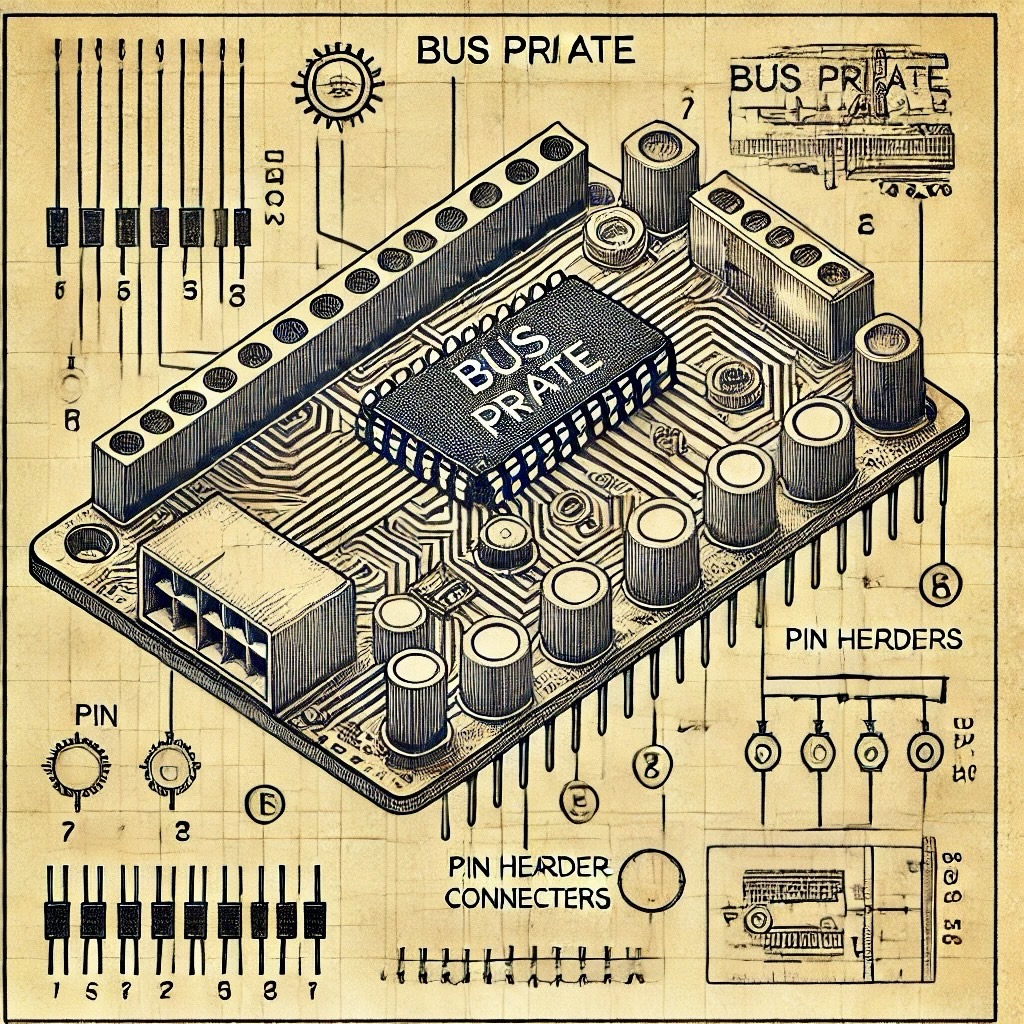Introduction
The Bus Pirate is a versatile tool designed for interfacing with a wide range of electronics and microcontroller devices. It supports various communication protocols, including UART, SPI, and I2C, making it ideal for debugging and prototyping embedded systems. Whether you're a hobbyist or a professional, the Bus Pirate helps streamline the development process with its simple and effective interface.
Key Features
The Bus Pirate offers a range of features that make it an essential tool for embedded systems development:
- Multi-Protocol Support: Supports UART, SPI, I2C, and other communication protocols, allowing easy interaction with a wide range of devices.
- Simple Command Interface: Uses a terminal interface with simple commands to configure the tool and interact with devices.
- Low-Cost Debugging: A cost-effective solution for debugging and testing embedded systems without requiring expensive hardware tools.
- Real-Time Data Interaction: Provides the ability to read and write data in real time, useful for testing and debugging communication with devices.
- Flexible Voltage Range: Can operate across a variety of voltage levels (2.8V to 5.0V), making it compatible with most microcontroller systems.
- Portable Design: Compact and lightweight, ideal for on-the-go development and debugging.
No Ads Available.
Applications
The Bus Pirate is widely used in a variety of applications:
- Embedded Development: Used by developers to interact with microcontroller devices and troubleshoot issues related to communication protocols.
- Prototyping and Testing: A key tool in prototyping, helping engineers test communication with sensors, devices, and peripherals during development.
- Educational Purposes: Ideal for students and educators to learn about microcontroller communication and debugging techniques.
- Hobbyist Projects: Popular among hobbyists who work on custom electronics and embedded systems projects.
Getting Started with Bus Pirate
Follow these basic steps to begin using the Bus Pirate:
- Connect the Bus Pirate to a Host Computer: Plug the Bus Pirate into your computer’s USB port and open a terminal program (e.g., PuTTY, Tera Term, or the Bus Pirate GUI).
- Set Baud Rate: Configure the baud rate and communication settings in the terminal to match the Bus Pirate’s configuration (usually 115200).
- Power the Target Device: Make sure your target device is powered and properly connected to the Bus Pirate.
- Select the Communication Protocol: Choose the appropriate communication mode (UART, SPI, or I2C) by typing the corresponding command in the terminal.
- Start Communication: Begin interacting with your target device using commands to send and receive data.
Example Use Case: Reading Data from a UART Device
Here's a quick example of how to use the Bus Pirate to read data from a UART device:
- Set the Bus Pirate to UART Mode: Type
mand select the UART option. - Configure UART Settings: Set the baud rate and other parameters (e.g., data bits, stop bits) using
U. - Connect the UART Device: Connect your UART device to the Bus Pirate.
- Start Reading Data: Type
rto begin reading data from the UART device.
Resources
- Bus Pirate Official Documentation - Detailed guide and user manual for the Bus Pirate tool.
- Bus Pirate Community Forum - Community discussions and troubleshooting tips for using the Bus Pirate.
- Bus Pirate Setup and Tutorial Video - Video tutorial for setting up and using the Bus Pirate.
Conclusion
The Bus Pirate is an indispensable tool for developers and hobbyists working with embedded systems. Its versatility, ease of use, and low cost make it a powerful option for debugging and interacting with microcontrollers and other electronic devices. Whether you're testing a new project or troubleshooting communication issues, the Bus Pirate simplifies the process, offering valuable insights into the functionality of your embedded systems.
100 Bus Pirate Experiments
- 1. SPI Communication with EEPROM
- 2. I2C Scanning and Device Communication
- 3. UART Serial Communication Debugging
- 4. Analyzing SPI Traffic from SD Card
- 5. Controlling a Stepper Motor using I2C
- 6. Flashing Microcontroller Firmware via SPI
- 7. Capturing and Decoding Infrared Signals
- 8. Interfacing with a 7-Segment Display using SPI
- 9. Sniffing I2C Traffic from an Accelerometer
- 10. Debugging UART on a GPS Module