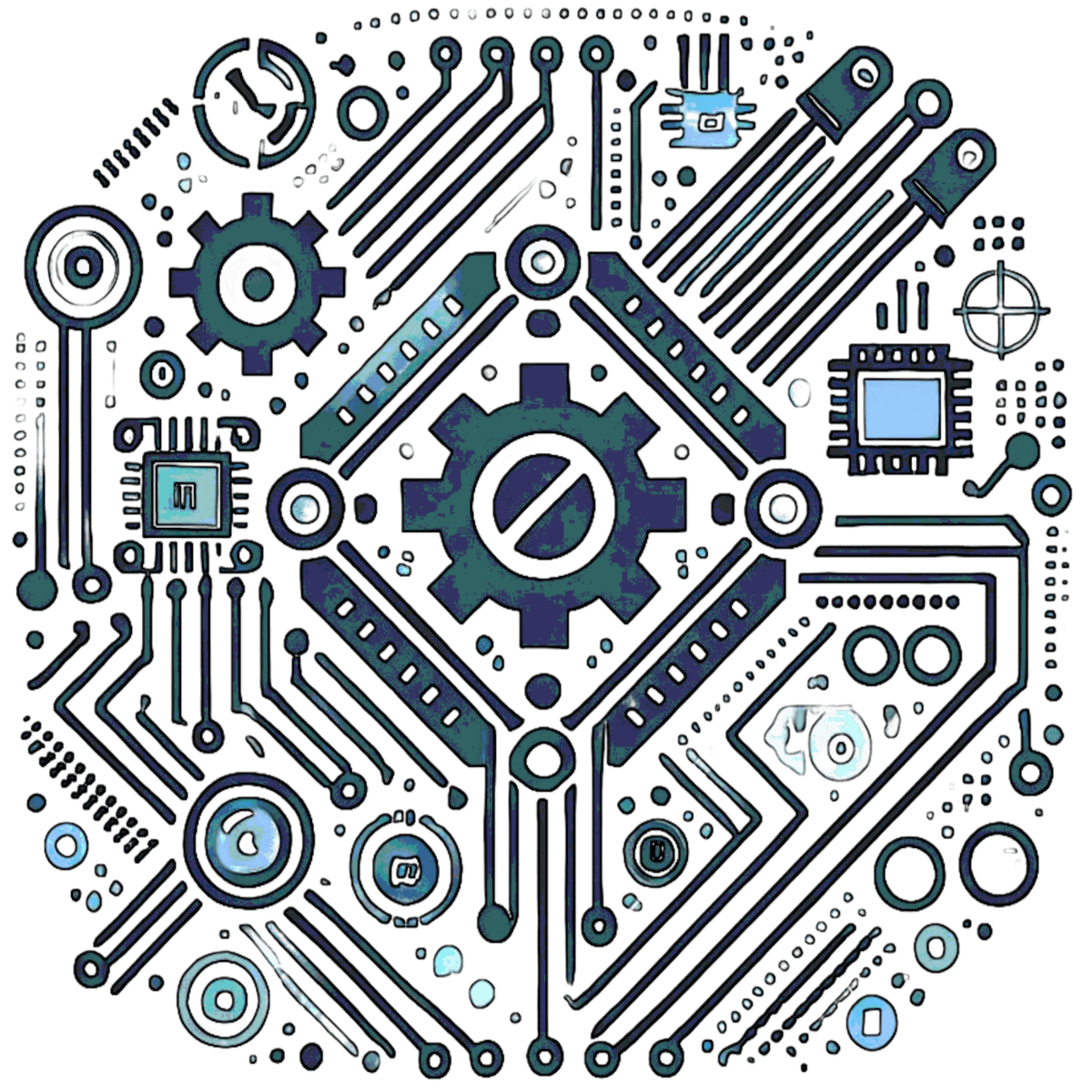Exploring the Microchip PICKIt 5 In-Circuit Debugger/Programmer
For anyone immersed in the world of electronics development—whether building prototypes, teaching microcontroller concepts, or refining embedded systems—having the right tools can make all the difference. The Microchip PICKIt 5 In-Circuit Debugger/Programmer stands out as a thoughtfully designed device that supports engineers, hobbyists, and educators in their projects. This article takes a deep dive into what makes this tool noteworthy, its practical uses, and why it’s worth considering for your next endeavor.
What Is the Microchip PICKIt 5?
The PICKIt 5 is a modern in-circuit debugger and programmer built to simplify the process of working with microcontrollers. It allows users to program and debug embedded systems directly within a circuit, eliminating the need to remove components for testing or updates. With support for a broad range of Microchip PIC® and dsPIC® microcontrollers, it’s a go-to option for a variety of applications. Features like Type-C connectivity and Programmer-to-Go (PTG) functionality bring it in line with today’s hardware expectations, making it a practical addition to any developer’s toolkit.
Standout Features of the PICKIt 5
Type-C USB Connectivity
One of the defining aspects of the PICKIt 5 is its use of a USB Type-C port. This reversible connection style eliminates the frustration of plugging in cables the wrong way, which is especially helpful when working in cramped setups or frequently switching devices. It also aligns with the shift toward Type-C as a standard in newer laptops and equipment, ensuring long-term relevance.
Programmer-to-Go Functionality
The PTG feature sets this tool apart by allowing users to load programming scripts onto the device itself. Once prepared, it can operate independently, programming microcontrollers without being tethered to a computer. This capability shines in scenarios like fieldwork or production lines, where efficiency and mobility matter most.
Wide Microcontroller Support
The PICKIt 5 works seamlessly with an extensive lineup of Microchip microcontrollers. Whether you’re experimenting with basic PIC® models or tackling more advanced dsPIC® designs, this tool adapts to a range of project needs, offering flexibility for diverse tasks.
Straightforward Integration
Ease of use is a priority with the PICKIt 5. It pairs effortlessly with development environments like MPLAB® X IDE, a popular platform for coding and debugging. This smooth integration benefits both newcomers learning the ropes and seasoned developers refining complex systems.
Why the PICKIt 5 Matters
This tool brings several advantages to the table, making it a strong candidate for anyone working with microcontrollers:
Time-Saving Design: The PTG mode cuts down on setup time by enabling standalone programming, which is a boon for repetitive tasks or on-the-go adjustments.
Forward-Looking Build: With Type-C connectivity, it’s equipped to work with modern devices, reducing the need for adapters or outdated cables.
Practical Efficiency: Its ability to debug and program in-circuit means fewer interruptions during development, keeping workflows smooth.
Real-World Uses
The PICKIt 5 proves its worth across a variety of settings, from personal projects to professional applications:
Prototyping: For developers crafting new designs, the ability to debug code in real-time while connected to a microcontroller speeds up testing and refinement.
Learning Environments: Educators can use it to demonstrate microcontroller programming, giving students a hands-on way to explore embedded systems.
Production Settings: In manufacturing, the PTG feature simplifies programming multiple devices at once, streamlining batch processes.
Tools Section: What You’ll Need to Get Started
To make the most of the PICKIt 5, consider pairing it with these essentials:
Microchip Microcontroller: Choose a compatible PIC® or dsPIC® model based on your project requirements.
USB Type-C Cable: A reliable cable ensures a stable connection to your computer or power source.
MPLAB® X IDE: Download this free software from Microchip’s website to write, compile, and debug your code.
Target Board or Breadboard: A setup to house your microcontroller and connect it to the PICKIt 5 for in-circuit work.
Computer: A system running Windows, macOS, or Linux to interface with the PICKIt 5 and MPLAB® X IDE.
These components create a solid foundation for experimenting with the PICKIt 5, whether you’re testing a simple LED blink or a complex sensor system.
Things to Keep in Mind
While the PICKIt 5 offers clear benefits, there are a few considerations to note. Some users might find that detailed technical specifications aren’t always readily available in basic product descriptions, requiring a bit of extra research through official documentation. Additionally, ensuring compatibility with specific microcontrollers or setups might take a quick check before diving in. These minor hurdles don’t overshadow its utility but are worth factoring into your decision.
Conclusion: A Tool Worth Exploring
The Microchip PICKIt 5 In-Circuit Debugger/Programmer is more than just a debugging device—it’s a bridge between ideas and execution. Its blend of modern features like Type-C connectivity and PTG functionality, paired with its ease of use and broad compatibility, makes it a standout option for electronics enthusiasts. Whether you’re refining a prototype, teaching students, or streamlining production, this tool adapts to your needs with efficiency and foresight. For anyone serious about embedded systems, the PICKIt 5 offers a reliable way to bring projects to life.
Take the Next Step
If you’re eager to elevate your work with microcontrollers, the PICKIt 5 is a tool worth exploring further. Dig into its documentation to confirm it aligns with your projects, and consider how its features could enhance your workflow. For electronics enthusiasts ready to invest in a dependable debugger and programmer, this device delivers a blend of convenience and capability that’s hard to overlook.
Resources
Microchip Official Website: Find detailed documentation and support for the PICKIt 5 at microchip.com.
Microchip MPLAB® X IDE: Download the latest version and access tutorials at microchip.com/mplabx.
PIC® and dsPIC® Datasheets: Browse Microchip’s full range of microcontrollers at microchip.com.