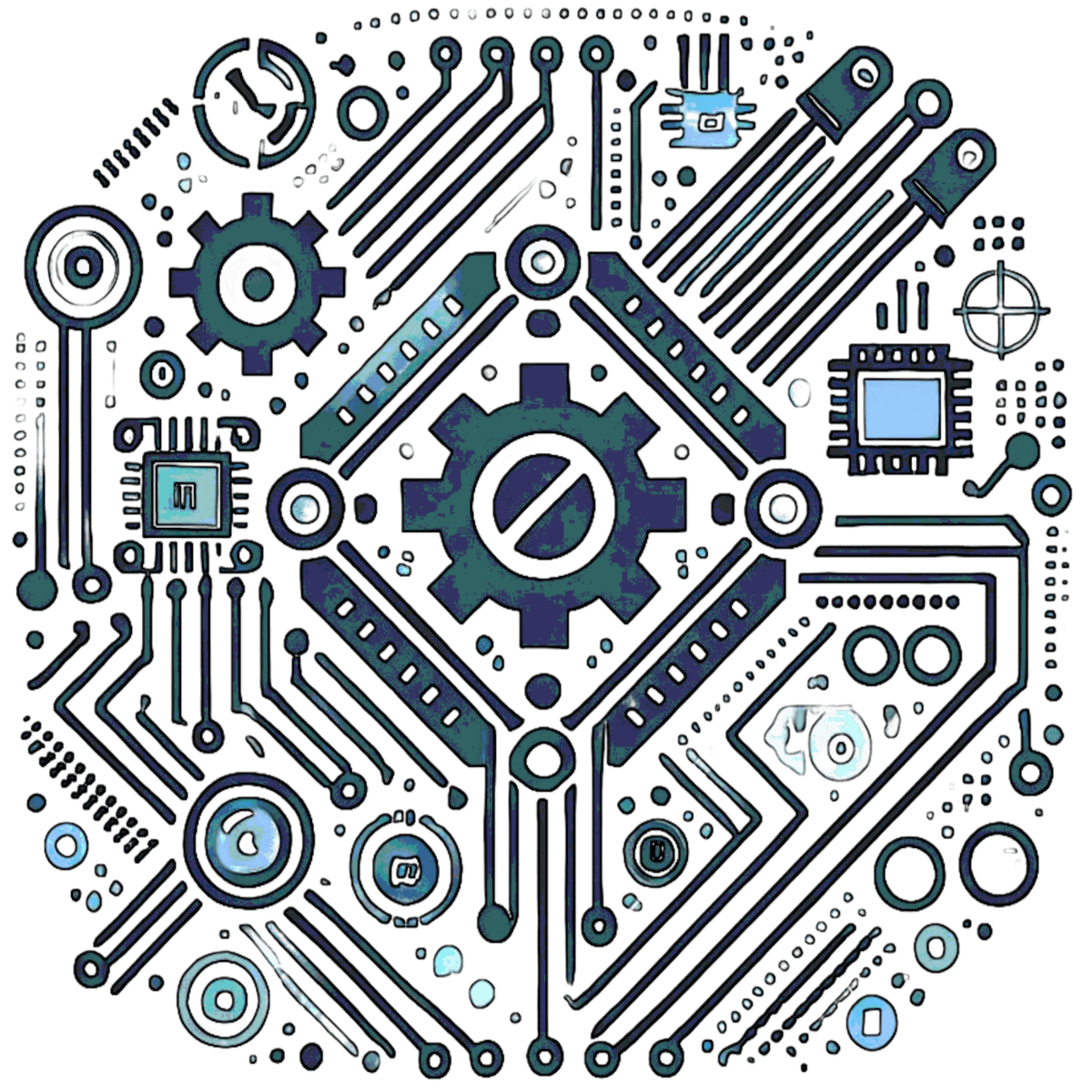
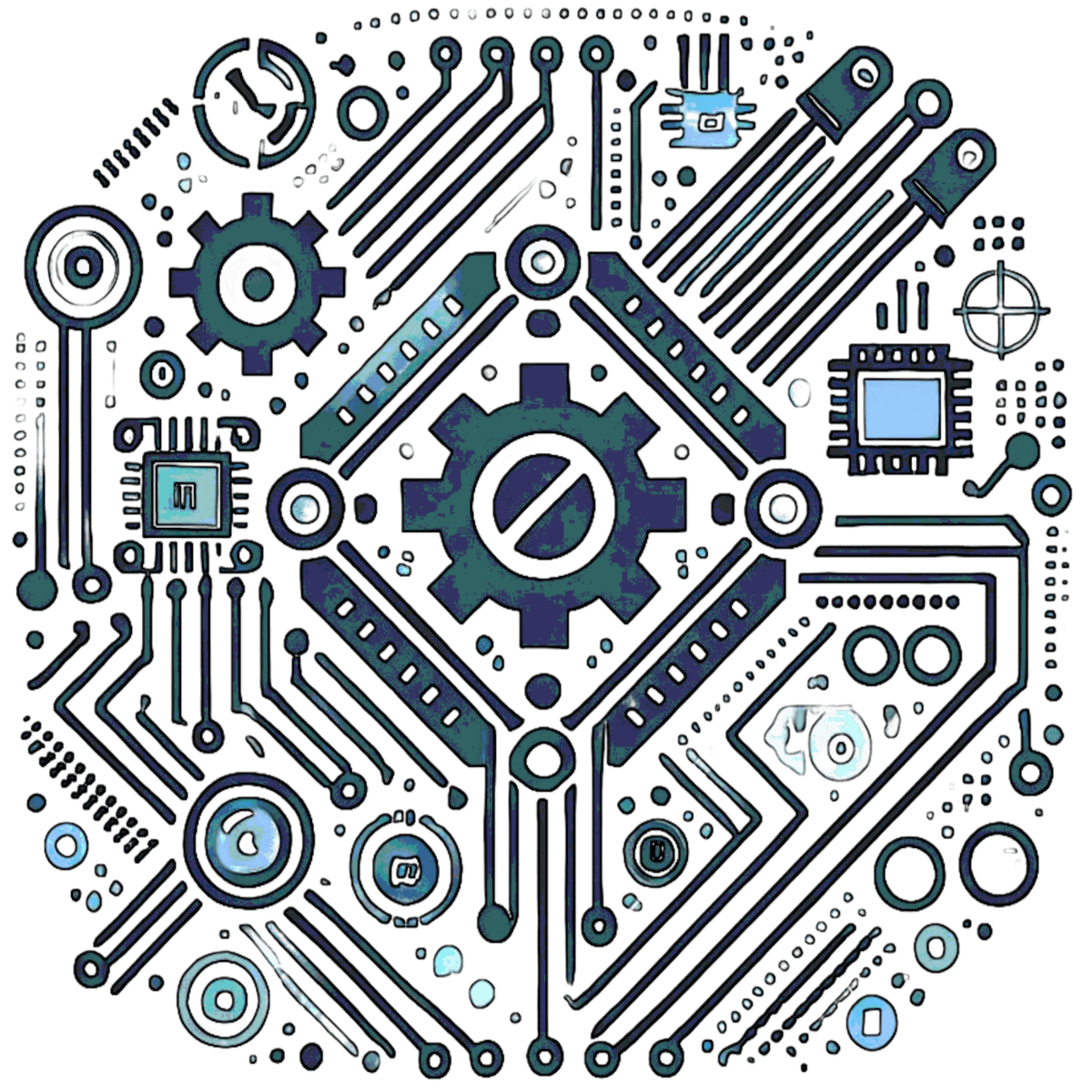
For embedded developers and hobbyists working with microcontrollers, the choice of a text editor and build system can greatly impact productivity and workflow. By selecting flexible and powerful tools, such as Visual Studio Code (VS Code) or Sublime Text, paired with build systems like PlatformIO, developers can achieve a streamlined, modular development environment tailored to their specific needs.
Visual Studio Code is a highly customizable, open-source text editor developed by Microsoft. Known for its extensive library of extensions, VS Code is particularly popular among embedded developers for its integrated terminal, debugging tools, and IntelliSense support.

Sublime Text is a fast, lightweight text editor known for its simplicity and powerful features. Although it lacks some integrated features out of the box, its plugin ecosystem enables advanced customization, including syntax highlighting and code snippets for various programming languages.

PlatformIO is an open-source ecosystem for embedded development that provides tools for compiling, uploading, and debugging firmware across multiple microcontroller platforms. It integrates seamlessly with VS Code, allowing for a unified and customizable development environment.

While the Arduino IDE is beginner-friendly, it can also be enhanced with tools like PlatformIO for advanced functionality. PlatformIO supports Arduino code within VS Code, allowing developers to compile and upload directly to Arduino boards without switching between applications.
Combining a flexible text editor with a powerful build system allows for a modular development workflow, ideal for managing projects across different microcontrollers and architectures. Here's how to set up a modular environment with VS Code and PlatformIO:
This setup allows for a highly customizable coding experience, with the following benefits:
For advanced users, pairing a text editor like VS Code or Sublime Text with a build system like PlatformIO creates a flexible, efficient environment for embedded development. This setup offers an optimized workflow with capabilities for rapid prototyping, debugging, and support across multiple microcontroller families. By tailoring this setup to project-specific needs, developers can enhance productivity and focus on building more sophisticated embedded applications.

If you have any questions or inquiries, feel free to reach out to us at Microautomation.no@icloud.com .
Follow our Socials for the newest updates!