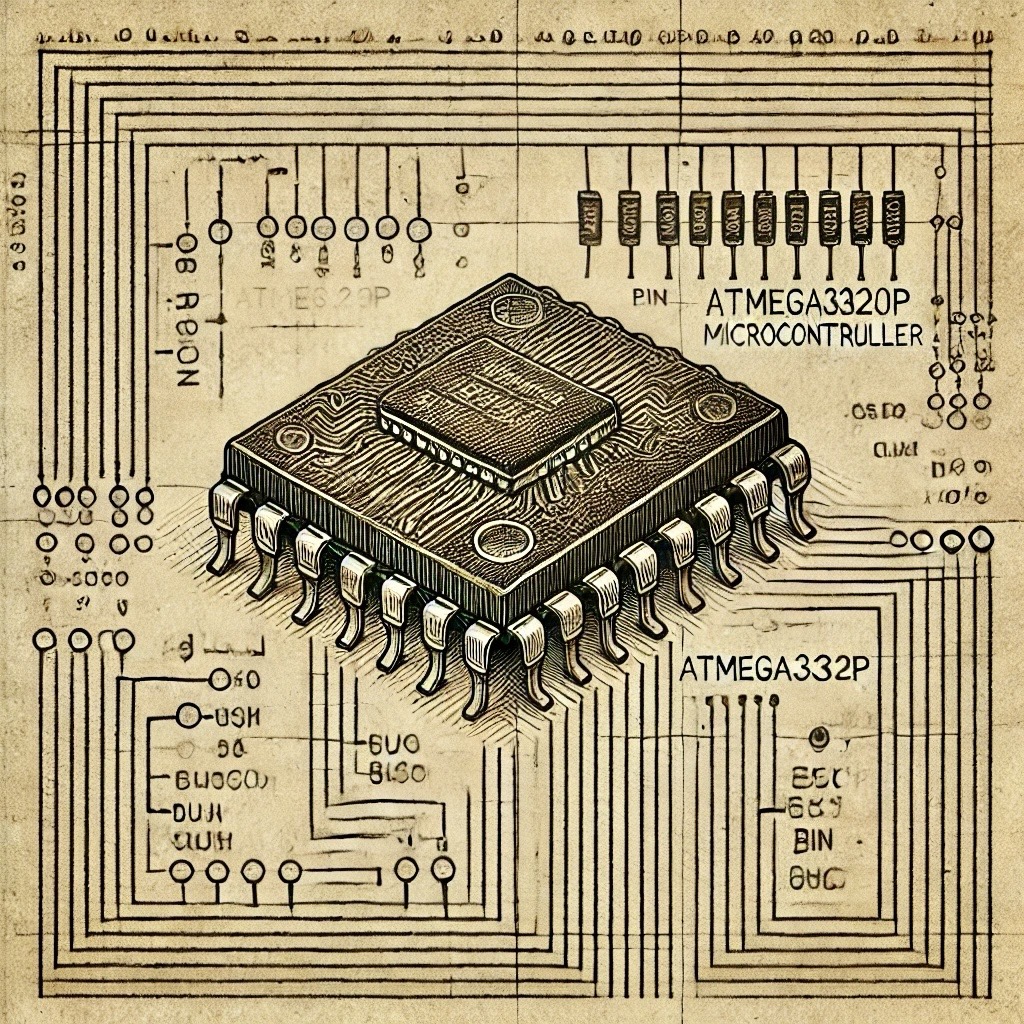What is Arduino?
Arduino is an open-source electronics platform based on easy-to-use hardware and software. Originally designed for students and beginners, Arduino has become popular for all skill levels due to its simplicity and versatility in building projects, from simple LED blinkers to complex IoT applications.
Key Features of Arduino
- Open-Source Hardware and Software: Arduino boards and IDE are open-source, meaning anyone can create compatible hardware or modify the software.
- Easy to Program: The Arduino IDE uses a simplified version of C++, with an easy-to-understand structure that suits beginners.
- Extensive Community Support: Arduino has one of the largest communities, providing libraries, tutorials, and resources.
- Cross-Platform IDE: The Arduino IDE works on Windows, macOS, and Linux, ensuring flexibility.
- Numerous Expansion Options: With shields and add-ons, users can expand functionality, connecting to displays, sensors, motors, Wi-Fi modules, and more.
Popular Arduino Boards
- Arduino Uno:The most popular board, ideal for beginners. It uses the ATmega328P and offers 14 digital pins, 6 analog inputs, and a USB interface.
- Arduino Nano:A compact, breadboard-friendly version of the Uno, also based on the ATmega328P, commonly used in space-constrained projects.
- Arduino Pro Micro: A compact board with 18 digital pins and 9 analog inputs, ideal for smaller projects or those that require USB HID functionality, such as keyboards or custom USB devices.
- Arduino Pro Mini: A small, low-power board with 14 digital pins and 6 analog inputs, perfect for compact, battery-powered projects where space and power efficiency are critical.
- Arduino R4 Minima: A powerful and versatile board based on the Renesas RA4M1 microcontroller, designed for general-purpose applications with improved processing power, memory, and compatibility with existing Arduino Uno shields.
Programming Arduino Microcontrollers
The Arduino platform is designed to be beginner-friendly, with programming done using the Arduino IDE. Here’s a basic overview of the programming process:
- Install the Arduino IDE: Download and install the IDE from the official Arduino website.
- Write Code: Programs are written in a simplified C++ and saved as "sketches."
- Upload to Board: Connect your Arduino to a computer via USB and upload the sketch to the microcontroller.
- Use Libraries: Arduino offers many libraries to simplify the use of sensors, motors, and other components.
Here's an example code to blink an LED on an Arduino board:
void setup() {
pinMode(LED_BUILTIN, OUTPUT); // Initialize the LED pin as an output
}
void loop() {
digitalWrite(LED_BUILTIN, HIGH); // Turn the LED on
delay(1000); // Wait for 1 second
digitalWrite(LED_BUILTIN, LOW); // Turn the LED off
delay(1000); // Wait for 1 second
}
Common Applications of Arduino
Arduino microcontrollers are widely used in DIY, educational, and prototyping projects. Some common applications include:
- Home Automation: Controlling lights, fans, or other devices via smartphone or sensors.
- Robotics: From basic wheeled robots to complex multi-sensor autonomous robots.
- Data Logging: Storing environmental data (temperature, humidity) to SD cards or cloud storage.
- IoT Projects: Integrating with Wi-Fi and cloud services to create connected devices.
- Wearable Devices: Building small wearable gadgets for fitness tracking, notifications, and more.
Getting Started with Arduino
- Select a Board: Choose an Arduino board based on your project requirements, such as the Uno for general projects or the MKR for IoT projects.
- Install the Arduino IDE: Download and install the Arduino IDE to write, compile, and upload code to your board.
- Connect the Board: Connect your Arduino to your computer via USB.
- Write a Sketch: Start with a basic "Hello World" sketch, such as blinking an LED.
- Explore Libraries: Arduino libraries expand functionality, allowing easy interfacing with sensors, motors, and displays.