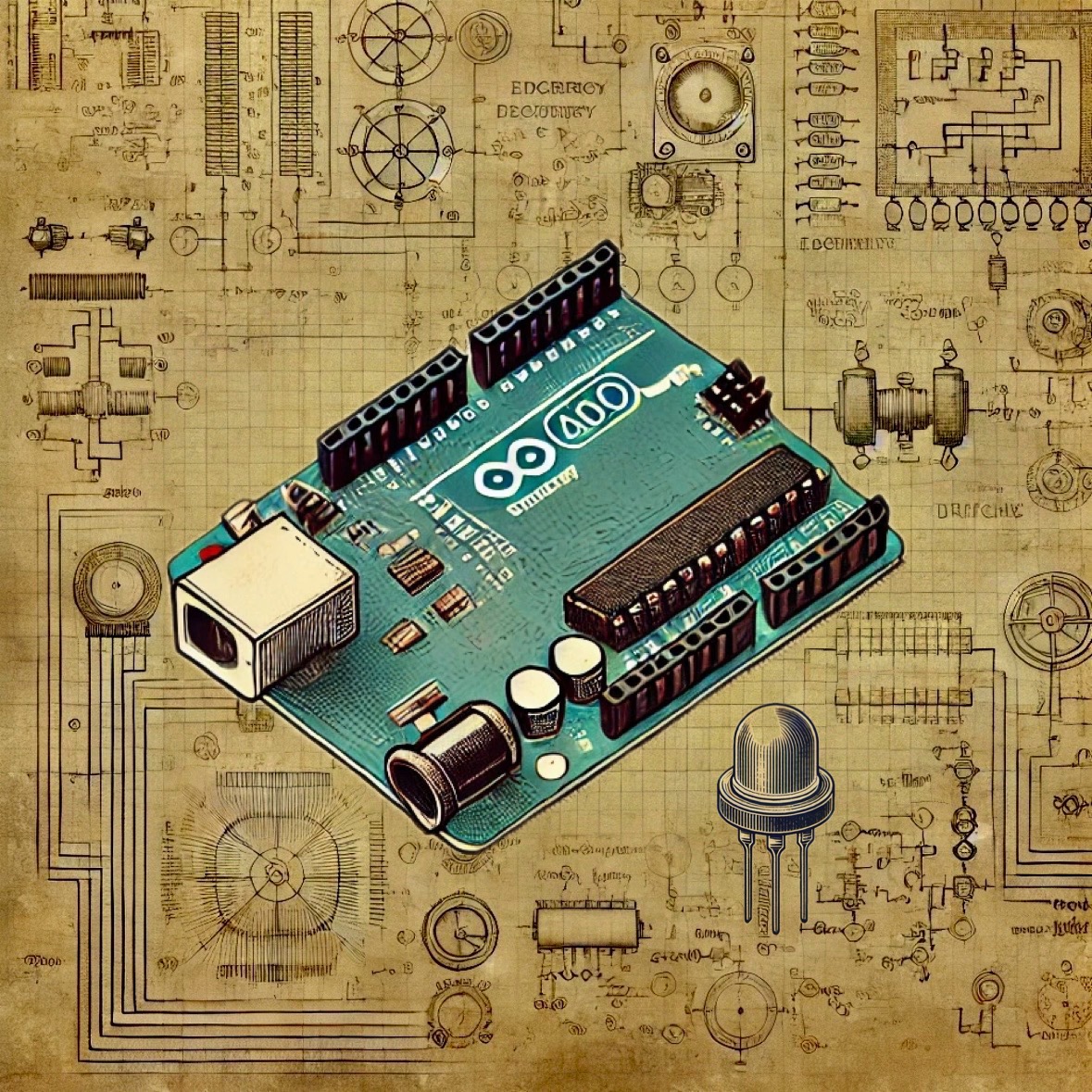
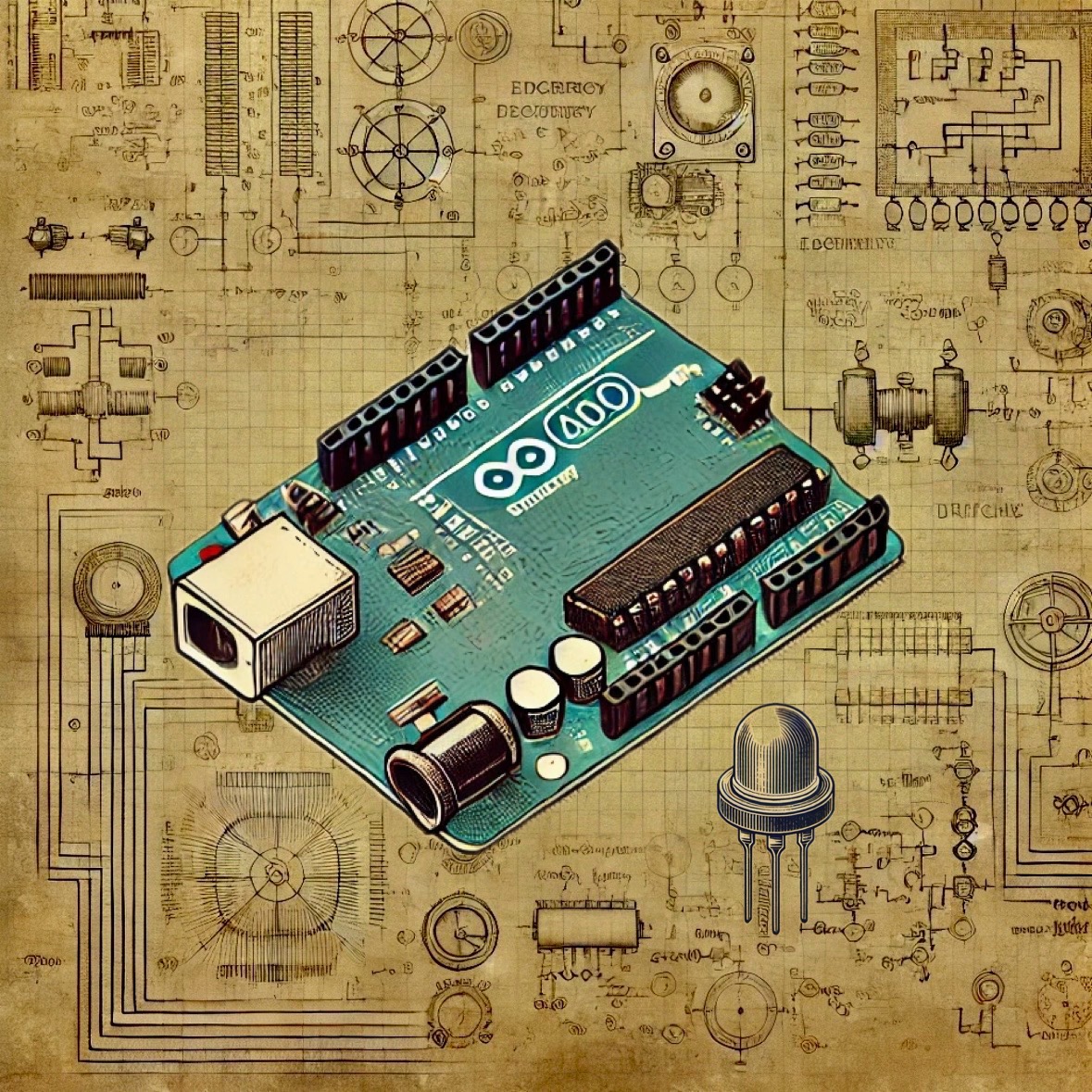
Difficulty Level: Beginner
In this tutorial, you’ll learn how to blink an external LED connected to an Arduino Minima R4. This experiment introduces basic wiring, coding principles, and troubleshooting techniques for Arduino beginners.
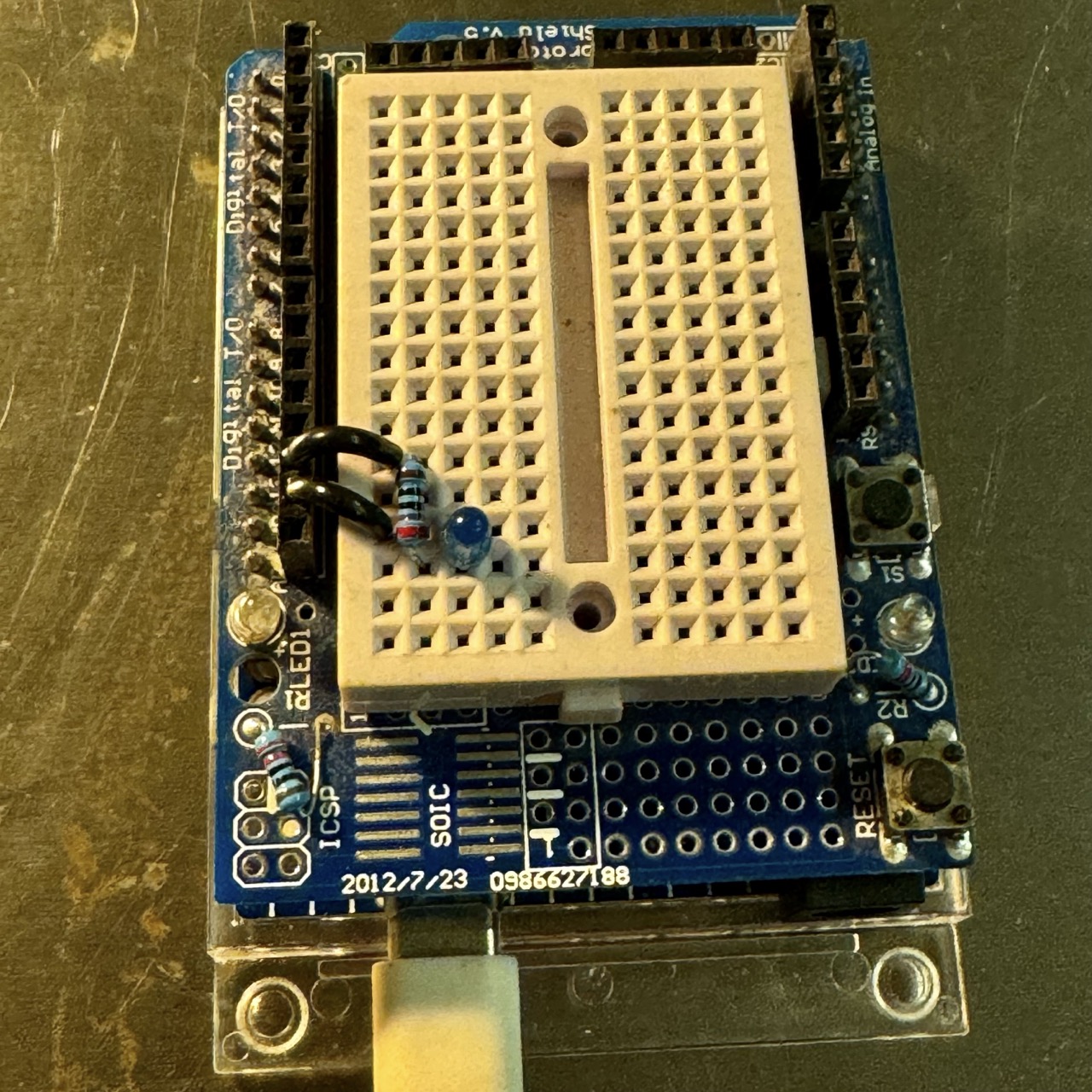
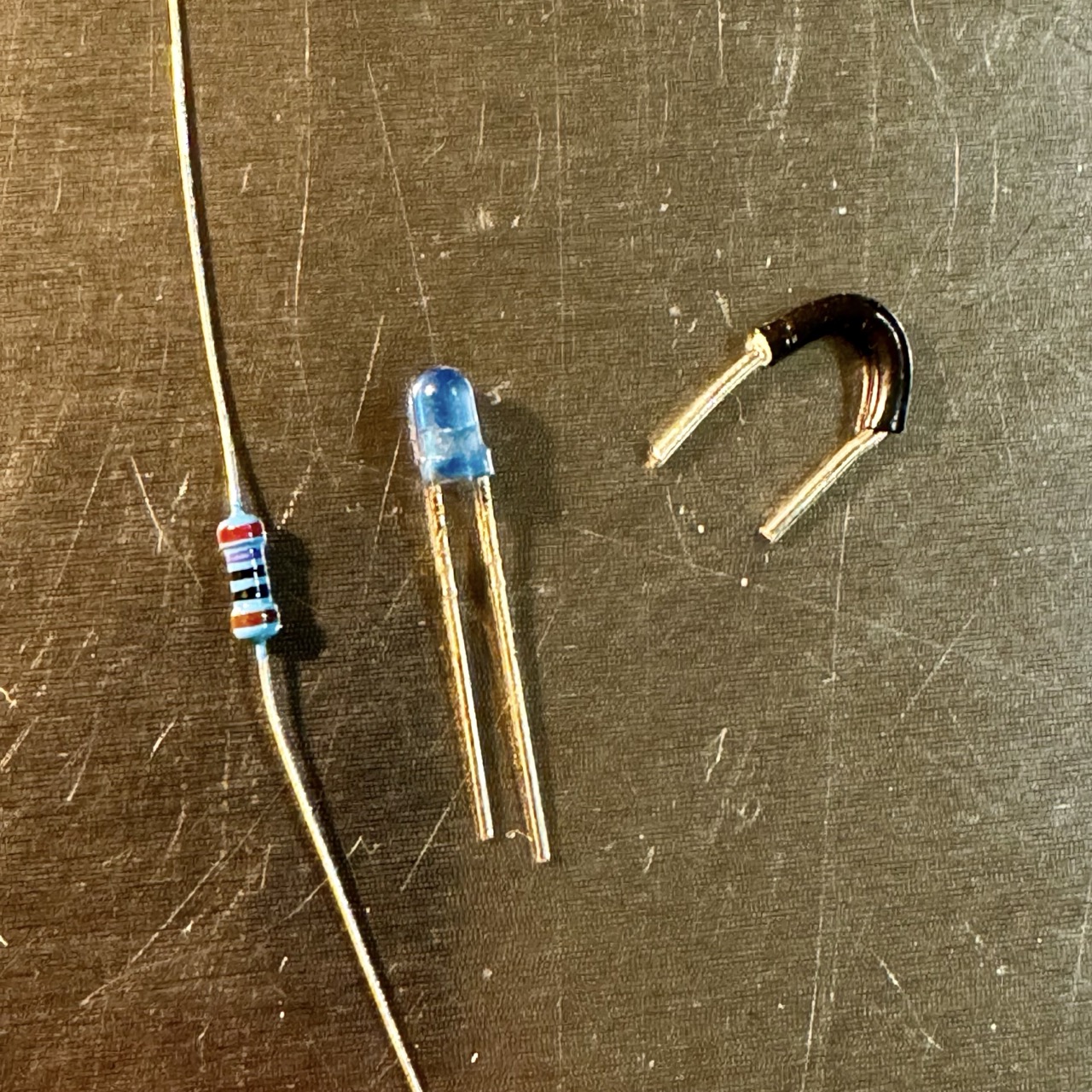
To set up the LED on the breadboard shield, follow these steps:
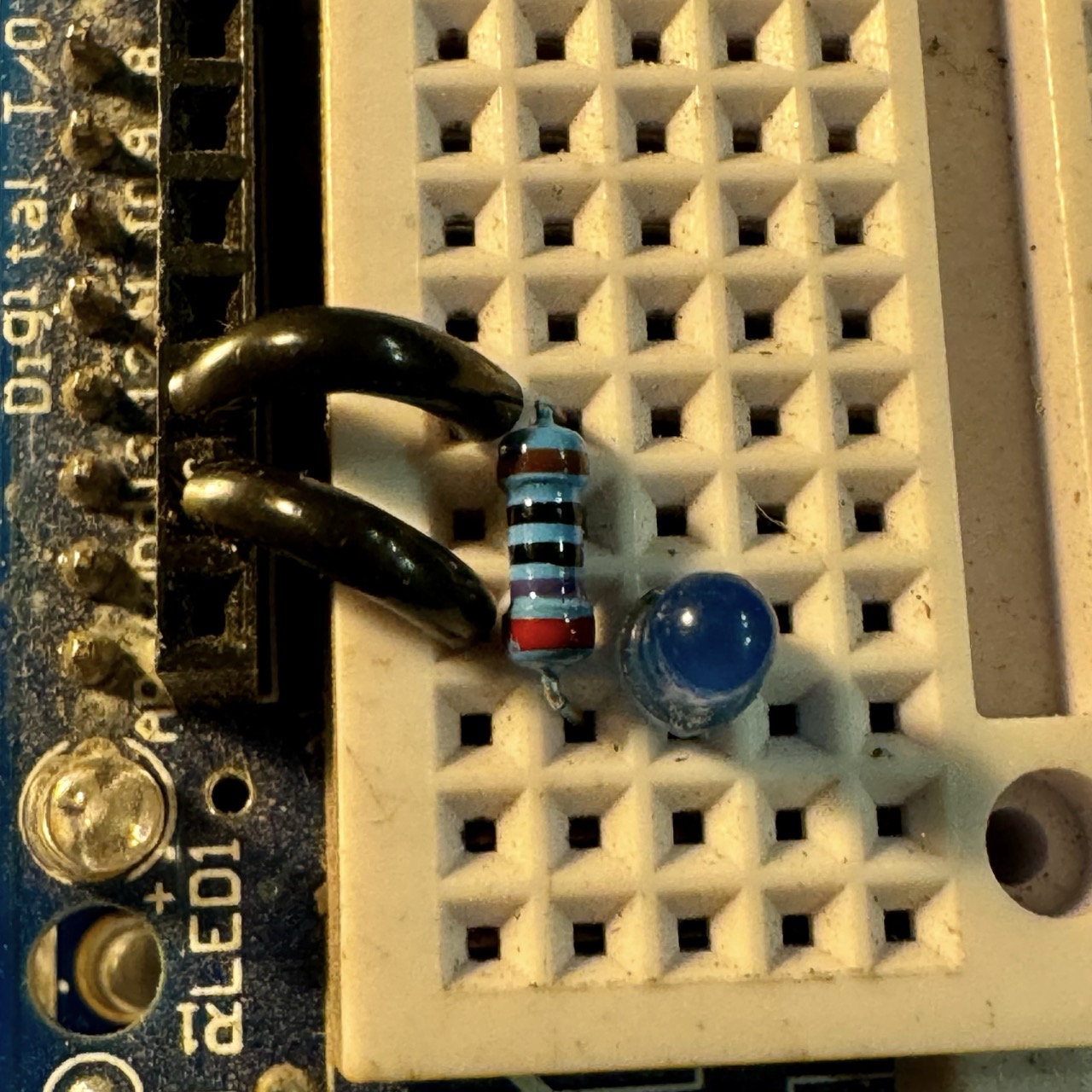
Below is the code to make the external LED blink every second:
// Blink External LED on Arduino Minima R4
void setup() {
pinMode(13, OUTPUT); // Initialize pin 13 as an output for the LED
}
void loop() {
digitalWrite(13, HIGH); // Turn the LED on
delay(1000); // Wait for one second
digitalWrite(13, LOW); // Turn the LED off
delay(1000); // Wait for one second
}
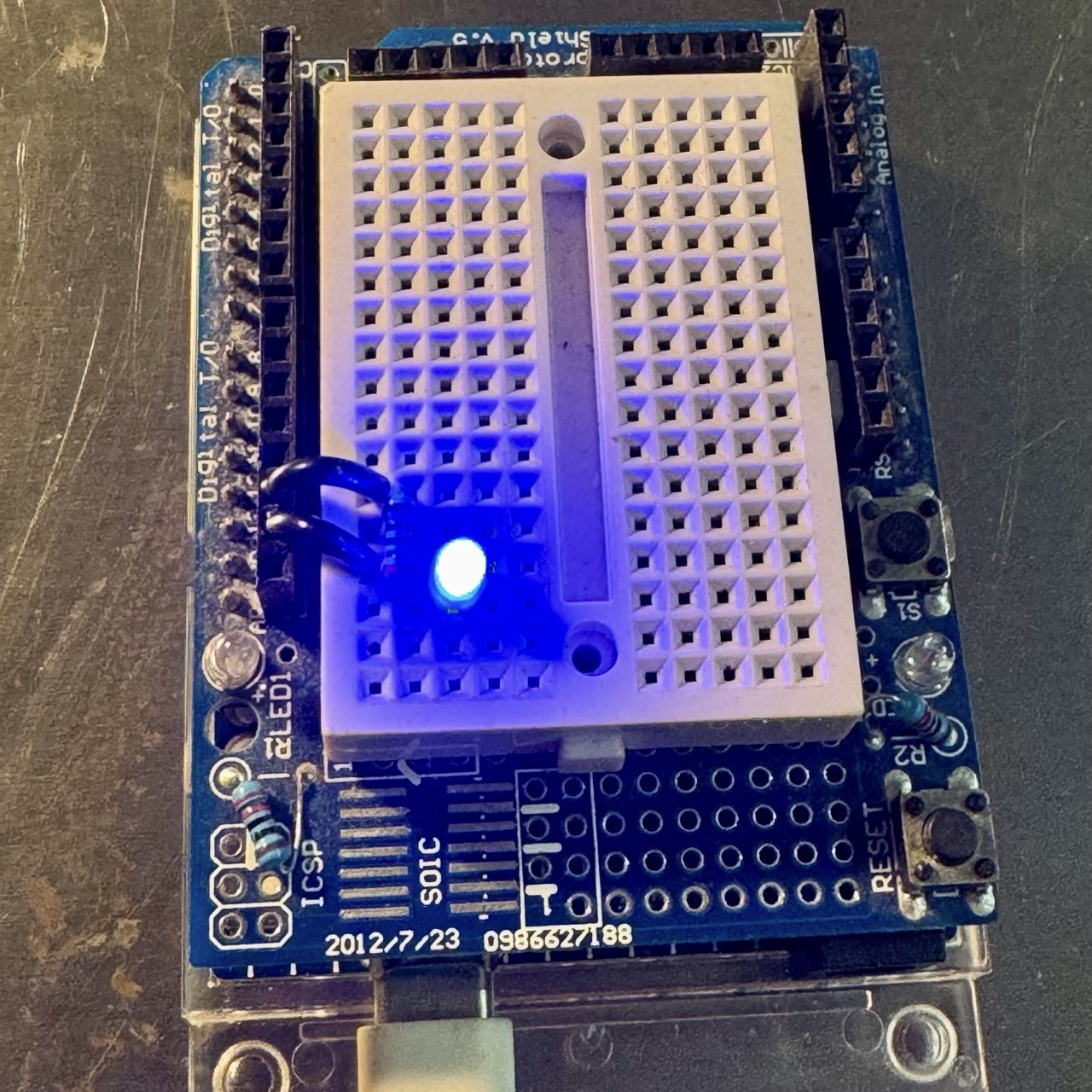
In this experiment, you successfully learned how to blink an external LED using an Arduino Minima R4. You practiced basic wiring, explored Arduino programming concepts, and tested your circuit with a practical experiment. This is the first step in mastering Arduino-based electronics!