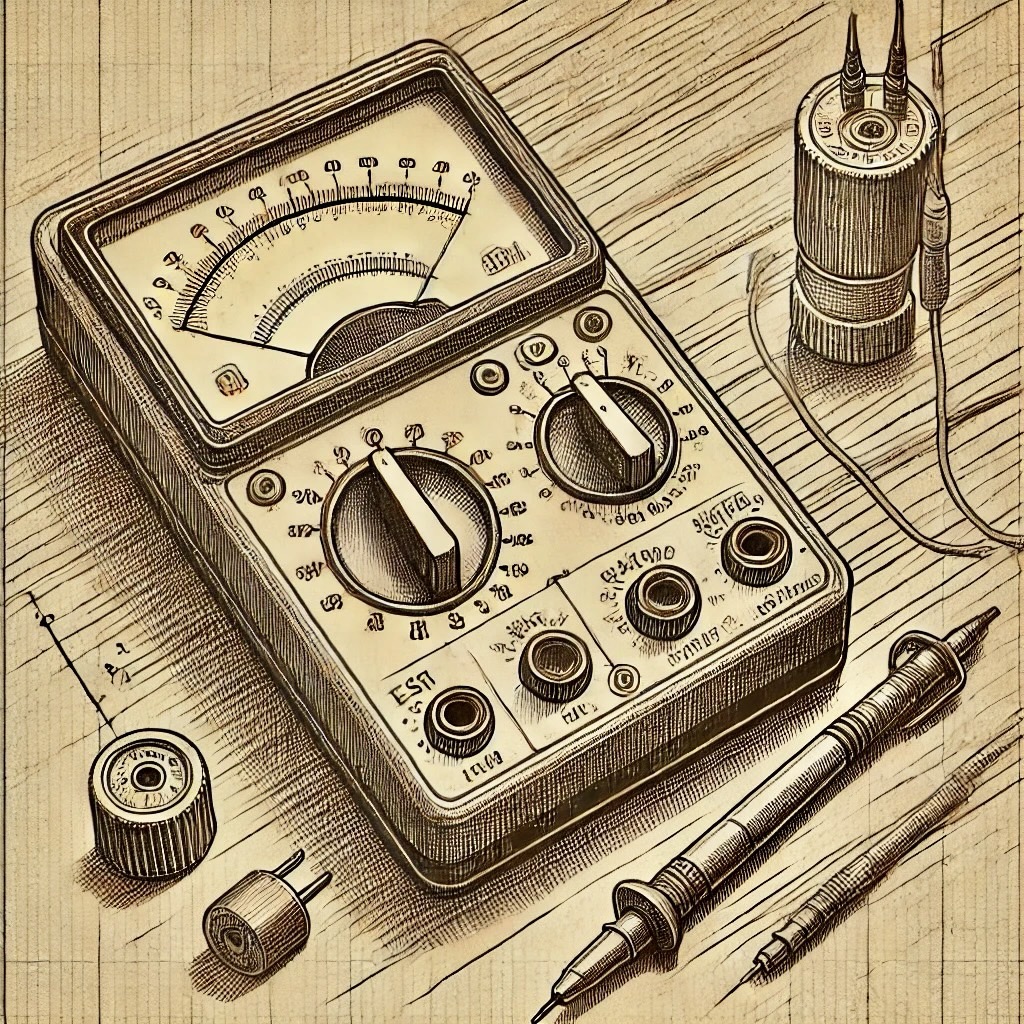Introduction
In this tutorial, we will explore the essential functions of a multimeter, a must-have tool for any electronics enthusiast or professional. A multimeter allows you to measure a variety of electrical properties such as voltage, current, and resistance. Understanding how to use a multimeter effectively is critical for troubleshooting and building electronics projects.
What is a Multimeter?
A multimeter is an electronic measuring instrument that combines several measurement functions in one unit. Most multimeters allow you to measure:
- Voltage (V) - The electrical potential difference between two points in a circuit.
- Current (A) - The flow of electric charge through a conductor.
- Resistance (Ω) - The opposition to the flow of current in a circuit.
- Continuity - Testing if a circuit is complete, typically indicated with a beeping sound when there is continuity.
- Diode Testing - Checking the health of diodes and ensuring they are conducting in the correct direction.
- Capacitance - Measuring the capacity of capacitors to store electric charge (available in advanced models).
- Temperature - Using a thermocouple probe to measure temperature (available in advanced models).
Types of Multimeters
Multimeters come in two primary types:
- Analog Multimeters: Use a moving needle to display readings. They are less common today but still useful for detecting trends and changes in measurements.
- Digital Multimeters (DMMs): Display readings on a digital screen, providing higher accuracy and additional features like auto-ranging, data hold, and min/max values.
How to Use a Multimeter
Measuring Voltage
To measure voltage, set the multimeter to the voltage mode (V) and connect the probes across the two points where you want to measure the voltage. For DC voltage, use the DC voltage setting (indicated by a straight line), and for AC voltage, use the AC setting (indicated by a wavy line).
Tip: Always ensure the probes are connected correctly: the red probe to the positive point and the black probe to the negative (or ground) point.
Tips for Using a Multimeter
- Always start with the highest measurement range to avoid damaging the multimeter.
- Make sure to turn off the multimeter when not in use to preserve the battery life.
- For accurate readings, ensure that the multimeter probes are securely connected to the circuit or component.
- Read the multimeter's manual to understand its specific settings and functions.
- Regularly calibrate your multimeter to ensure its accuracy.
Common Applications
Multimeters are essential tools in various applications, including:
- Electronics Troubleshooting: Identifying faulty components and verifying circuit performance.
- Electrical System Testing: Measuring voltage levels and ensuring proper connections in electrical systems.
- Battery Testing: Checking battery voltage and capacity for automotive and consumer electronics.
Conclusion
By understanding how to use a multimeter, you'll be able to perform essential measurements in your electronics projects. Whether you're troubleshooting a circuit or building a new device, the multimeter will be an indispensable tool in your toolkit. With practice, you'll master its functions and gain confidence in handling electronic measurements. Happy measuring!