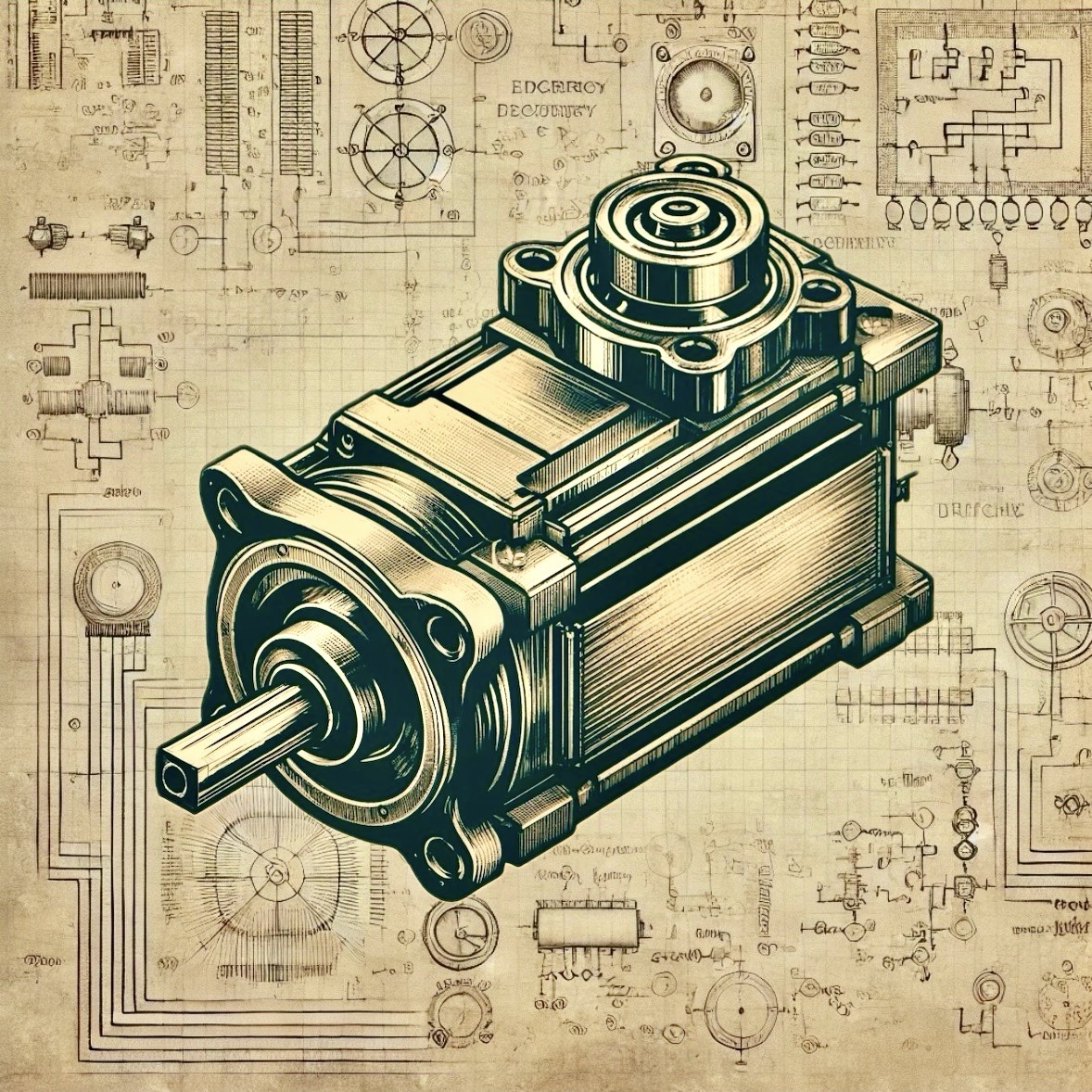Objective
The aim of this tutorial is to help you control the direction and speed of a DC motor using an Arduino board and an H-Bridge motor driver. By the end of this project, you will have learned how to use Pulse Width Modulation (PWM) signals for motor speed control and understand the workings of an H-Bridge circuit in robotics and automation projects.
What You'll Need
- 1 x Arduino Board (e.g., Arduino Uno)
- 1 x DC Motor
- 1 x L298N H-Bridge Motor Driver
- 12V power supply or battery
- Jumper wires
- Breadboard (optional)
Understanding the H-Bridge
The H-Bridge motor driver enables you to control the direction of a DC motor by toggling its input pins. By sending PWM signals, it allows you to adjust the motor's speed, making it an essential component for building projects like robots and motorized devices.
Wiring the Circuit
Follow these steps to wire the components correctly:
- Connect the IN1 and IN2 pins of the H-Bridge to Arduino digital pins 8 and 9, respectively.
- Connect the ENA (enable) pin of the H-Bridge to Arduino pin 10 to control the speed using PWM.
- Connect the VCC (motor power) of the H-Bridge to the 12V power supply.
- Connect the GND of both the H-Bridge and Arduino to a common ground.
- Attach the motor terminals to the H-Bridge’s OUT1 and OUT2 pins.
Arduino Code
Below is the Arduino code to control the motor's speed and direction:
// H-Bridge DC Motor Control
// Pin assignments
int motorPin1 = 8; // IN1
int motorPin2 = 9; // IN2
int enablePin = 10; // ENA (PWM pin)
// Setup function
void setup() {
pinMode(motorPin1, OUTPUT); // Set motor control pins as outputs
pinMode(motorPin2, OUTPUT);
pinMode(enablePin, OUTPUT);
}
// Loop function
void loop() {
// Spin motor forward
digitalWrite(motorPin1, HIGH);
digitalWrite(motorPin2, LOW);
analogWrite(enablePin, 191); // 75% speed
delay(2000); // Run forward for 2 seconds
// Spin motor in reverse
digitalWrite(motorPin1, LOW);
digitalWrite(motorPin2, HIGH);
analogWrite(enablePin, 127); // 50% speed
delay(2000); // Run reverse for 2 seconds
// Stop the motor
analogWrite(enablePin, 0); // 0% speed
delay(1000); // Pause for 1 second
}
Upload and Test
- Connect your Arduino to your computer using a USB cable.
- Open the Arduino IDE and paste the code provided above.
- Verify the code and upload it to your Arduino board.
- Ensure that the H-Bridge is powered by the 12V supply.
- Observe the motor running forward, then reversing, and eventually stopping.
Additional Tips
- Speed Control: Modify the PWM values in the
analogWrite()function to adjust the motor’s speed. - Power Source: Use an appropriate power supply for the motor to avoid damage or insufficient power.
- Expandability: Connect additional H-Bridge modules for controlling multiple motors in more complex projects like robotics or RC vehicles.
Troubleshooting
Common Issues and Solutions:
- Motor not spinning:
- Check wiring: Ensure all connections are correct, especially the power and ground connections. Make sure the H-Bridge is connected to the 12V power supply and the motor is properly connected to the H-Bridge.
- Check the motor's power supply: Ensure the motor is receiving sufficient voltage from the power source.
- Motor spins in one direction only:
- Check IN1 and IN2 pins: If the motor spins in one direction only, make sure both IN1 and IN2 are connected to the correct Arduino pins (8 and 9 in the code).
- Test the H-Bridge: If wiring seems correct, consider testing the H-Bridge with another motor or try switching the motor connections between OUT1 and OUT2.
- Motor speed control not working:
- Check PWM signal: Verify that the ENA pin is correctly connected to pin 10 of the Arduino, and check if the
analogWrite()function is correctly controlling the speed.
- Check PWM signal: Verify that the ENA pin is correctly connected to pin 10 of the Arduino, and check if the
- Power supply issues:
- Ensure proper power rating: If the motor stalls or doesn’t function properly, check if the 12V power supply can provide enough current for the motor. Motors typically require more power when running under load.
Expanding the Project
Adding Multiple Motors
If you want to control multiple motors, you can add more H-Bridge motor drivers and adjust the Arduino code accordingly. Here's an example for controlling two motors:
// Pin assignments for second motor
int motorPin3 = 4; // IN1 for motor 2
int motorPin4 = 5; // IN2 for motor 2
int enablePin2 = 6; // ENA (PWM pin) for motor 2
void setup() {
pinMode(motorPin1, OUTPUT);
pinMode(motorPin2, OUTPUT);
pinMode(enablePin, OUTPUT);
pinMode(motorPin3, OUTPUT); // Set second motor pins
pinMode(motorPin4, OUTPUT);
pinMode(enablePin2, OUTPUT);
}
void loop() {
// Motor 1 forward
digitalWrite(motorPin1, HIGH);
digitalWrite(motorPin2, LOW);
analogWrite(enablePin, 191);
delay(2000);
// Motor 2 forward
digitalWrite(motorPin3, HIGH);
digitalWrite(motorPin4, LOW);
analogWrite(enablePin2, 191);
delay(2000);
// Stop motors
analogWrite(enablePin, 0);
analogWrite(enablePin2, 0);
delay(1000);
}
Powering Your Circuit
When working with motors and microcontrollers, it’s important to provide a stable power supply. Here’s a more detailed explanation of the power requirements:
- Arduino Power: The Arduino can be powered through its USB port or using an external 5V power supply. If you're powering multiple motors, you might want to use a separate power source for the Arduino and motors to avoid overloading the Arduino’s onboard regulator.
- Motor Power: Motors typically require more power than the Arduino can supply. The L298N H-Bridge allows you to use an external power supply for the motors. The voltage and current ratings should match your motor's specifications. For example, a 12V motor should be powered with a 12V power supply capable of delivering enough current.
More Advanced Control Techniques
Controlling Motor Direction Based on Input
You can add an external input (e.g., a button or sensor) to control the direction of the motor. Here’s an example:
int buttonPin = 7; // Button input pin
int buttonState = 0;
void setup() {
pinMode(motorPin1, OUTPUT);
pinMode(motorPin2, OUTPUT);
pinMode(enablePin, OUTPUT);
pinMode(buttonPin, INPUT);
}
void loop() {
buttonState = digitalRead(buttonPin); // Read the button state
if (buttonState == HIGH) {
// Spin motor forward
digitalWrite(motorPin1, HIGH);
digitalWrite(motorPin2, LOW);
analogWrite(enablePin, 191);
} else {
// Spin motor in reverse
digitalWrite(motorPin1, LOW);
digitalWrite(motorPin2, HIGH);
analogWrite(enablePin, 191);
}
}
Conclusion
You've successfully controlled the speed and direction of a DC motor using an Arduino and an H-Bridge motor driver. This skill is foundational for various robotics, automation, and motorized systems. Keep experimenting to expand your knowledge and capabilities!