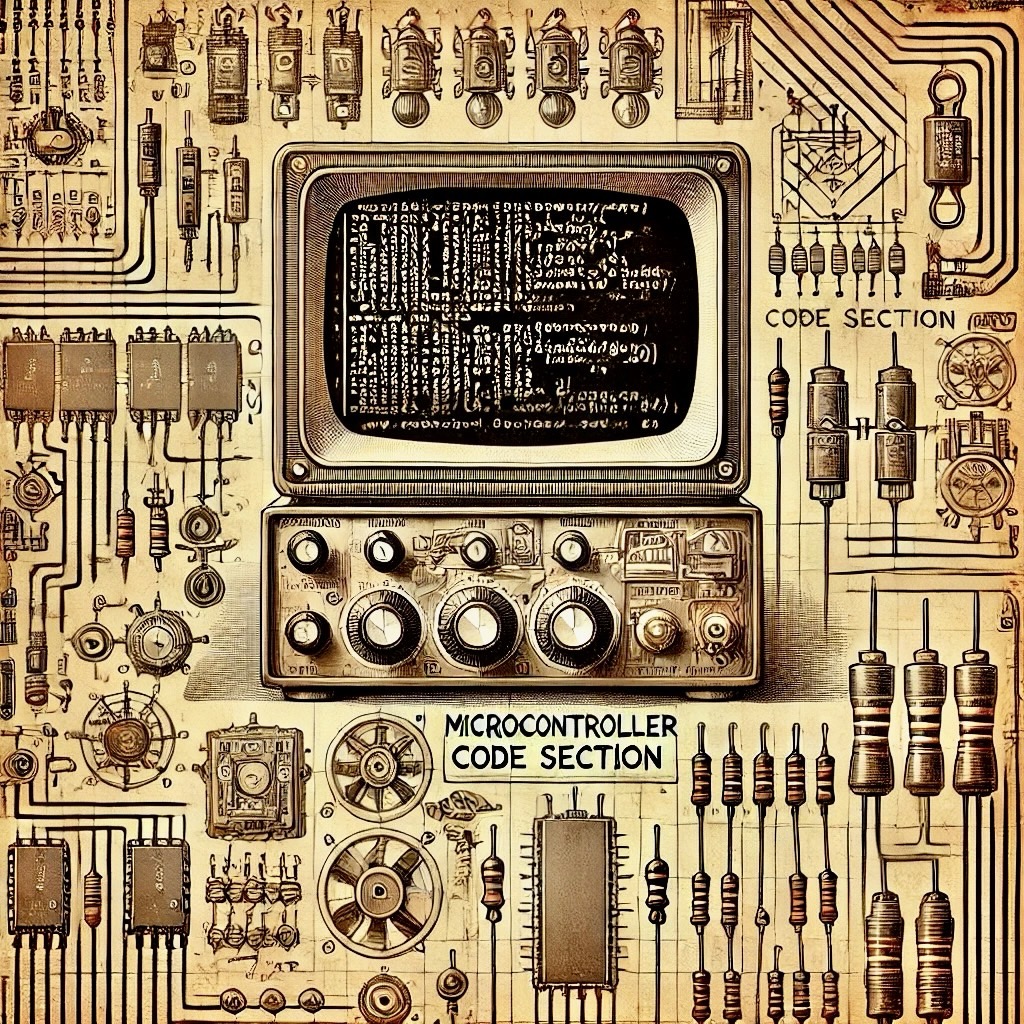
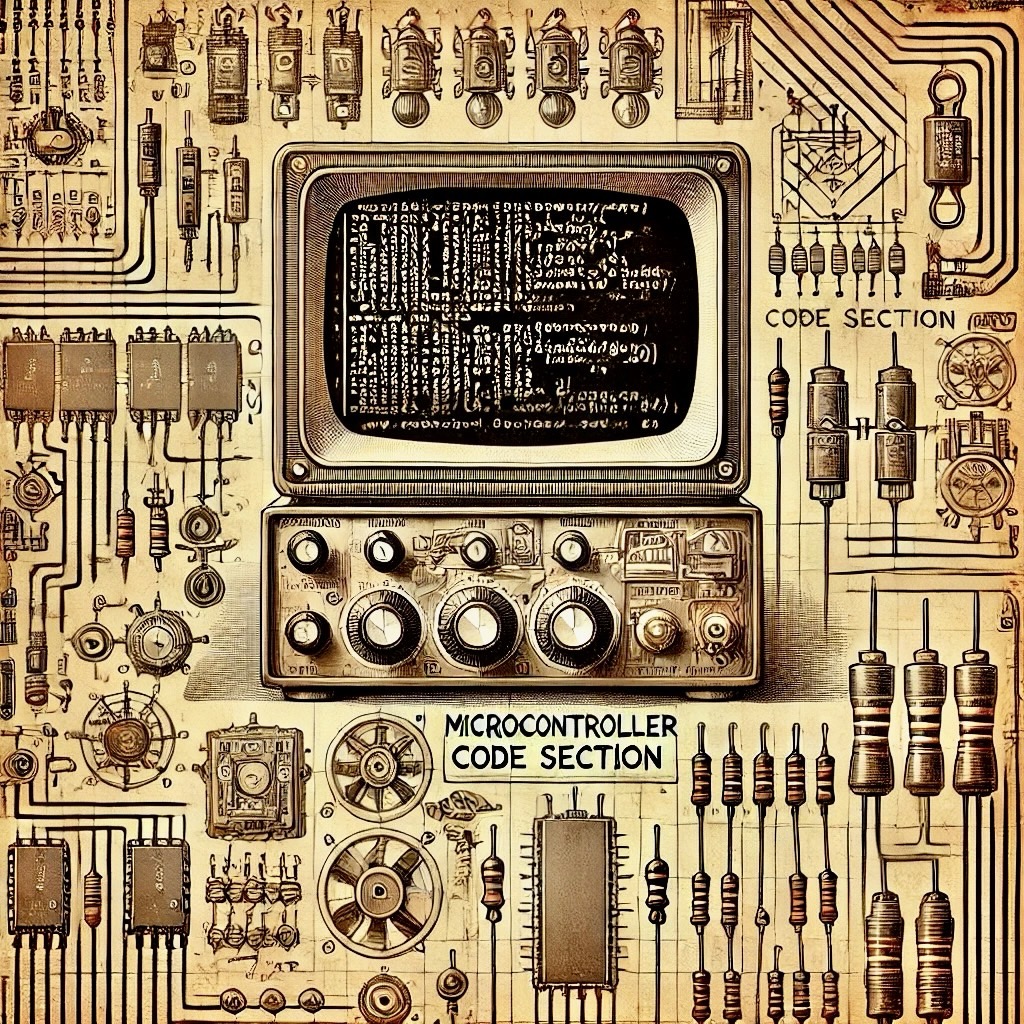
Microcontrollers power the embedded systems that surround us, from smart home devices to advanced industrial automation. These compact, programmable units act as the "brains" of countless electronic devices, enabling them to sense, process, and interact with the world.
This tutorial focuses on coding for microcontrollers, bypassing the setup steps and diving directly into the essentials of writing and managing code effectively. Whether you’re looking to control LEDs, read sensors, or build complex IoT systems, understanding the nuances of microcontroller programming is your gateway to countless innovations.
We'll explore popular development environments, foundational programming concepts like GPIO and communication protocols, and the various programming languages best suited for microcontrollers. You'll also see practical code examples, such as reading sensor data and communicating with external devices.
By the end of this tutorial, you’ll have the tools to confidently program microcontrollers for real-world applications, whether you're a hobbyist experimenting with Arduino or an engineer designing sophisticated systems. Let’s unlock the potential of microcontroller programming together!
When writing code for microcontrollers, you typically work within an Integrated Development Environment (IDE) or directly with a code editor. Each microcontroller has its own development toolchain, but many offer flexible environments such as:
Regardless of the platform, several fundamental concepts apply across most microcontroller programming. These include:
Microcontrollers can be programmed in various languages, each offering unique advantages based on the complexity of the project and the microcontroller platform. Here are some popular choices:
C is one of the most widely used languages for microcontroller programming due to its efficiency and low-level hardware control. It’s commonly used in environments like:
C++ builds on C by adding object-oriented features, making it a good choice for complex projects where code modularity is essential. While slightly more resource-intensive than C, C++ is also commonly used in:
Python is relatively new to microcontroller programming but is increasingly popular thanks to MicroPython and CircuitPython. These are simplified, lightweight versions of Python designed to run on microcontrollers. Python is ideal for rapid prototyping, education, and projects where ease of development is prioritized over low-level control. MicroPython/CircuitPython can be used with microcontrollers such as:
For applications requiring the highest level of control and optimization, Assembly language may be used. It directly manipulates the hardware registers of the microcontroller and is highly efficient, but it’s complex and typically only used in specific cases where performance is critical. Assembly is generally written within IDEs specific to the microcontroller, like MPLAB X IDE for PIC or STM32CubeIDE for STM32.
When deciding on a language, consider the following:
One of the best ways to speed up development and make your code more reliable is to use libraries. Libraries encapsulate complex functionality (such as handling sensors, displays, or communication protocols) in simple functions you can call from your program. Most environments like Arduino, STM32Cube, or PlatformIO have extensive libraries that cover a wide range of applications.
To read humidity and temperature from a DHT22 sensor, you can install and use the DHT.h library in the Arduino IDE.
#include
#define DHTPIN 2 // Pin where the DHT22 is connected
#define DHTTYPE DHT22 // DHT22 sensor type
DHT dht(DHTPIN, DHTTYPE);
void setup() {
Serial.begin(9600); // Start serial communication
dht.begin(); // Initialize DHT sensor
}
void loop() {
float humidity = dht.readHumidity(); // Read humidity
float temperature = dht.readTemperature(); // Read temperature in Celsius
if (isnan(humidity) || isnan(temperature)) {
Serial.println("Failed to read from DHT sensor!");
return;
}
Serial.print("Humidity: ");
Serial.print(humidity);
Serial.print(" %\t");
Serial.print("Temperature: ");
Serial.print(temperature);
Serial.println(" *C");
delay(2000); // Wait 2 seconds before reading again
}
By developing skills in microcontroller programming, you're opening the door to a vast world of embedded systems possibilities. With this foundation, you can tackle advanced projects like IoT devices, home automation systems, and custom electronics that interact with real-world hardware through sensors, actuators, and communication protocols.
If you're looking for a beginner-friendly language, Python is an excellent choice. Known for its simplicity and intuitive syntax, Python is widely used in fields like data science, web development, and now embedded systems through MicroPython and CircuitPython. Learning Python can provide a solid foundation for exploring more complex systems later.
Explore a variety of code experiments, ranging from beginner to advanced difficulty.
If you have any questions, reach out at Microautomation.no@icloud.com.
Follow our Socials for newest updates!