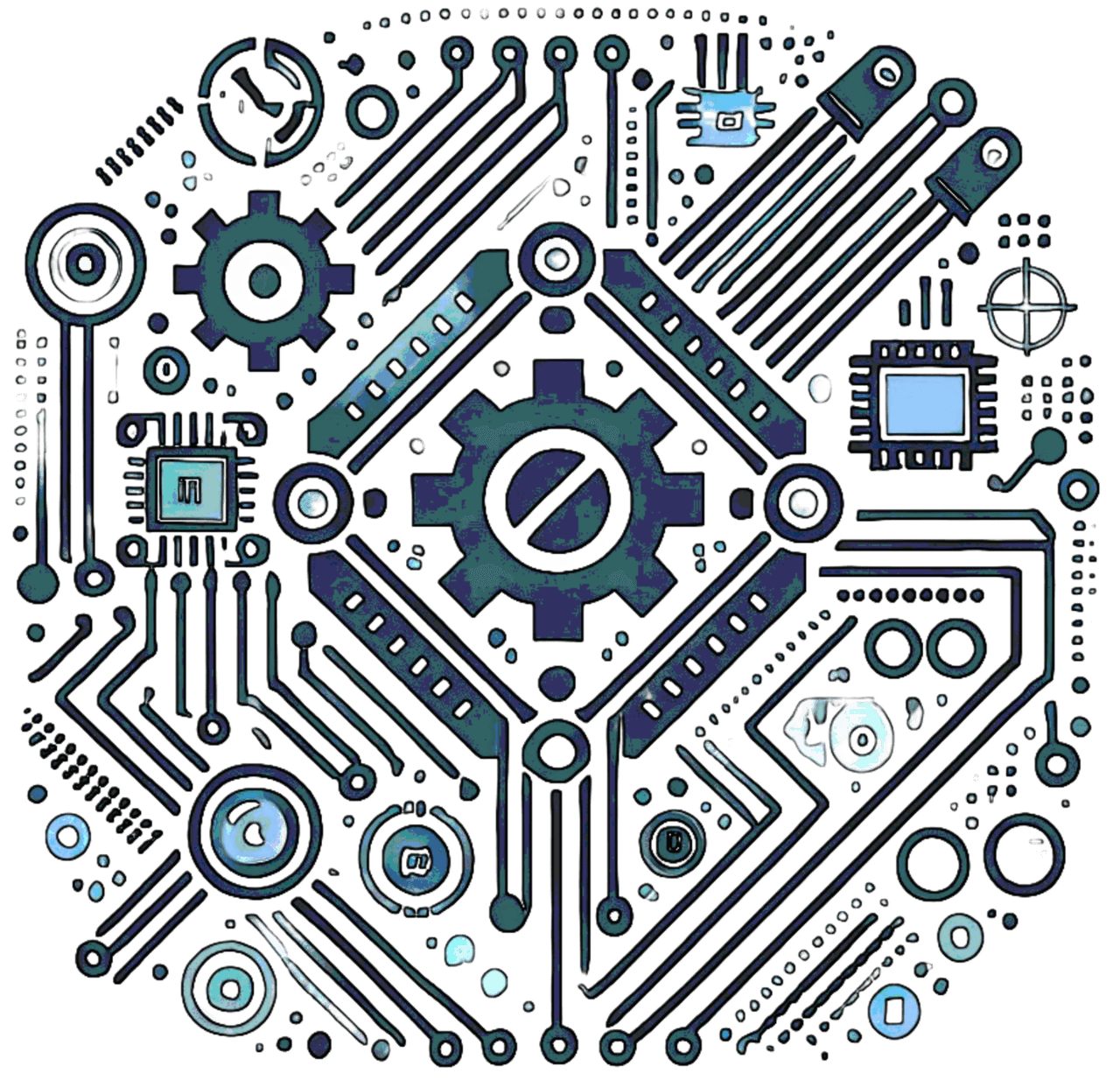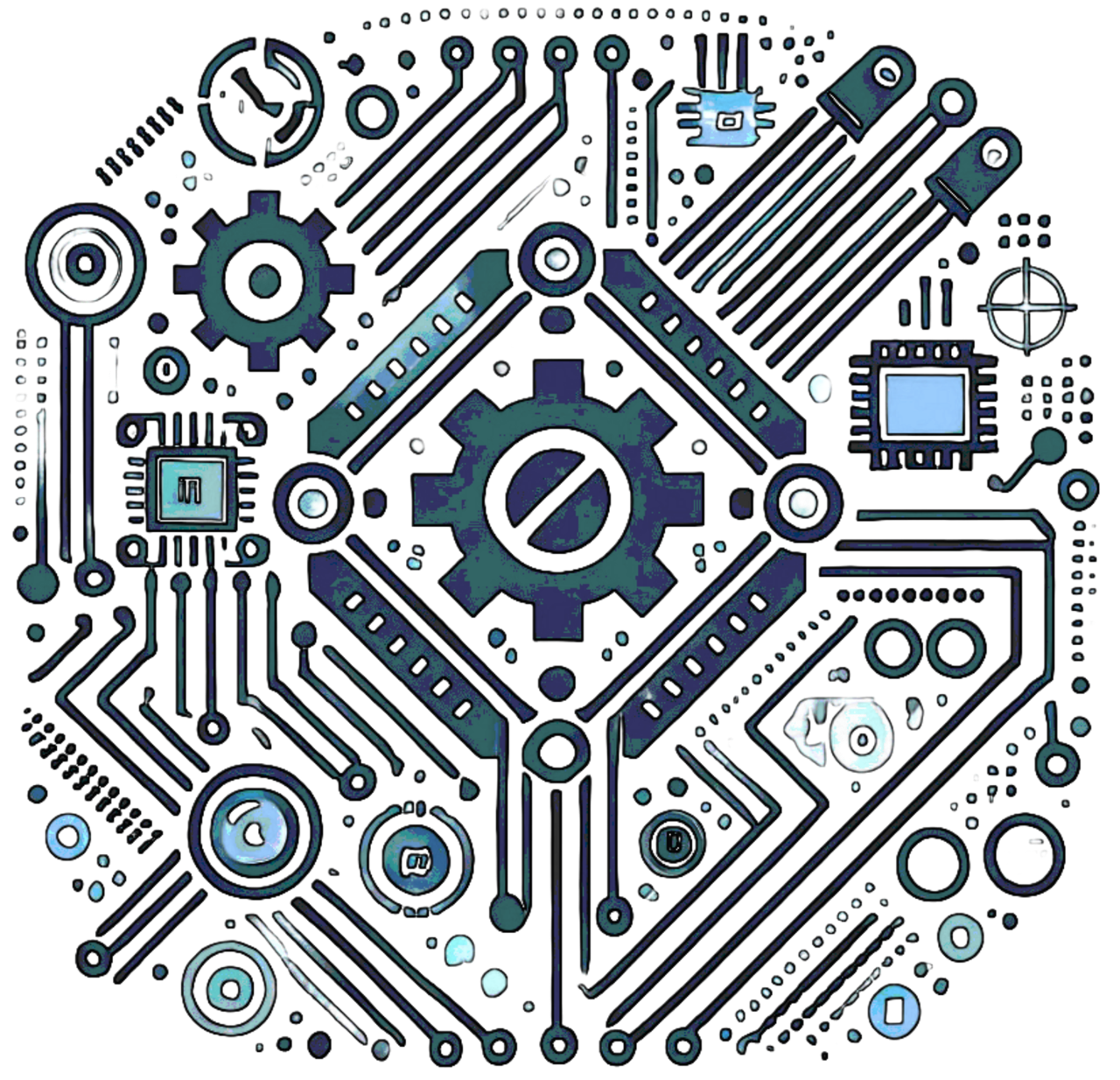Send Sensor Data to a Web Server via ESP8266
Difficulty Level: Intermediate
This project demonstrates how to send sensor data to a web server using an ESP8266 and display the data on a web page. It's ideal for IoT projects that require remote monitoring of environmental conditions.
Project Overview
In this project, we will:
- Use an ESP8266 to read temperature and humidity from a DHT11 sensor.
- Send the data to a web server using HTTP POST requests.
- Process the received data on the server using PHP.
- Display real-time data on a web page using JavaScript and Chart.js.
Components Required
- 1 x ESP8266 (ESP-01 or NodeMCU)
- 1 x DHT11 or DHT22 Temperature and Humidity Sensor
- 1 x 10kΩ pull-up resistor
- Jumper wires
- Breadboard
Setting Up the ESP8266
Before uploading the code, ensure that your ESP8266 is set up correctly:
- Install the ESP8266 Board Manager in Arduino IDE.
- Install the required libraries:
ESP8266WiFiandDHT. - Check that your ESP8266 firmware is updated.
- Configure the Arduino IDE to use the correct board and COM port.
Wiring Diagram
For the DHT Sensor
- Connect the VCC pin of the DHT sensor to the 3.3V pin on the ESP8266.
- Connect the GND pin of the DHT sensor to the GND pin on the ESP8266.
- Connect the DATA pin to GPIO2 (D4 on NodeMCU) on the ESP8266.
Arduino Code
Below is the optimized Arduino code to send sensor data to the web server:
#include
#include
#include
#define DHTPIN 2 // Pin where the DHT sensor is connected
#define DHTTYPE DHT11 // DHT 11 or DHT22
DHT dht(DHTPIN, DHTTYPE);
const char* ssid = "Your_SSID";
const char* password = "Your_PASSWORD";
const char* server = "your_server_ip";
WiFiClient client;
void setup() {
Serial.begin(115200);
dht.begin();
WiFi.begin(ssid, password);
while (WiFi.status() != WL_CONNECTED) {
delay(1000);
Serial.println("Connecting to WiFi...");
}
Serial.println("Connected to WiFi");
}
void loop() {
float temp = dht.readTemperature();
float hum = dht.readHumidity();
if (isnan(temp) || isnan(hum)) {
Serial.println("Failed to read from DHT sensor!");
return;
}
if (client.connect(server, 80)) {
Serial.println("Connected to server");
StaticJsonDocument<200> jsonDoc;
jsonDoc["temp"] = temp;
jsonDoc["hum"] = hum;
String postData;
serializeJson(jsonDoc, postData);
client.println("POST /api/receive-data.php HTTP/1.1");
client.println("Host: " + String(server));
client.println("Content-Type: application/json");
client.print("Content-Length: ");
client.println(postData.length());
client.println();
client.println(postData);
client.stop();
Serial.println("Data sent to server: " + postData);
} else {
Serial.println("Connection to server failed");
}
delay(10000);
}
Server-Side Code (PHP)
The following PHP script receives JSON data from the ESP8266 and processes it securely:
<?php
header("Content-Type: application/json");
$data = json_decode(file_get_contents("php://input"));
if (!isset($data->temp) || !isset($data->hum)) {
echo json_encode(["status" => "error", "message" => "Invalid data"]);
exit();
}
$temp = filter_var($data->temp, FILTER_SANITIZE_NUMBER_FLOAT, FILTER_FLAG_ALLOW_FRACTION);
$hum = filter_var($data->hum, FILTER_SANITIZE_NUMBER_FLOAT, FILTER_FLAG_ALLOW_FRACTION);
if ($temp === false || $hum === false) {
echo json_encode(["status" => "error", "message" => "Invalid temperature or humidity values"]);
exit();
}
// Log data to a file (Optional)
file_put_contents("sensor_data.log", date('Y-m-d H:i:s') . " | Temp: $temp °C | Hum: $hum %\n", FILE_APPEND);
// Return response
echo json_encode(["status" => "success", "temp" => $temp, "hum" => $hum]);
?>
JSON API for Data Handling
Instead of directly printing data, we can store it and serve it as a JSON API.
{"status":"error"} Data Visualization
We can display real-time temperature and humidity values using JavaScript and Chart.js.
<canvas id="sensorChart"></canvas>
Upload and Test
- Upload the Arduino code to your ESP8266 using the Arduino IDE.
- Ensure the server-side PHP script is hosted on a web server (Apache, Nginx, etc.).
- Open the Serial Monitor in the Arduino IDE to check the Wi-Fi connection status and whether the data is being sent.
- Access the PHP page on your server to see the temperature and humidity values displayed.
Enhancements & Next Steps
- Store the sensor data in a database for historical analysis.
- Implement MQTT to improve real-time communication.
- Send email or push notifications when temperature exceeds a certain threshold.
- Integrate with a cloud service like Firebase or AWS IoT.
Conclusion
This project successfully demonstrated how to send sensor data (temperature and humidity) from an ESP8266 to a web server and visualize it in real time. It forms a solid foundation for developing IoT-based remote monitoring solutions.